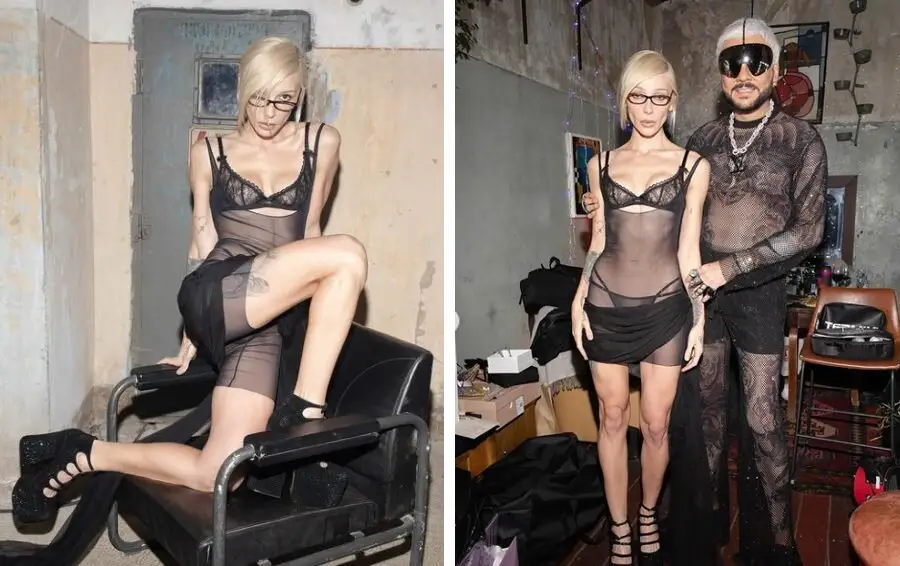How to Donate on Twitch: Twitch Donation Guide 2023

Have you always wanted to support your financially beloved streamer but don't know how? Well, here is a complete guide to donating in Twitchwhich will help you.
Donations are one of the main ways streamers make money. It was first introduced as a feature to help streamers achieve their goals, such as updating settings, improving a stream, or simply helping them make money.
Streamers entertain their viewers in a variety of ways, be it high-level gaming, providing fun content, or simply chatting. Viewers, in turn, can support streamers by donating their money and helping them continue what they are doing. Think street performers. They entertain people with singing, dancing, etc., and people donate money to them.
Today we're here to help you learn how to donate on Twitch. Keep reading to find out how to support your favorite streamer.
Content
- How to donate on Twitch
- Using the Twitch donate button
- Donate to Twitch with Bits
- Subscribe to your favorite content creator
- Privileges and benefits for subscribers only
- Conclusion
How to donate on Twitch
There are many ways to support your favorite Twitch content creator. They usually create various sources of income such as having Patreon pages, selling merchandise, and finding sponsors, among many others. However, donations are by far the most popular and easiest way to support streamers and content creators.
There are also different ways to donate to streamers through Twitch. We'll walk you through each of them and help you figure out how to use them.
Using the Twitch donate button
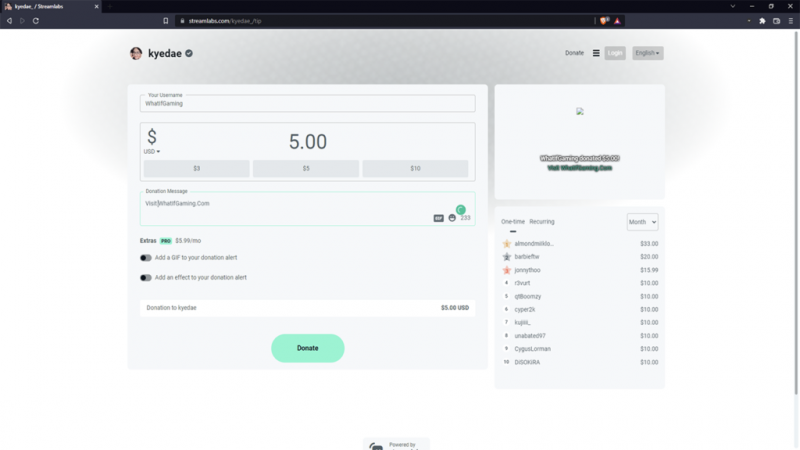
Most streamers set up their own custom donation buttons that will take you to a link where you can donate to them. These sites are operated by various third party software such as Twitch bots or other services that automatically send donations to the stream.
Follow the steps below to donate directly to your favorite streamers and your donation will show up in the stream. .
- The first thing you need to do is open your preferred browser and go to the lucky streamer's channel.
- Go to his live stream and scroll down until you see the button "donation».
- Clicking the button should open a new tab and redirect you to their donation website.
- Sometimes other donation websites require you to be logged into your Twitch. account or enter your Twitch username to connect your donation. Be sure to do this if you want your donation to flow or if you want your donations to accumulate in the long run.
- From there, all you need to do is fill in additional information such as amount, message, and effects (if any) to complete your donation.
- Finally, choose your preferred payment method to pay for your donation. Usually people use PayPal, as it is widely supported on various donation websites. However, you can also use things like Credit Card or other payment services supported by the site.
That's basically everything. All you have to do now is wait for your donation to appear on the stream.
Be sure to read them first donation rules. Some streamers require a minimum amount for your donations to appear in the stream. Others also have a minimum amount to enable text-to-speech. The amounts usually range from $5 to $10, so don't worry about spending too much. Just double check the rules, especially if you want your donation to appear in the stream.
Donate to Twitch with Bits
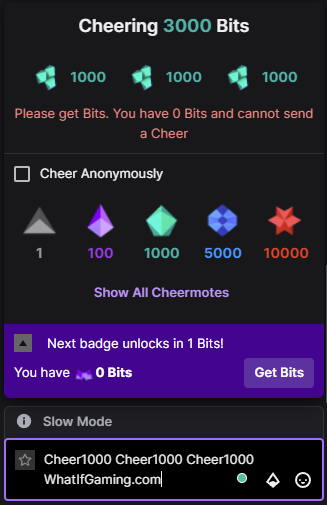
You can donate to your favorite Twitch streamer using Bits for support. Beats are essentially Twitch's own currency that you can use to show your appreciation for a streamer. It's just a tip, but everything is done directly on Twitch and not on a third party donation website.
You can buy beats in exchange for real money. Each bit costs about 1 cent, but you can buy in bulk to get big discounts. Bits can currently be purchased with Amazon, PayPal or credit card payments. Then Twitch takes over 25–30% from donations before adding them to the streamer's account.
Here are the steps to cheer on your favorite streamer with Bits:
- Open a browser and sign in to your Twitch account.
- Click "Get Bits'.' next to your profile photo.
- A new tab will appear showing the amount of Bits you currently have and the price you have to pay to get a certain amount of Bits.
- Select the number of Bits you want to buy and click the button.
- Choose your preferred payment method and enter the required payment information to purchase Bits. Click the buttonView Purchase” and continue.
- If you already have Bits, simply click on the Bits icon next to the emoji icon in Twitch chat.
- Select the number of beats you want to cheer with, choose an emoji, or add a message and send it.
Like this. Wait for your Bits to go live and keep supporting your favorite streamer.
Reminder: Check if the streamer has any rules regarding the appearance of greetings in the stream. Others require a minimum donation of Bits to get your greeting on the air. Just don't forget to tick the box so you don't have to applaud again.
Follow your favorite Twitch content creator
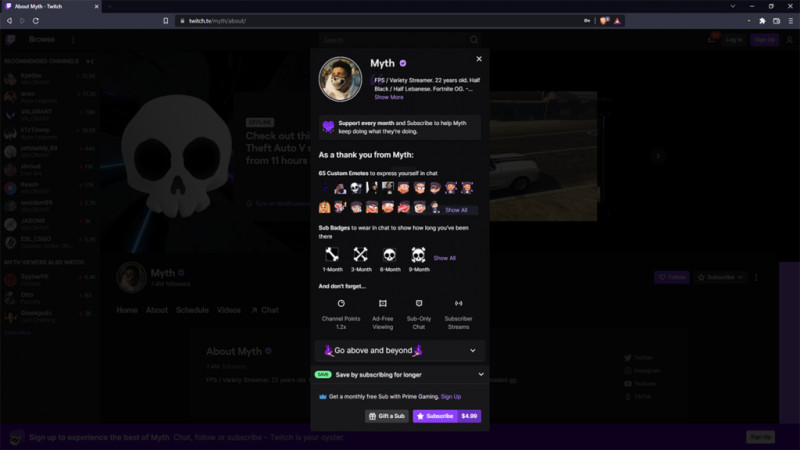
The last way to donate to your favorite Twitch streamer is to subscribe to their channel. It's not really a direct donation to the streamer though, as you get extra perks on the channel in return. However, you still support and donate money to your favorite streamer.
Subscriptions are monthly payments or donations you make to streamers to show your support and love for them. them and their content. In return, streamers provide you with additional perks that you can use on Twitch.
Follow the steps below to follow your favorite streamer:
- Go to Twitch. and sign in to your account.
- Go to the selected streamer's channel and scroll down to its "About Us».
- Find the button "Subscribe"And click it.
- You must go to a new tab where you can see all the benefits of the subscription and the amount you owe pay monthly for a subscription.
- Select the desired plan and click the "Subscribe» at the end of the page.
- Select your preferred payment method and enter the required payment information requested by Twitch.
Voilà! You are now subscribed to this streamer and you will be regularly charged the subscription amount.
Privileges and benefits for subscribers only
By subscribing, you are essentially supporting the streamer on a regular basis. Here are some of the benefits you can get by subscribing to Twitch streamers.
- Access to emotions of user channels
- Sub Iconsthat appear in the chat
- Earn extra channel points
- Watch the broadcast without ads
- Access to subscriber-only chat
- Access to subscriber-only broadcasts
You can save more money by signing up for longer periods and paying in bulk. So, if you're planning to support your favorite streamer long term, it's definitely best to do so within 3 or 6 months.
You can also gift subscriptions to other people in the community or with friends if you want to share the love.
Conclusion
You can donate in a variety of ways to support your favorite streamers. However, make sure you donate only what you can afford. Streamers will always be grateful no matter how much you donate. Most streamers are already happy with the time you give them.
Donations are not required. You can still support them without donating, by sharing their live streams, following their social media accounts, watching their videos, and more.