Diablo 4 “Client Keeps Crashing and Blocking” Error on PC: How to Fix, Possible Causes and More

The Diablo 4 Early Access beta seems to be causing some performance issues for players, especially those who enjoy RPGs on PC. The game keeps crashing on their systems, making it hard for them to enjoy the beta.
Moreover, as soon as Diablo 4 crashes, the Battle.net client blocks the game and shows a message that it is not available. As a result, players have to restart both the client and the game in order to be able to break into the RPG beta.
This is quite an annoying bug to deal with as it takes up your game time. Since the Early Access Beta will only last until March 19, 2023, every moment is precious.
Hence, today's guide covers some of the ways that can help you deal with the Diablo 4 client crash and lock error.
Checking File Integrity and Other Ways to Fix “Client Keeps Crashing and Blocking” Error in Diablo 4
Since this is just a beta version of Diablo 4, there are bound to be performance issues that you will run into when trying to download the game. However, the error has a few temporary workarounds that you can implement to try and fix the issue.
1) Update video cards to the latest driver
Updating your GPU to the latest graphics drivers is the first thing you should do when trying to deal with the Diablo 4 crash issue. Whether you are using an AMD or Nvidia card, both have the appropriate desktop software that will allow you to automatically detect latest patch and download it.
You can even download and install it manually by going to the Nvidia or AMD website, finding the card you have and downloading the latest drivers for it.
Upgrading your GPU will most likely fix the crash issue for the Diablo 4 Early Access Beta.
2) Make Diablo 4 one of the allowed apps in Windows Defender Firewall
The Windows Firewall may be blocking access to the game and its servers, causing the Battle.net client to crash as well as being blocked.
One way to get around this problem is to open Firewall and Network Protection from your Windows security and navigate to the Allow an application section using the Firewall option.
You will need to find Diablo 4 here. Click Change setting -> Add another app -> and then add the game to the exclusion list.
This will likely resolve any issues the game and launcher are having with Windows Firewall.
3) Check file integrity
The game may also crash if there are corrupted or corrupted files in the installation directory. You can fix this issue through the Battle.net client itself by selecting the game, clicking the gear-like icon, and then going to the Scan and Repair option.
This will automatically run a program that will go through all the files in the installation directory and replace those that might be corrupted.
4) Check system requirements
It is also likely that your system does not match recommended or minimum requirements for Diablo 4. Here's what the game requires:
Minimum requirements
- OS: 64-bit Windows 10
- Processor: Intel Core i5-2500K or AMD FX-8100
- Memory: 8 GB RAM
- Graphics adapter: NVIDIA GeForce GTX 660 or AMD Radeon R9 280
- DirectX: version 12
- Storage: SSD with 45 GB free space
- Internet: broadband connection
Recommended Requirements
- OS: 64-bit Windows 10
- Processor: Intel Core i5-4670K or AMD R3-1300X
- Memory: 16 GB RAM
- Graphics adapter: NVIDIA GeForce GTX 970 or AMD Radeon RX 470
- DirectX: version 12
- Storage: SSD with 45 GB free space
- Internet: broadband connection
5) Attach ticket
If all of the above methods fail, you may need to connect the ticker to Blizzard Support. Customer Support will then contact you regarding the errors you are experiencing in the game.






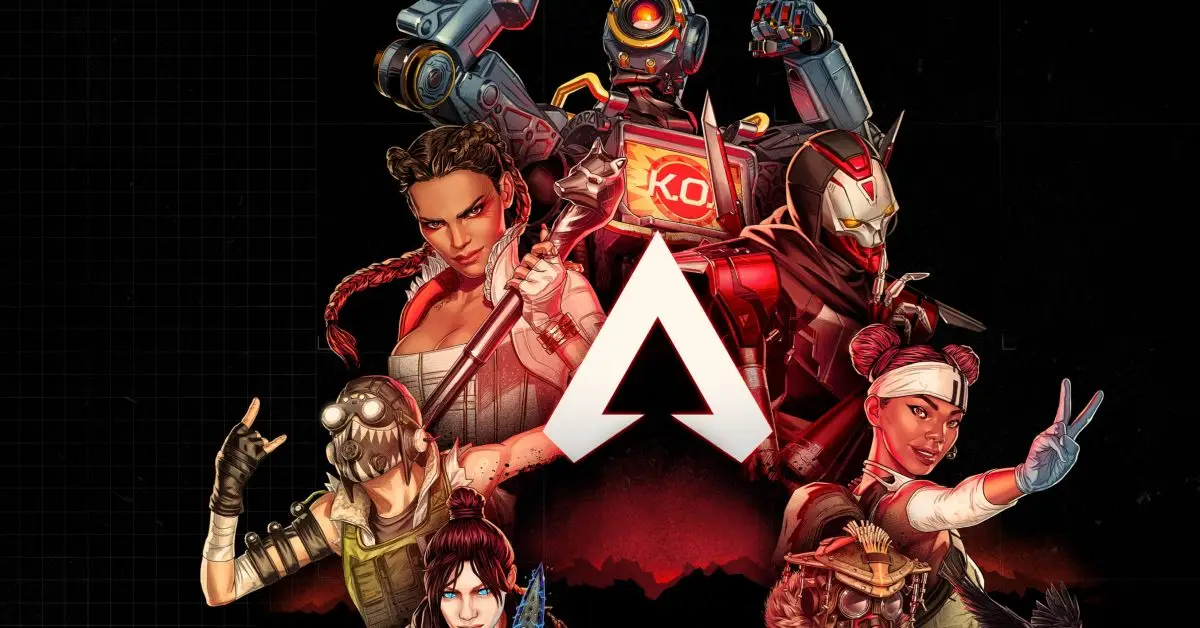


![Skibidi Tower Defense Value List [💥EP 73]](https://portalvirtualreality.ru/wp-content/uploads/2024/02/Скибиди-Товер-Дефенс_-цены-и-юниты.webp)