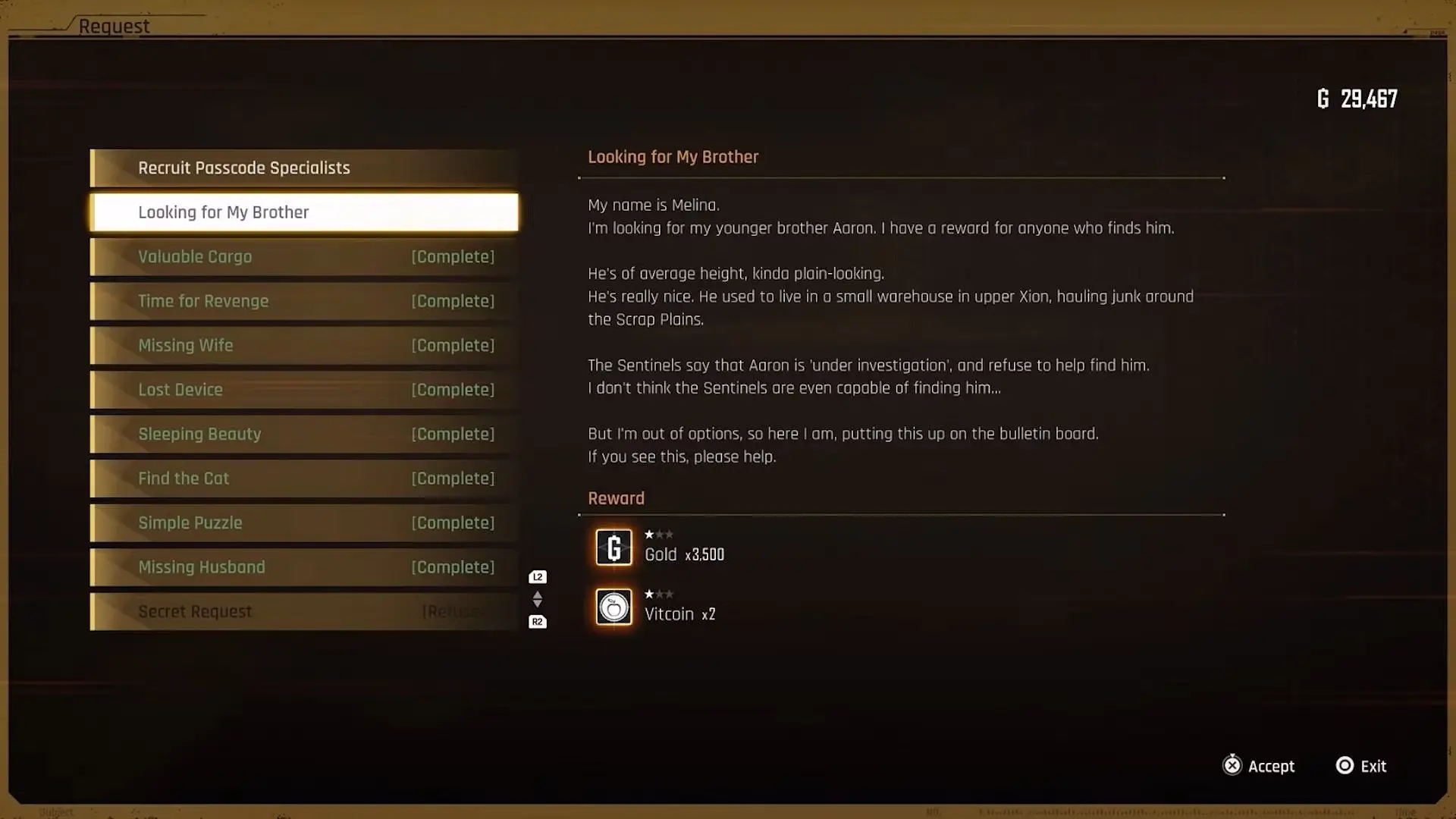Minecraft Update 1.20: Trails and Tales

As usual, Mojang got a little confused and divided the update into three parts. The first two are already available in the game as minor updates 1.19.3 and 1.19.4, and the third part will appear only with the release of version 1.20 (which will take place on June 7). I don’t really understand this division, because earlier updates were released simultaneously for all versions of the game. In order not to miss anything important, I will talk about all three parts of the update.
7 new default avatars
In addition to the classic Steve and Alex, 7 new avatars have been added to the game for additional player customization. Their names from left to right are Sunny, Kai, Makina, Zuri, Ifi, Ahri, and Noor. Technically, they do not belong to update 1.20, since they have already been added to the game since version 1.19.4.
New world creation interface
The interface was made more understandable and concise, it was divided into 3 tabs to make it easier for players to navigate it.
Blocks
carved bookshelf
A new version of the bookshelf that can hold up to 6 books. They can be put and taken in any order - you just need to hover over the desired slot. Books can be stacked any, including enchanted.
In addition to the aesthetic component, depending on their content, these blocks generate a redstone signal of different lengths, which allows them to be used in mechanisms. Yes, you can fulfill your childhood dream and build a secret door that opens when you pick up a certain book.
bamboo blocks
Now you can make a whole set of blocks from bamboo - it belongs to the wooden type.
Hanging signs
A new type of plaque that has as many as 3 different mounting options exists for all types of wood in the game.
Speaking of signs, if you right-click on them, you can edit their text. Yes, they finally added this feature after 10 years of playing, no more breaking them if you make a mistake or change your mind. And the text can now be written on both sides, which is also very good.
piglin head
The player can now obtain a piglin's head. The principle is the same - you need to kill the mob with a charged creeper (i.e., which was struck by lightning). The task is still the same, of course.
For all heads, we also added the ability to play the sounds of these mobs. Put your head on the note block and activate it. Full danced for pranks is developed on servers using the head of a dragon.
Among other things, with the help of datapacks, you can assign your own sounds to the heads - in particular, the heads of other players.
Cherry tree
Quite suddenly, a new biome was added to the game - the cherry forest, and with it another set of wooden blocks. Looks great in my opinion.
Flowers
Rose petals grow in the cherry biome, everything is clear with them. But the pitcher (in the center) and the torch (on the edges) are grown from special seeds that you can get with the sniffer (The Sniffer), but we will move on to it a little later.
Suspicious sand/gravel
New blocks for archeology. For comparison, I put them together with the usual versions, suspicious from below. It is impossible to get them in survival mode (excluding bugs). And about the archeology itself, too, a little later.
Clay vases
Standard ones can be simply created from bricks, but if you want with a pattern, you will have to collect shards all over the world.
Calibrated rolling sensor
The second version of the scalk sensor, which allows you to add a filter to the received vibrations in order to ignore unnecessary sounds. A great innovation for those who like to play with redstone, but more about all this again later.
Археология
Let's move on to the content promised 3 updates ago. Now he appeared before us in all its glory and we can play with it.
Now the player can craft a new tool - a brush. With it, you can dig up the aforementioned blocks of suspicious sand and gravel, as a result of which you can get items of various usefulness.
You can find these blocks in different structures - desert temples and wells, underwater ruins, as well as in new ruins of an ancient civilization. As a result of the excavation, you can get shards for clay vases, dyes, candles, various garbage, templates for armor and a new Relic music record.
There are a lot of shards, by the way (as many as 20 pieces), so the potential for customization is quite decent. However, in addition to all this goodness, you can also get a sniffer egg.
Sniff
You can get yourself a sniffer only by finding an egg as a result of excavations in underwater ruins. They can then be bred like normal animals using torch seeds. After breeding, an egg falls out from the pair, which must be installed and wait until the cub hatches.
With the help of the sniffer, you can get the new flowers that I mentioned above. He himself will dig up the seeds from the blocks of earth, you only need to pick them up.
Camel
These guys can be found in the desert villages. They do not need to be tamed, just install a saddle and you can move around on it. They are slower than horses, and to compensate for this, they have a dash that will allow them to jump over rather large obstacles. They can also be ridden by 2 players at the same time, like boats. They reproduce with the help of a cactus.
Armor customization
I can no longer ignore the elephant in the room, so let's discuss one of the main new features of the update - armor templates.
16 templates have been added to the game, each of which forms a unique set. They can be applied to any armor, even leather. At the same time, when installing the template, you must also use the material that will be responsible for the color of the picture. As such materials are listed: iron, copper, gold, lapis lazuli, emerald, diamond, netherite, redstone, amethyst and quartz.
In general, given the fact that you can dye leather armor separately (while changing shades several times), which is already 5,713,438 options (according to calculations stolen from reddit), adding customization with templates, we get over 86,664,410,000 options.
In honor of this, the interface of the blacksmithing table has been updated, on which you previously had to upgrade diamond armor to netherite. It now requires an item of equipment, a template, and a material.
Which also led to a slight rework of that same upgrade to Netherite armor. Now it will not be enough to get one ingot, you will also need a Netherite Upgrade Template.
Therefore, we smoothly flow to how to get all this goodness:
- Netherite Upgrade and Snout - in Bastion Ruins chests in Nether
- Shore - in chests of destroyed ships
- Dune - in desert temple chests
- Eye - in the chests of the fortress
- Rib - in the chests of the infernal fortress
- Guardian - in Rogue Outpost Chests
- Silence and the Guardian - in the chests of the ancient city
- Spire - in the chests of the cities of the End
- Vredina - in the chests of the forest mansion
- Wilds - in jungle temple chests
- The Tide - in the chests of the underwater fortress
- Seeker, Gatherer, Sculptor and Leader - archeology in the ruins of an ancient civilization
Since the templates are quite rare, you can create copies of them - you just need 7 diamonds and a special block that is different for each type of template. For example, for "Silence" it is a slate, and for "Spire" a magenta block.
Special abilities
In order for the new armor to always look beautiful, the developers have changed the look of the radiance that exude enchanted items. Now it is not so bright, and any armor does not turn purple because of it.
And for additional customization, the developers have provided the ability to change the speed and power of flickering or remove them altogether.
We also added the ability to adjust the rotation speed of the panoramic screen in the main menu, adjust the display time of pop-up text on the screen (achievements, subtitles, and so on) and change the intensity of the screen shake when taking damage.
We also added the ability to navigate through all the game menus using the keyboard without using the mouse.
Creative Inventory Improvements
The developers have completely changed the categories in which the items are located so that their search is more intuitive and understandable for every player.
So, for example, the “Natural Blocks” tab appeared, which includes everything that is found in the world. The items themselves are sorted by frequency of use and popularity among players. Also, the same item can now belong to several tabs at once, so as not to cause confusion.
In general, a lot of work has been done to improve the quality of life. Many blocks are more clearly grouped, logically located and it is now much more convenient to search for them.
Also, now in the control settings, the player can enable the operator panel - a separate tab with everything that should not be available to ordinary players: command and structure blocks, debug stick, lighting blocks, and more.
Also, eggs for summoning a dragon, wither, iron and snow golem, as well as a spawner appeared in the creative menu.
10 years after the release of the game, now you don’t have to issue them to yourself using commands, yeah.
New Vex Model (Vredin)
Since in the last update alleys (quiet) were added to the game (I don’t like Russian localization), we decided to adjust the Vex for compatibility. Now they look prettier and more pleasing to the eye than before.
New soundtrack
In addition to the music record, Minecraft has also added new music that can start playing while traveling around the world. The soundtrack was composed by Aaron Sherof and has 4 tracks. Before that, he wrote music for some turkey about space furries, so I won’t write about it.
Shield buff
Shields can now completely block damage from explosions, including damage from ender crystals, a spawn anchor, or a bed if you try to sleep on it in the Nether.
Change the look of potions
Potions no longer have an enchanted glow, and many colors have been changed to better distinguish them from each other.
New game rules
This is mainly technical information for map makers, modders and server holders.
- globalSoundEvents(true/false) - allows you to disable global sounds, for example, when summoning a wither
- waterSourceConversion(true/false) - allows you to turn off water regeneration, which causes infinite sources to stop working.
- lavaSourceConversion(true/false) - the same, but with lava.
- snowAccumulationHeight (0 to 8) - default is 1. In this case, snowfall forms a standard layer of snow on the ground. At 0, snow will not spawn at all. The remaining values will control the maximum number of layers of snow: with a value of 8, it will occupy the whole block.
- blockExplosionDropDecay(true/false) - controls the number of blocks dropped after the explosion (edge crystals, for example). If set to true, then all exploded blocks are guaranteed to fall out, if false, then some of them will disappear.
- mobExplosionDropDecay(true/false) - same but applies to mobs. Creeper, for example.
- tntExplosionDropDecay(true/false) - the same, but specifically about dynamite.
- commandModificationBlockLimit(integer) - controls the maximum number of blocks that can be interacted with via commands. The default is 32,768.
- doVinesSpread(true/false) - allows you to turn off vine growth
display-entities
Now tech kids who love to play with teams have the ability to control three types of display entities. In fact, these are just intangible, but visible objects in space.
- item_display - displays items
- block_display - displays blocks
- text_display - displays text
You can do a bunch of different things with all this - they can be static or turn towards the player, they can be resized, change state, scope, and so on.
New kind of interface
Added new high contrast textures for the game interface. They can be enabled either from the accessibility screen or via resource packs.
Personally, I don't like it, but some people got it on the contrary, and now they play like that. Although it is obvious that in the first place it was made for people with vision problems.
Once again about the rock
Resonance mechanics have been added for a regular scaling sensor. If you place an amethyst block next to the scalk sensor, and put another scalk sensor on the same side, the first will transmit its signal to the second when it catches it.
In this way, signals can be transmitted over long distances. In particular, you can create several independent signal chains.
Calibrated rolling sensor
The principle of operation is simple. On the one hand, it has a purple stripe - if you apply a redstone signal of a certain length (from 1 to 16) to this strip, then it will catch vibrations only from sounds of the same length.
For example, when setting a signal of length 2, the sensor will ignore the sounds of blocking, jumping, and so on, but will catch the sounds of walking and be triggered by this.
In this case, the pulpit transmits a signal depending on the open page of the book on it.
Changing the lighting engine
The developers are optimizing the lighting in the game, and have already fixed an annoying old bug that caused freezes when moving to certain chunks.
In general, the optimization has already shown itself quite well, showing an average increase in FPS in the region of 10-15, and sometimes even more.
Font transition from Unicode to Unifont
In short, the game now supports even more characters than before. And most importantly - icons. All emoji are now supported too, so the text will be much more formatted than before.
In general, the update turned out very even. Indeed, a lot of work has been done on the quality of life and customization. As usual, the Redstone boys were not deprived either, who received a new block and a couple of chips with the old ones. At the beginning, there were jokes about the "Random Bullshit Update" due to a completely different set of innovations in the game, but over time we got a quality update that brings a lot of new things to the game.