Apex Legends Aftermarket: Crossplay, Legend Changes & More

With the Apex Legends Aftermarket event approaching, Respawn Entertainment has already released the full patch notes for the update and everything it will bring to the game.

The Aftermarket Collection event is the first major promotional period in Apex Legends since the start of Season 6, and will feature a lot of new content and some huge changes to the popular battle royale.
Headlining the major update is the highly anticipated launch of crossplay, which will allow PlayStation 4, Xbox One and PC players to finally play together and against each other online.
Also included is a new limited time mode called Flashpoint, a new relic for Caustic, several legend and weapon changes, quality of life improvements and bug fixes. All details can be found below.
CROSS-PLATFORM BETA
Since the launch of Apex Legends, those of our players who wanted to play with their friends from other platforms have been waiting for the cross-platform play feature. During the beta testing of the cross-platform game, full access to all its features will be open. During this time, we will collect data, test functionality and stability, and, most importantly, listen to what you have to say. Here's how to do it:
- ➤Players will be able to team up and play together across all currently supported platforms: PlayStation 4, Xbox One and Origin (and Steam when that platform becomes available).
- ➤The crossplay feature is enabled by default. If you haven't changed this setting, everything should work! On Xbox One, there is a similar setting in the system settings outside of the game itself that needs to be enabled. More on this a little later.

- ➤To add a friend from any platform, go to the friends menu and click "Find Friends". This way you can search for a username from any platform and send a friend request.

- ➤This user will be notified in the lobby and will be able to accept, decline or block an incoming friend request. Blocking a friend request not only rejects the request, but also hides all subsequent cross-platform invitations and requests from that sender. You can unblock users in the friends search menu.

- ➤In the friends menu, you can view all added friends and the platforms they play on as icons. If you're playing on a console, friends on your platform will be marked with the PlayStation or Xbox icon, depending on the platform, while players on the other console will be marked with the regular gamepad icon. The picture shows an example: the user is playing on Xbox One, so the first friend who also plays on Xbox One has an Xbox icon. The second friend is playing on a PlayStation 4 and is marked with a simple gamepad icon. The third friend is playing on PC.

- ➤After adding friends, you can send an invitation to the game through the friends menu. An invitation to a cross-platform team appears on the lobby screen. By accepting it, you will join the team. Single platform invites will still have the same notifications as before, such as Origin invites or Xbox notifications.

- ➤Cross-platform teams can use the in-game voice chat.
- ➤Cross-platform play does not imply the same progress of the user on all platforms. This is a valuable feature, but unfortunately it is not yet available in Apex Legends. We'll talk more about this when the game launches on Steam later this year.
CROSS-PLATFORM MAKING
Now that you know how to find, invite, and play with friends, it's important to talk about how crossplay matchmaking works.
- ➤Before the introduction of this feature, users of each platform only played and competed against users of the same platform. Now all console players will play together, while PC players will continue to play only with other PC players. For obvious reasons, we'd like to separate PC users with mouse and keyboard from console players.
- ➤If an Xbox One or PlayStation 4 player teams up with a PC player, they will be placed in a PC match. This ensures that there are no PC players in console games, but still allows a console user to play with their friend on PC if desired.
- ➤Now let's go back to the setting we talked about earlier. If you want to disable cross-platform play completely, you can disable this feature in the settings. After that, you will only get into matches with users of your platform who have also disabled this feature. It is highly likely that this will greatly increase match timeouts, given that most players will likely have the feature enabled by default, and we added it by popular demand. We strongly recommend that you leave the cross-play feature enabled for the best gaming experience.
We hope you enjoy this great feature that we are so excited to introduce. The Crossplay Beta is a great opportunity to play with your friends on other platforms, test the system, and let us know on Twitter or Reddit if you like this feature and how it can be improved!
That's it for me, I'll pass the floor to Mark, one of our amazing designers, who will tell you about the new Hot Spot LTM.

NEW TIME MODE - POINT OF DANGER
Introducing a new mode that changes the rules of healing in Apex Legends, forcing you to move around the map in a different way in order to survive. I'm Mark Yampolsky, game systems designer, and it's my pleasure to tell you about the new limited time mode.
Its main feature is the pockets of danger, the impressive size of the zone in Kings Canyon. Hotspots allow you to gradually restore health and shields. So, if your health is in danger, look for the source of danger! Ba-dum-shh. Be quick to memorize their location, because in this mode, healing items do not appear, and hotbeds of danger are necessary for your survival.
But all other units in the arena will also need treatment. Large-scale battles will take place behind these points with the participation of several squads at once in the spirit of a team deathmatch mode, and health recovery will bring back memories of classic first-person shooters.
In addition, the ring in this mode obeys the rules of "Super Narrowing": it narrows constantly and always closes at the source of danger, so that the final battle is especially intense. Instead of first aid kits, you can craft Phoenix kits in replicators for a certain price.

APPEARANCE ITEMS AVAILABLE DURING THE EVENT
The Refurbishment Collection Event features 24 new themed items available for a limited time. Each of the 24 items will be purchasable directly (with Apex Coins or Crafted Metals) or found in Event Apex Packs while the event lasts. Each event set contains one event item and two non-event items, which have the following chances to appear:
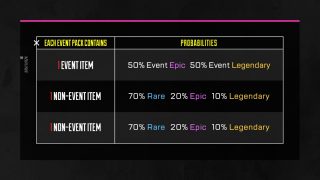
If you want to learn more about the items available during the event, check out the page questions and answers.
Leave a lasting impression with Caustic's relic!
SPECIAL OFFERS FOR PACKAGES
More special offers will appear on the kits page. As part of these offers, you can purchase a selection of event items and sets at a discount.

You can also purchase rare skins and talismans for 500 Apex Coins. However, items purchased at this price will not count toward a collection of 24 items.

EXCLUSIVE REWARD SYSTEM EVENTS
As in previous events, a system of exclusive cosmetic rewards is available to you:

You can earn up to 1000 points per day. Challenges are updated daily. Challenges are also compatible with the Battle Pass, so you can earn both rewards at the same time.
Chad is with you again. As you can see, there is a lot to rejoice in the Refit event. New skins, free rewards, Hot Spot, and Cross-Platform Beta!
Our team continues to work on really cool and massive updates and improvements to the gameplay experience, and I look forward to sharing them with you in the near future. Until then, we welcome your feedback, highlight videos, fan art, and any other display of your enthusiasm. See you in the arena. Peace and love.
 Thank you very much!
Thank you very much!






