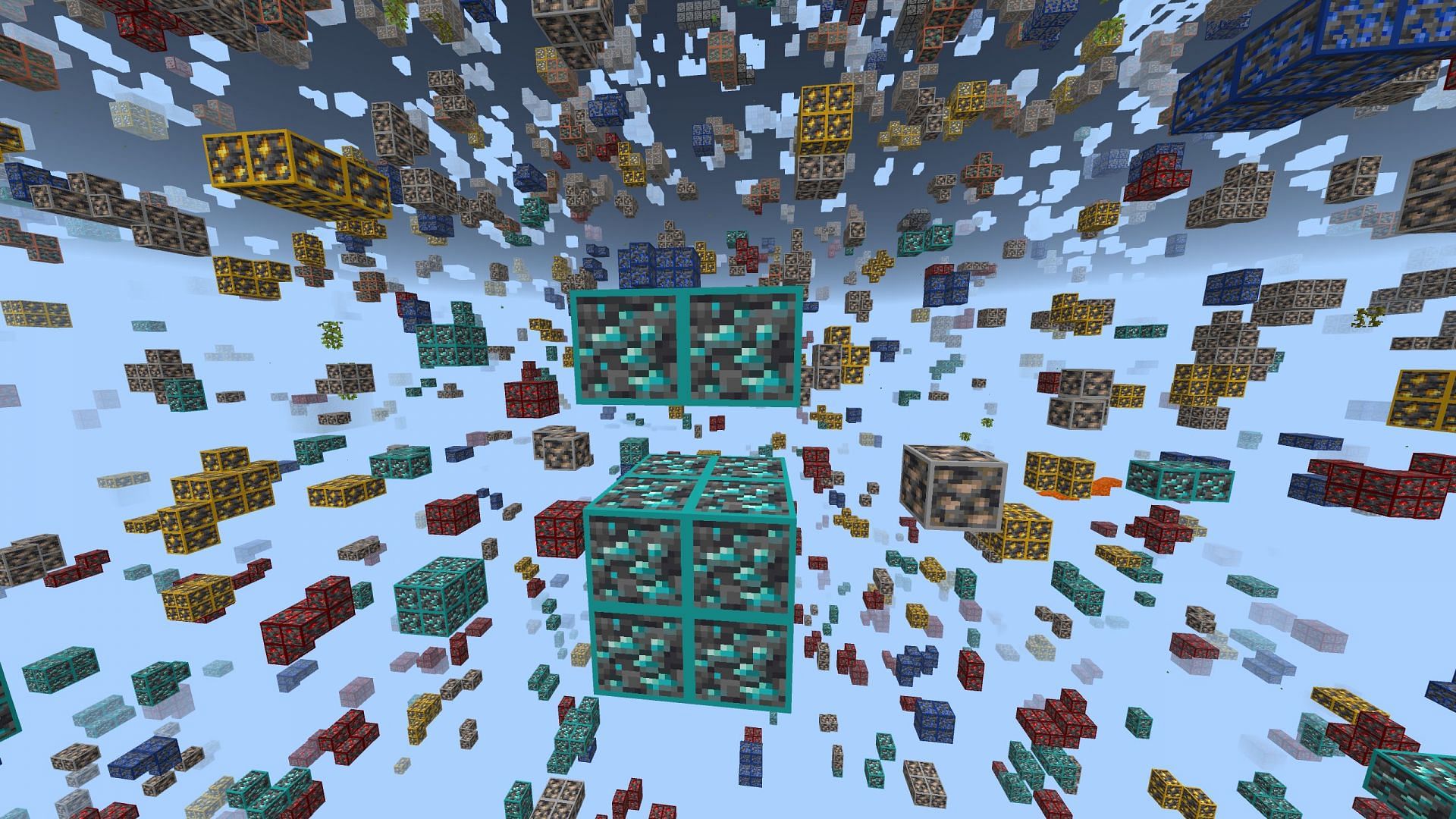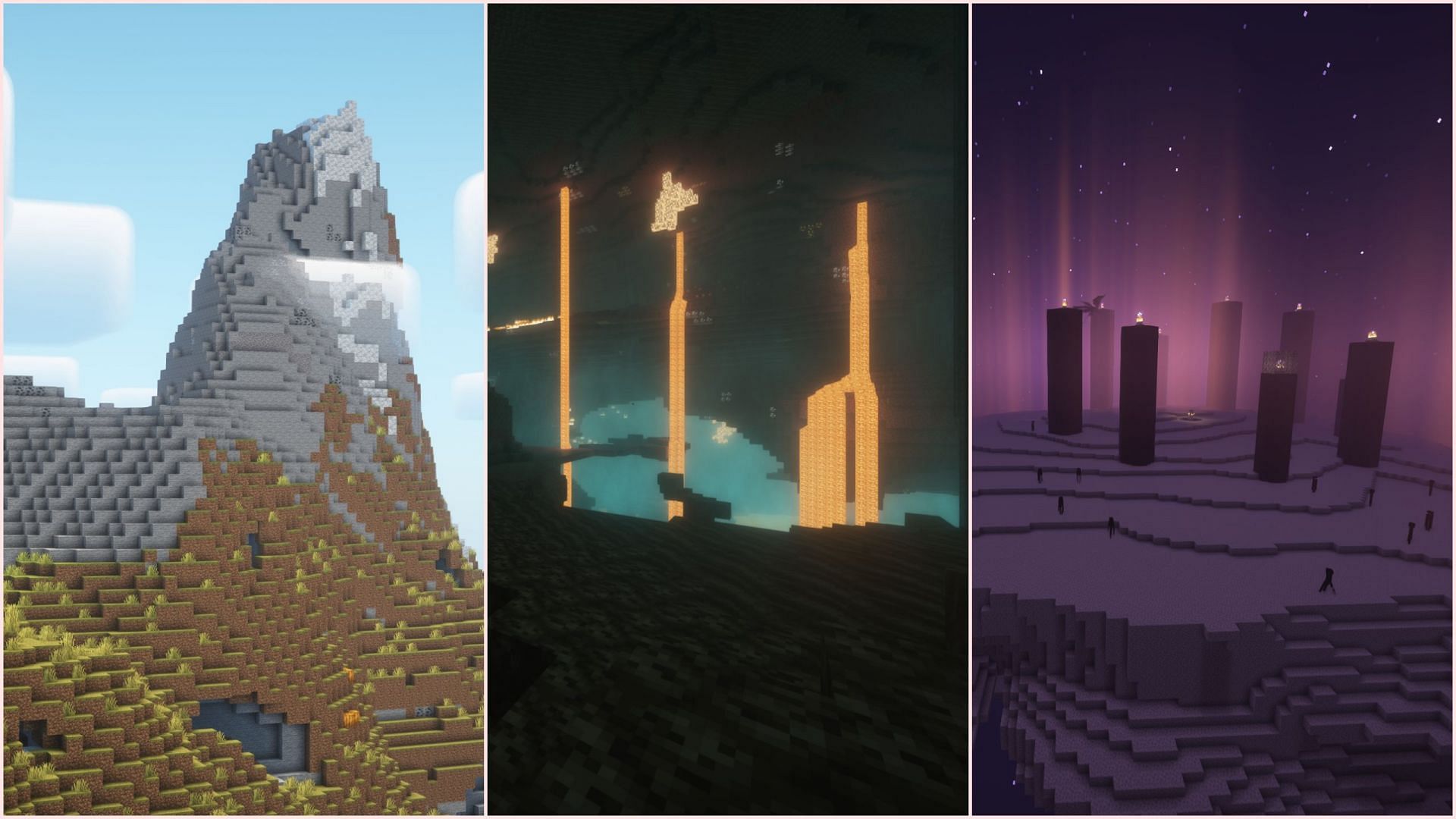Как получить пакет X-ray Minecraft Bedrock 1.21

Mining is an integral part of Minecraft. You must start mining soon after entering a new world to get resources like coal, iron, copper, diamonds, gold, etc. You can progress through the stone and iron ages to make better tools that mine blocks faster. However, getting rarer ores can be a chore, especially because of their rarity and the dangers that await below the surface.
Hence, the community came up with a resource pack that lets you see all the ore blocks around you by turning other blocks invisible. These resource packs were cleverly labeled X-ray.
Here is a short guide to download and use an X-ray resource pack for the latest Minecraft Bedrock 1.21 versions.
Steps to download and use the X-ray resource pack for Minecraft Bedrock 1.21
1) Download the resource pack

There are many X-ray resource packs for Minecraft Bedrock, but TheBreakdown has one of the best ones on the internet. Some resource packs are even present on the official in-game Marketplace, but they are paid versions.
2) Install and activate the resource pack in a world
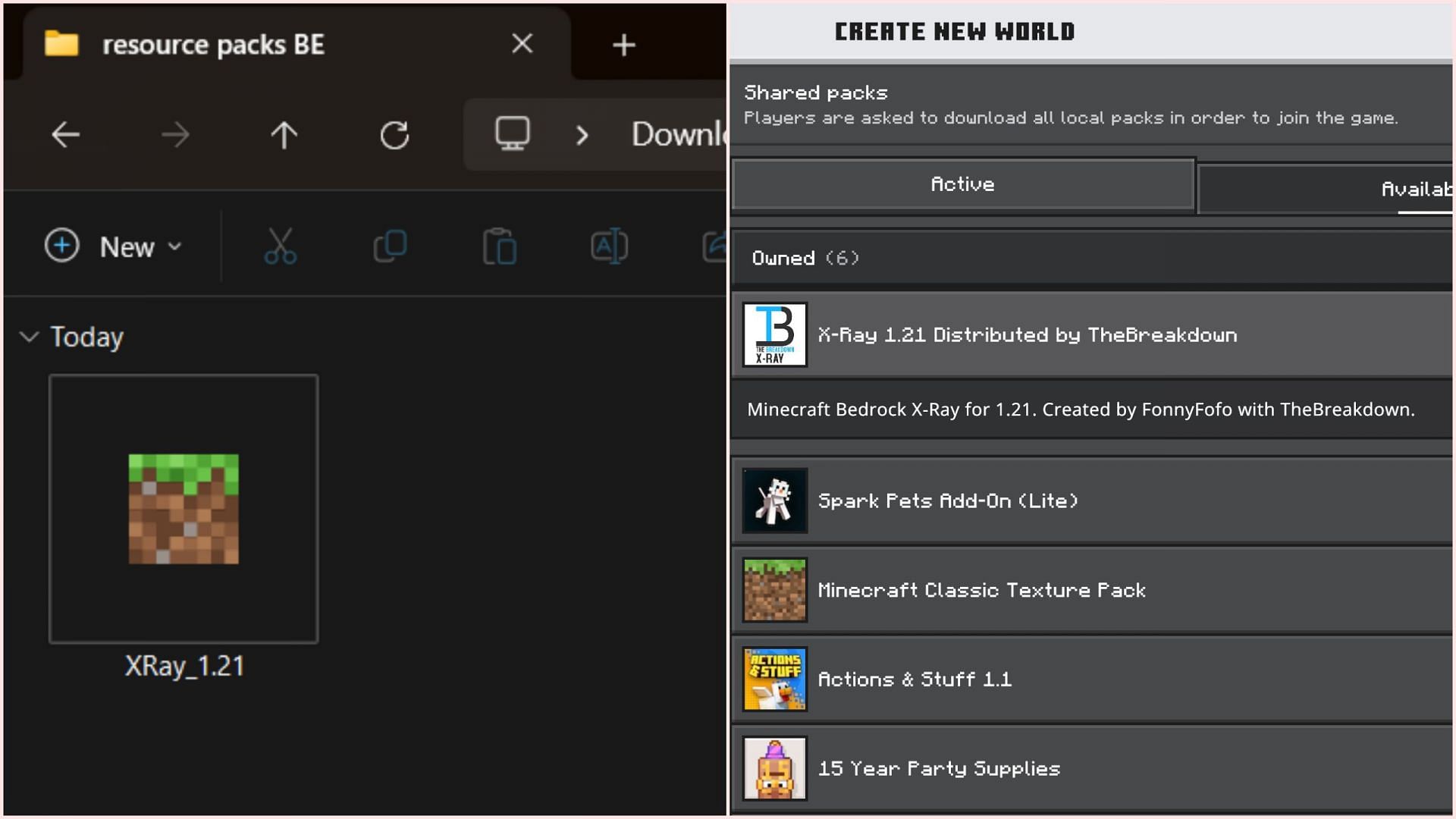
After downloading the X-ray resource pack, you can open the downloaded file to install it in Minecraft Bedrock Edition. The .mcpack will directly detect and open the game if it is installed on your device and then automatically install itself. Adding any resource pack like this is extremely simple in Bedrock Edition.
Once installed, you need to activate it in a world. To do this, you can either create a new world or click the edit button on any existing world you have.
In the creation or editing page, scroll down on the left panel to find the ‘Resource Packs’ tab. When the tab opens on the right, you will find available and active tabs. Find the X-ray resource pack from TheBreakdown and activate it. After activating the pack, you can enter the world.
3) Settings and effects necessary to use X-ray
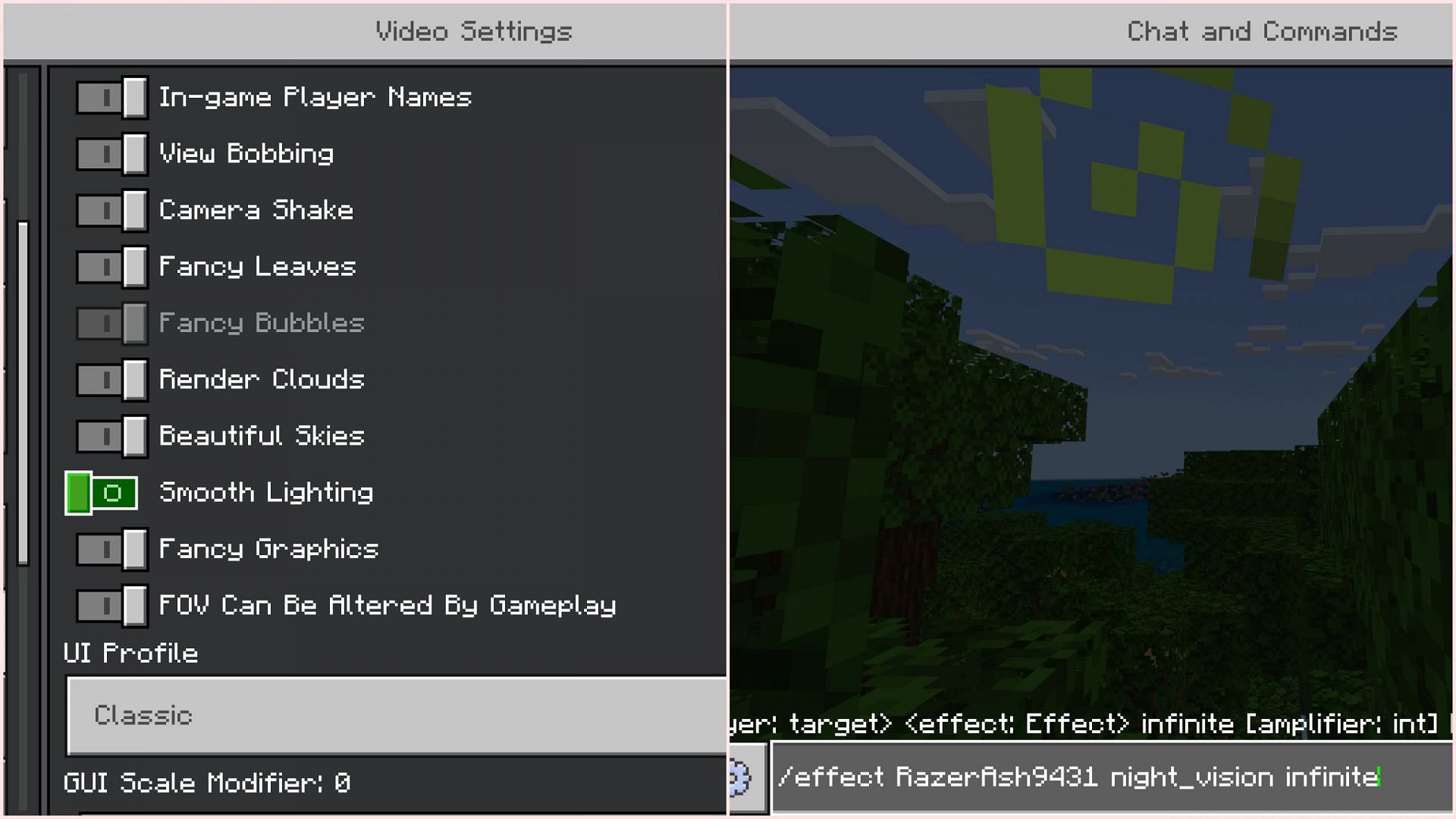
After entering the world, you will instantly notice that most ground blocks will be invisible and you will only see blobs of black blocks. These are underground ore blocks directly visible from the surface.
To see more clearly, you first need to hit the pause menu, head to the video settings of the game, and disable the ‘Smooth Lighting’ effect. After this effect is disabled, you will have some clarity while looking at the ore blocks.
To further illuminate these blocks, you need to get a night vision effect in the game. You can either get it by brewing a night vision potion, or simply toggling commands in the world and typing out a command to get the effect.
Once you have night vision, you will see every ore block clearly, including diamonds located several blocks beneath you.
- 5 лучших предметов на событии Лунного Нового Года 2025 в Маркетплейсе Майнкрафт
- 5 лучших изменений в Майнкрафт Bedrock 1.21.70.20 бета и предварительном просмотре
- 4 новых структуры, которые должны появиться в Майнкрафт