All Cheat Codes for Valheim.
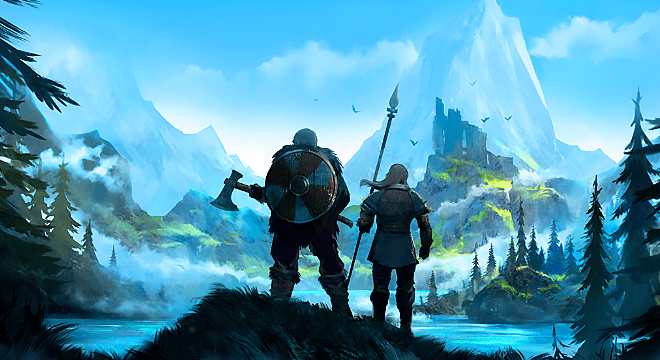
Learn how to use cheats with our guide to commands and cheats for the Valheim console
valheim , like most survival games with multiplayer elements, provides players with a console from which they can enter various commands. Most of these commands act like cheats, allowing you to control almost every aspect of the game, from teleportation to your skill level, from the strength and direction of the wind to switching God Mode for your character.
Learn how to use cheats with our a guide to commands and cheats for the Valheim console . Below you will learn how to use the console and unlock cheat codes, as well as a list of all available console commands and an explanation of each.
How to use Valheim console commands

You can open the console at any time while in the world of Valheim, whether you're in single player or multiplayer. To bring up the Valheim console, simply press F5 on your keyboard. After you've finished using it, press ESC or F5 again to close the panel.
But if you're opening the console for the first time, you won't have access to cheats yet. You can check this again by typing "help" and pressing Enter. You will see one or two informational commands and several tools that server operators can use, such as kicking or banning a player. But where are the cheats?
To enable cheats in Valheim, type "imacheater" into the console and press Enter. You will see the message "Cheats: True". Now if you type "help" again and press Enter, you will see a much larger list of commands because you have unlocked the ability to use cheats.
To disable cheating again, simply type "imacheater" again and all cheat commands will be disabled again. Keep in mind that while toggling cheats is a simple task in singleplayer, in Valheim multiplayer games you will only be able to use these commands if you are the host of the server or have otherwise been granted access by the host.
Full list of Valheim cheats and console commands
Below is a complete list of all available Valheim console commands. I divided them into cheat and non-cheat commands, with an explanation of how to use each one and what exactly it does.
List of Valheim cheats
- imacheater- Enables / disables access to cheat commands.
- pos- Prints the coordinates of your current position.
- goto [x, z] Teleports you to the specified coordinates. (Example: goto 0,0)
- Exploremap- Explores the entire map, removing all fog of war.
- resetmap- Resets map exploration, clearing ALL previously explored areas.
- killall- Kills all nearby enemies.
- tame- Tames all nearby tamed creatures.
- hair- Removes hair permanently.
- beard- Removes beard permanently.
- location - Sets a new spawn location.
- raiseskill [skill] [amount] - Increases the level of the specified skill by the specified amount.
- ⋅ Note: increases by amount, not by amount.
- ⋅ Example: raiseskill run 20
- resetkill [skill]
- ⋅ Resets the specified skill level to 0.
- ⋅ Example: resetkill run
- freefly- Enables/disables freefly drone camera view.
- ffsmooth [0-1] - Sets the anti-aliasing of the free camera (0 = no anti-aliasing, 1 = full anti-aliasing).
- tod[0-1] OR tod-1 Sets the time of day. 0 and 1 are midnight. 0,5 - noon. -1 - dawn.
- env [env] Sets the debug environment.
- resetenv- Resets the debug environment.
- wind [angle] [intensity] - ⋅ Sets the wind to the specified angle (0 - north) and the specified intensity from 0 to 1.
- ⋅ Example: wind 180 1
- resetwind- Resets wind to default.
- god- Turns on/off god mode. In god mode, you take no damage.
- event [name] - Fires the specified event.
- ⋅ Example: event wolves
- stop-event- Stops the current event.
- random event- Triggers a random event.
- save- Forces the game to save.
- resetcharacter- Resets your character's skills and inventory.
- removedrops- Removes all items dropped nearby.
- set key [name] - Sets a new global key.
- resetkeys [name] - Resets the specified key.
- listkeys- List of all global keys.
- players [number] - Sets difficulty scaling based on the number of players. 1 player = no difficulty scaling. 0 is reset to the actual number of players.
- Example: 200 players
- dpsdebug- Enables/disables a debug overlay that measures damage per second.
Valheim console commands (not cheating)
- help- Prints a list of available console commands.
- kick [name/ip/user id] - Removes the specified player from the server.
- Example: "kick Ollie_The_Great"
- ban [name/ip/user id] - Bans the specified player from the server.
- Example: "ban Ollie_The_Great"
- unban [name/ip/user id] - Removes the ban from the specified player, allowing him to return to the server.
- Example: "unlock Ollie_The_Great"
- banned- Prints a list of players who are denied access to this server.
- ping- Pings the server and prints out how long it took in milliseconds to get a response. Useful for measuring latency/latency on a server.
- lodbias [0-5] - Sets the world/server draw distance. If the number is left blank, simply prints the current draw distance.
- Note. This changes the same value as the Render Distance / Detail Level slider in the graphics settings, but the console command allows more precise values.
- info - Prints current system information (stream processing mode and allocated memory).
Trainer from FLiNG
EA game version: 07.02.2021/XNUMX/XNUMX - Download trainer by FLiNG
Installation manual
- Unpack the archive into the game folder
- Run the trainer
- Start the game
Command List
- Numpad 1: God Mode
- Numpad 2: Immortality
- Numpad 3: Infinite Stamina
- Numpad 4: Invisibility
- Numpad 5: Max Weight
- Numpad 6: Change Player Speed
- Numpad 7: Change Jump Height
- Numpad 8: Free Craft and Unlock All Blueprints
- Numpad 9: One Hit Object Destruction
- Numpad 0: Instant Murders
- Ctrl+Num 1: Infinite Items
- Ctrl+Num 2: Infinite Item and Equipment Durability
- Ctrl+Num 3: Fast Skill Leveling
- Ctrl+Num 4: Change Game Speed




![Trainer No Rest for the Wicked +33″ [EA: 21.04.2024/XNUMX/XNUMX]](https://portalvirtualreality.ru/wp-content/uploads/2024/04/No-Rest-for-the-Wicked-1.webp)




