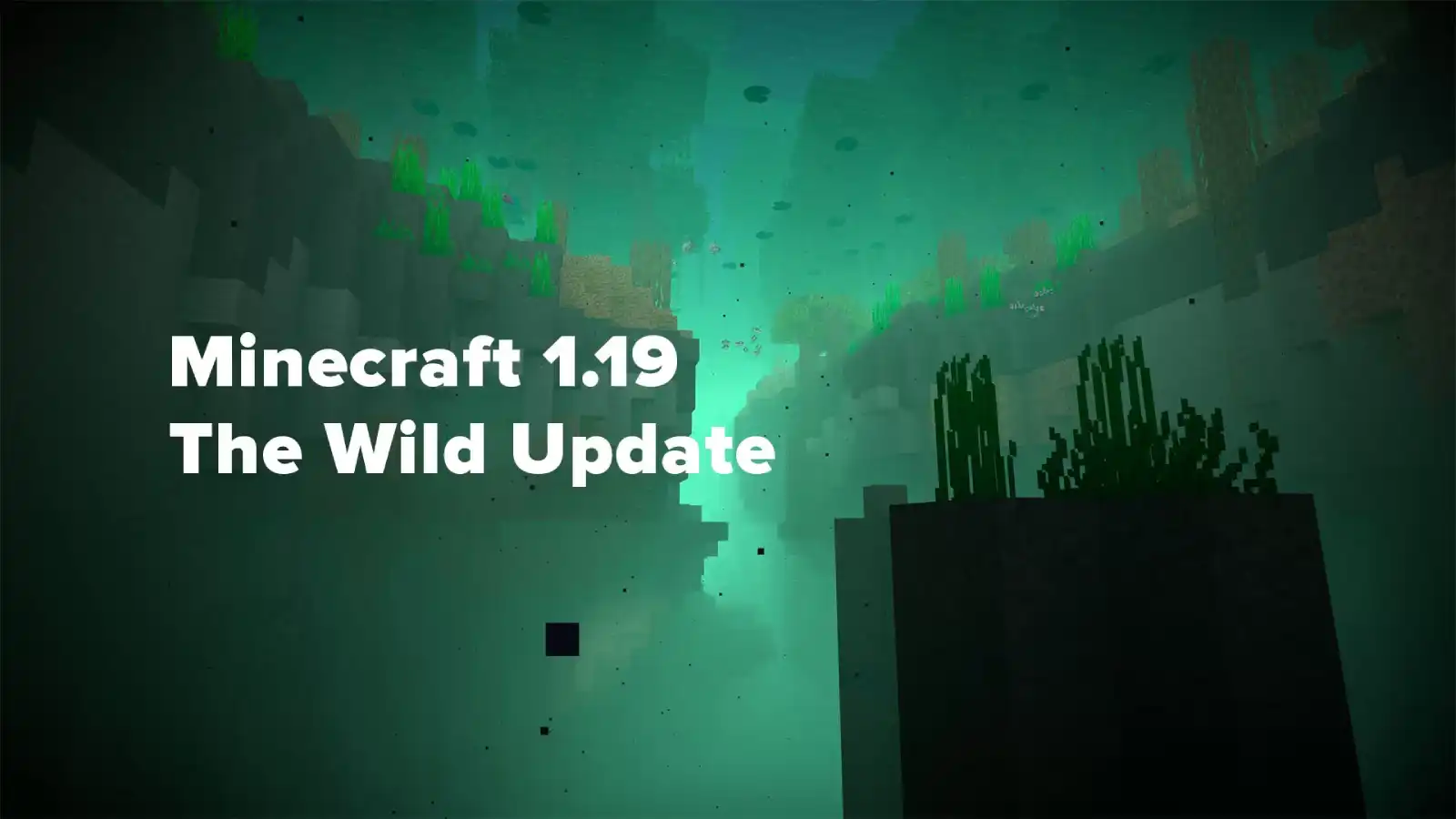Create a Minecraft LAN Server - Step by Step Guide

Setting up a LAN server for you and your guests is a fun way to play Minecraft with friends in the same house.

However, before we get started, there is some confusion about Minecraft servers that needs to be sorted out. In this guide, you will understand what a LAN server is, the difference between a Minecraft LAN server and Minecraft Realms multiplayer servers, and how to set up a Minecraft LAN server.
Note. This guide is for players of Minecraft: Java Edition which is available on PC, macOS and Linux.
What is a Minecraft LAN server?
A local area network (LAN) server is a Minecraft world hosted on a single computer. Players wishing to join this LAN server must be connected to the same home Internet connection as the host computer. In other words: all players must be in the same place, to play together on the LAN server. *
There are workarounds for the LAN server to host players who don't play in the same location. One of these methods is port forwarding. However, this is a complex process with the possibility of many errors, so I do not recommend it as an option.
* The host's home internet connection must also be strong enough to support multiple players at the same time.
What is Minecraft Realms?
Players from different locations who want to play on the same Minecraft server should use Minecraft Realms . Servers, also known as Realms, are personal worlds created especially for you and up to 10 friends that you can play online whenever and wherever you are. The realms are always online, so even if the host logs out, any other player can continue playing in that world.
Unfortunately, Minecraft Realms is not a free service. There is a monthly fee for this multi-user service.
How to make a Minecraft LAN server
First, decide if you are using an existing world or creating a new one. Once created, launch the world and press ESC on your keyboard. Click "Open on LAN". Decide which game mode (creative, survival, hardcore) you want. You can also enable or disable cheats. Click "Start LAN World". That's all you need to do as the creator of the server.
Like other players: make sure you are all connected to the same home internet connection. Then launch Minecraft and click "Multiplayer". The Minecraft LAN server should appear automatically. Make sure the LAN server is highlighted and click "Join Server".
 Thank you very much!
Thank you very much!