Cheats No Rest for the Wicked, trainer (+33) for endless health, stamina, concentration, money and other useful options for editing game settings….
Nexus Mod Manager - Automatic installation and management of mods

Nexus Mod Manager is designed to automatically install mods for a large number of games, conveniently store them, disable unnecessary ones, etc. The program is intuitive and easy to understand.
Nexus Mod Manager v0.83.9
Games supported by Nexus Mod Manager:
- Skyrim Legendary Edition
- Skyrim Special Edition
- Fallout 3
- Fallout: New Vegas
- Fallout 4
- Oblivion
- Morrowind
- Monster Hunter World
- Witcher 2
- Witcher 3
- enderal
- Enderal Special Edition
- X:Rebirth
- Cyberpunk 2077
- XCOM 2
- World of Tanks
- War Thunder
- The Elder Scrolls Online
- State of Decay
- Starbound
- Legends of Grimrock
- Dragon's dogma
- Dragon Age: Origins
- Dragon Age 2
- Dark Souls
- Dark Souls 2
- Breaking wheel
- No Man's Sky
- The Sims 4
- Stardew Valley
- Subnautica
- Subnautica below zero
- Mount&Blade II: Banner Lord
Important!!! When you start the NMM manager, if you get a window with errors, then look at the first lines in the window, you will be shown incorrectly installed esp mod names. In the launcher, arrange everything as they write to you and start NMM again, if there is a window with errors again, then continue to arrange the mods that write in the window)
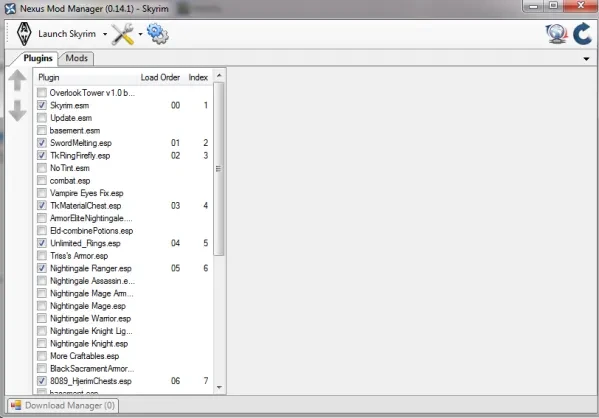
Features:
- choose and install downloaded mods
- manual sorting of installed mods
- correct deletion of installed mods (no need to look for files to delete in the game folders, the program will clean everything up by itself)
- Archive Invalidation support
- game launch.
How to use Nexus Mod Manager:
- To add a mod, go to the "Mods" tab
- On the open tab, click on the "Add Mod from file" button, which is located on the left side of the window
- In the open window, select the mod archive or the folder with the modification. Supported modification appears in the main window of the program
- Next, click "Activated the selected mod" to activate the mod into the game, you can also just double-click on the desired modification
- Mod installed
Removing mods via Nexus Mod Manager:
- Select the desired mod in the general list of modifications
- Press the "Diactivates the selected mod" button to disable it from the game
Installation:
- There are 2 options in the archive, for Windows Vista, 7,8 and for Windows XP, select the desired option, run the exe. programs
- Set
- Launch Nexus Mod Manager
- Choose the game you are using (there will be several games, tick the one you need)
- Select the folder with the game (the program should automatically detect the folder with the game and find it)
- Optional!!! Register here: Nexus and enter your login and password details. That's all.
- To register, you must have a mailbox account on Google.com and it should look like this ……@gmail.com. Other mailboxes such as mail.ru and yandex.ru Nexus will not register!
- It is not necessary to register on the portal
Was the article helpful?


![Trainer No Rest for the Wicked +33″ [EA: 21.04.2024/XNUMX/XNUMX]](https://portalvirtualreality.ru/wp-content/uploads/2024/04/No-Rest-for-the-Wicked-1.webp)




