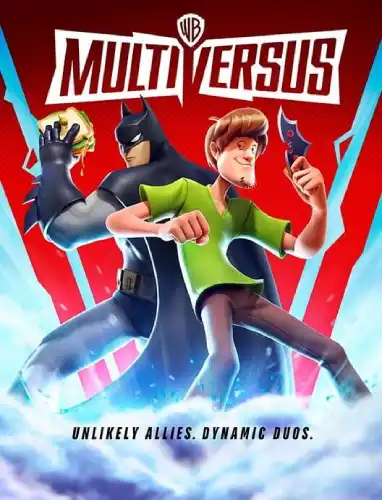Multiversus: Account sync error fix

If you're stuck on the loading screen with a sync account status error message, follow our guide on how to fix it in Multiversus.
multiversus, much attention due to its cartoonish cast and the fact that the game will be free-to-play. Unfortunately, at the moment, many players are stuck on the loading screen with an Account Sync Status error message.
Our guide will provide you with a fix for the account sync error in Multiversus to you could move on and play the game.
Restarting or updating the game
The sync account error is caused by a server issue that Player First Games is currently working on. Here is what the developer posted on his official Twitter page:
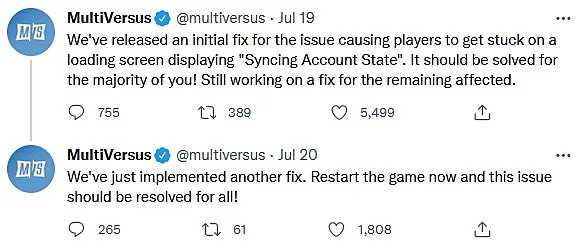
All players must now restart their game for the official fix to take effect. However, if a simple restart didn't help, you may need to manually update the game to the latest version.
Multiverse Update on Steam
- Open application Steam.
- If your automatic updates enabled, the game should start updating itself.
- Otherwise, click the "Update & Save» manually.
Multiverse update in the Microsoft Store
- Open application Microsoft Store.
- Click on three dots next to your profile icon.
- Get option "Downloads and updates«.
- Click on the function "Get updates».
Multiversus update on PS4|5
- Go to the "Games«.
- Highlight Multiversus.
- Select the function "Parameters«.
- Select "Check for Updates».
Multiversus update on Xbox One | X|S
- Go to menu "My games and apps«.
- Select the "Management«.
- Go to the "Updates«.
- Highlight multiversus and press "Update & Save«.
Checking the integrity of game files
Some Steam players are reporting that the game may not load even after updating. This can happen due to corrupted files, which you can easily fix by following these steps:
- Open application Steam.
- Select the "Library«.
- Right click on the game multiversus.
- Select "<font><font>Materials</font></font>" from the list.
- Go to the "Local files«.
- Get function "Verify the integrity of game files».
That's all you need to know about how to fix syncing account error in multiversus.