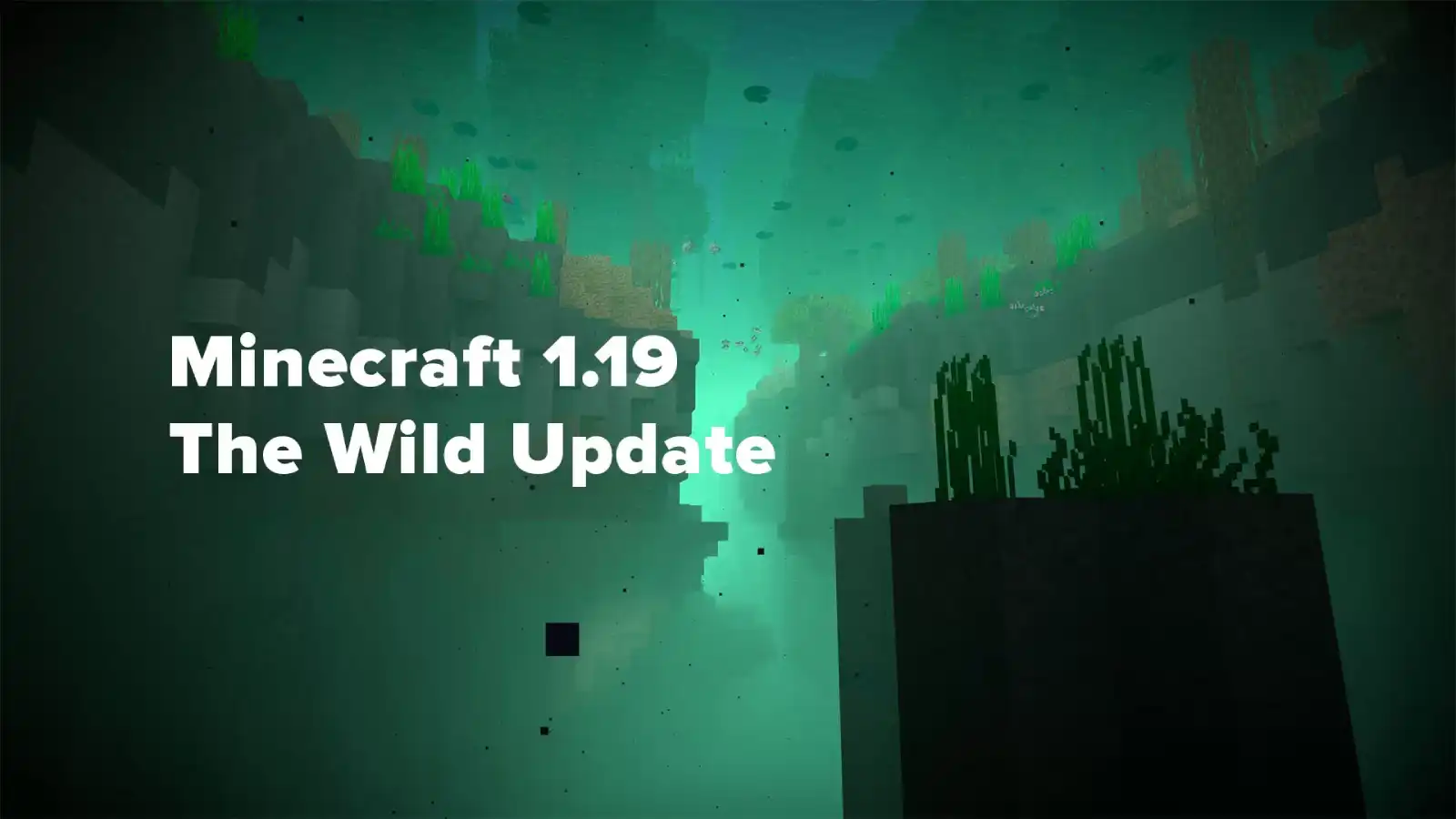Minecraft: How to Craft a Piston

Pistons in Minecraft are used to set blocks in motion, using ordinary and sticky pistons you can create various mechanisms, for example, traps, gates, elevators, automatic farms.

Pistons (English pistons) - block-mechanisms that allow, when a red stone signal is given, to push the blocks forward. They exist in two versions: the usual и sticky (which, when the signal is turned off, can take the block in front of it back).
As a rule, such mechanisms require the use of red dust (as wires) and red dust torches, if you need to return the blocks to their original position, then a sticky piston is used.
Creating pistons takes a little time, another thing is the resources that are needed to craft them. It is especially difficult to get the slime that is involved in the crafting of sticky pistons, but if you find the place where the slugs spawn, then the extraction is easier.
Instructions
1. Get Planks, Cobblestone, Redstone, and Iron.
2. Arrange the elements in the correct order:
3. To create a sticky piston, place the slime over a regular piston:
Craft
| Ingredients | Recipe | Experience the Power of Effective Results |
|---|---|---|
| cobblestone + Any boards + Iron Ingot + red dust |  | Piston |
| Piston + Slime |  | sticky piston |
Using
If the piston is energized with a redstone signal, then its wooden head will extend, which will try to push the blocks in front (if they are movable and there are no more than 12 of them). The advance lasts about one and a half ticks of redstone (0,15 seconds) and is accompanied by a sound that can be heard at a distance of 15 blocks from the piston on any axis. At the same time, if there are entities on the way, then if there are no blocks on their way, they will also be moved (moreover, if the moved block is a slime block, then the entities will be discarded), otherwise the head or block will pass through them; in the case of a block, entities can be suffocated by the block if it is solid.
When the piston is turned off, the head will move back. Moreover, if it is a sticky piston, then the head will try to move the block “glued” to it with it. The sticking effect only occurs when the head is moved, so falling blocks will still fall after moving if there is free space under them; also, a block that was moved by a sticky piston can be moved by another piston without any complications. In addition, if the sticky piston loses power to how he gets on push out block, the piston "unsticks" from the block, which remains in its new place. If such a piston did not push anything out and the power is still turned off prematurely, then the block that was destined to be pulled along with it will be shifted as usual (though somewhat faster).
The piston head at the time of installation points in the direction of the player who installed it.
Restrictions
The piston cannot push (or pull, in the case of a sticky piston) more than 12 blocks or certain blocks (see below; in particular block entities), nor out of the map (into the Nether or more than 255 blocks high). In such cases, the head simply will not pop out. When disabled, sticky pistons will not pull non-movable blocks or goo blocks with more than eleven movable blocks attached.
Slime blocks
If a slime block is moved by a piston, then adjacent blocks move after it, unless they are blocked by an immovable block. These blocks also push behind and blocks in front of them, and so on. For example, if a piston moves a slime block that is right on the surface, then that block will try to move the block below itself behind it. If possible, that block will also move everything in front of it, as if they were directly moved by a piston.
Slime blocks shifted in this way by another slime block act in exactly the same way. So, a strip of slime blocks can be shifted as a whole with one piston.
If there is an immovable block directly adjacent to the slime block, it is ignored. But if another block is located next to the slime block, which in turn is blocked by an immovable block, then the slime block itself will not move (see the diagram above).
Slime blocks are not dragged along by a non-sticky piston, as it might seem at first glance. They cannot be moved if a normal block moves next to them with a piston, and not the same block of slime.
The limit on the maximum number of blocks moved by the piston (12) remains in effect. For example, a 2×2×3 slime box (exactly 12 blocks) can still be moved by pistons, unless there are movable blocks next to this structure. If they are present, then the piston will try to move already 13 blocks, which exceeds the limit; as a result, the piston will refuse to work.
A single piston cannot move itself with a "hook" of slime blocks. To create a moving (most often flying) machine with their help, several parts will be required, alternately moving each other with different pistons: the back will push the front with a regular piston, after which the front element will pull the rear part along with it. In order for the process to be automated, red stone blocks should be used for power, which are a source of energy and can move at the same time. For more information, see the article Self-propelled vehicles on slime blocks.
If there is an entity in the path of the slime block moved by the mob, it will be sent into the air.
 Thank you very much!
Thank you very much!