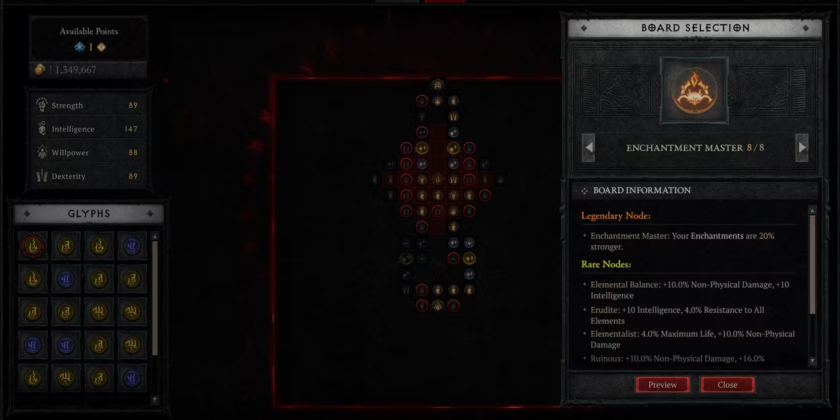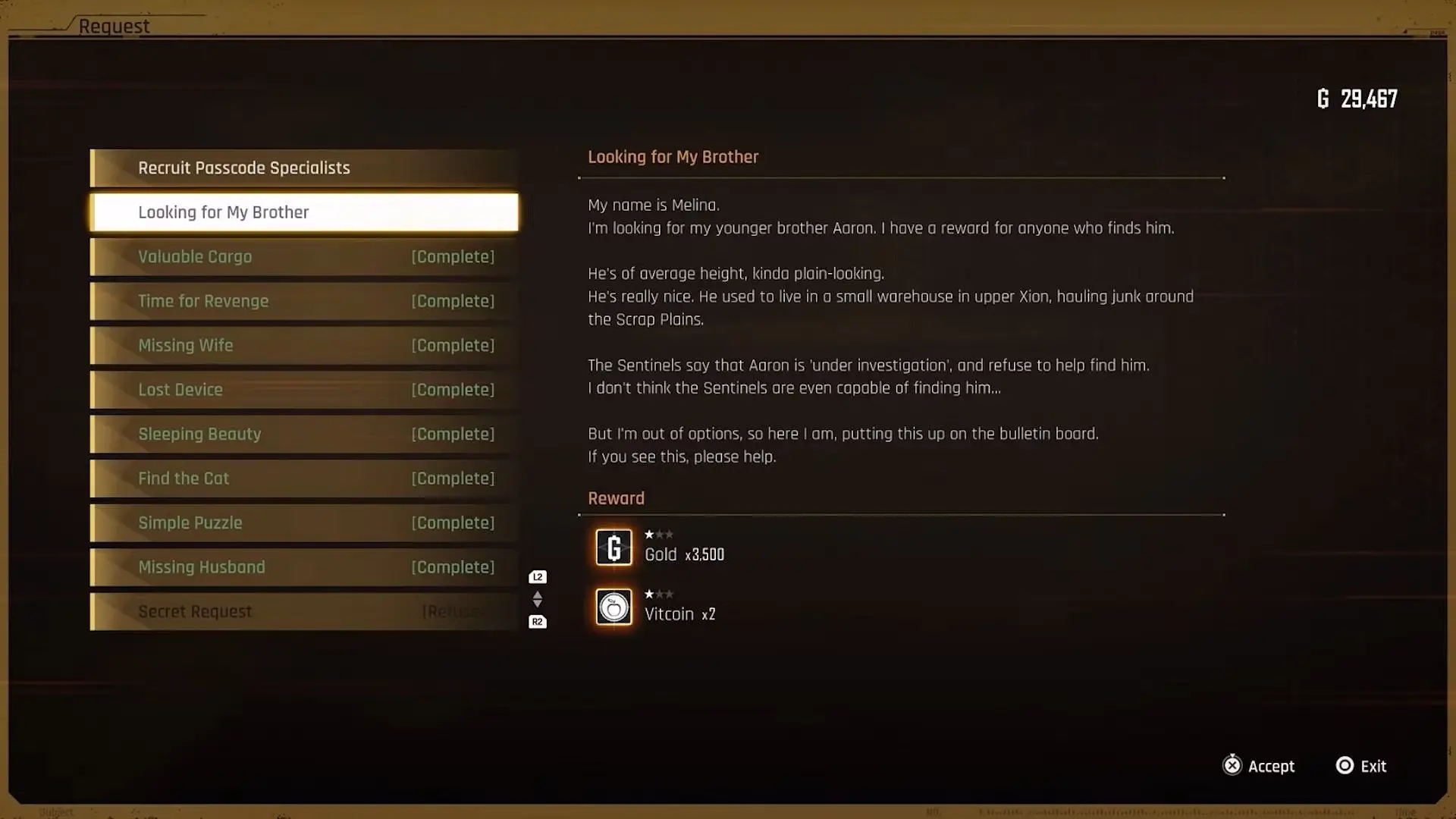Diablo 4 Enhancement Matrix: Explained and Used

The improvement matrix is a special system in Diablo 4, which will help you create the best character build to reach the maximum level of the game.
The final part of Diablo 4 uses a unique progression system called the Enhancement Matrix. Diablo fans will probably remember a similar system from the previous installment, but Blizzard has made significant changes to its functionality in Diablo 4.
The Upgrade Matrix is a passive skill tree where you'll find many upgrades for various stats and powerful bonuses for various builds. This guide will help you understand how the Development Matrix works, what nodes it consists of, and what development symbols are present in this system.
The Enhancement Matrix is a progression system in Diablo 4 that becomes available after completing the main story campaign. It resembles the system from Diablo 3, and its main purpose is to gradually increase the power of your build as the character develops. When you earn experience after reaching level 50, you gain development points that can be spent on receiving passive bonuses in the Enhancement Matrix. Some of these bonuses simply improve certain stats, while others grant your hero passive skills that are comparable in power to legendary affixes.
Unlike Diablo 3, Diablo 4's Enhancement Matrix has a limitation. Each build can have a maximum of 220 passive skills, which can be obtained by reaching level 100 and reaching the maximum level of renown in all regions. Each character has their own Enhancement Matrix, and the skills represented on it depend on the class you have chosen. With the help of symbols of development, you can improve existing passive skills or add new ones. In fact, the Development Matrix is an extensive passive skill tree that can be created and customized by players.
How to unlock the Enhancement Matrix in Diablo 4

To unlock the Development Matrix in Diablo 4, you must reach level 50. You can access it by opening the skill tree and switching to the Development tab. Like skill points, development points are obtained by leveling up your character and reaching the maximum level of fame in each region of Sanctuary. For each quarter of a level, you get one development point, and when you reach the maximum level of fame in a particular region, you get 4 additional development points. Thus, by pumping this parameter in all regions, you will earn 20 development points. It is worth noting that no more than 220 passive skills can be placed on the Development Matrix (each skill costs one point).
Received development points can be immediately used on the Matrix. All classes initially have similar Matrices. You will notice that the nodes connecting different segments of the Matrix have several types of rarity:
- Normal: Gain +5 to a stat (Strength, Agility, Intelligence, or Willpower).
- Magic: Grants a bonus to attack, defense, or a passive effect.
- Rare: Grants two bonuses, which can be attack and defense buffs, passive effects, or an increase in one of the characteristics.
As you move up, you will reach magical and rare nodes, which provide more powerful bonuses than regular nodes. When you reach the end of the current segment of the Matrix of Excellence, you will unlock a Link Node, with which you can attach another segment with new nodes to your Matrix. In the center of your starting Matrix, there is a hole for a symbol of enhancement, through which you can add specially selected passive effects or change the characteristics of nodes located nearby.
Using Enhancement Glyphs in Diablo 4

In the center of the starting segment of the Enhancement Matrix is an empty slot for the Enhancement Glyph, an item that either adds a new passive skill or changes the stats of nearby nodes. Each placed glyph creates an aura around it that affects everything within a radius of three nodes. Highlighted nodes within this radius will either receive an additional effect or become more powerful. For example, a Glyph of Enhancement that enhances Intelligence will give all neighboring Intelligence nodes an additional buff in addition to the main one.
Symbols of perfection can be divided into three categories:
- Attribute symbols: Nodes that increase your base attributes also receive secondary bonuses.
- Rarity Symbols: Magic or rare nodes within the symbol's range become more powerful.
- Stat Boost Glyphs: Nodes within the symbol's range gain a bonus to two modifiers.
In addition, all cultivation symbols have a secondary bonus that can be unlocked by meeting the specified conditions. For example, you'll need to spread out 40 agility points within the glyph's range, or level up your intelligence to 400. These secondary bonuses tend to be powerful enough that most builds will benefit from them.
How to get symbols of perfection

By default, Diablo 4 has a few Enhancement Symbols available to you, but as you progress through the game, you will be able to unlock more. They have a low chance of being dropped by monsters, but the most reliable way to farm this resource is through Nightmare Dungeons and Infernal Onslaught.
Enhancement Glyphs

Each glyph you receive will have a base level that can be increased by improving the glyph's stats and even its effect radius on the Enhancement Matrix. These glyphs can be upgraded at the end of each nightmare dungeon. Once you clear the dungeon and complete all the objectives, a unique altar will appear in front of you, which is used to upgrade the symbols of cultivation. As you progress through the nightmarish dungeons, you will earn experience points that are spent on these upgrades. The more difficult the dungeon, the more experience points you earn.
Each upgrade of a particular symbol slightly increases its effects, and every 15 levels, its radius of effect increases by one node. Keep in mind that for each next level you will need more and more experience points, so it is recommended to download only those characters that have the most useful effect for your build. You will no longer be able to return the spent experience points and redistribute them.
Attaching new segments in the Improvement Matrix
At the end of each segment of the Matrix of Excellence is a unique tie node that allows you to attach another segment. After unlocking this node, you can choose one of eight possible segments, having previously studied the pumping paths and nodes presented on it. After installing a new segment of the Matrix of Excellence, you will be able to open additional nodes on it, including the next connecting node.

Tip: When previewing a new segment, you can rotate it to the right side if you notice any useful node (for example, magical, rare or legendary) and want to unlock it as soon as possible.
Each class has eight unique segments of the Improvement Matrix. Each of the segments is equipped with one hole for the symbol of improvement and a unique legendary knot that provides an effect comparable to the legendary affix. Typically, these segments of the Matrix are geared towards specific class skills or archetypes, so it's a good idea to choose segments that will synergize with your current skills and passives. The same segment cannot be attached twice.
Tips for Using the Improvement Matrix

- Focus on leveling one attribute - this will make it easier to activate the secondary bonuses of Enhancement Symbols.
- Rotate the segments of the Improvement Matrix. On some segments, legendary nodes are in corners or hard to reach places. If you rotate the segment before attaching it, it will be easier for you to get to the desired node with minimal effort.
- Reaching the maximum level of renown in one region of Sanctuary will give you 4 cultivation points. For all regions, you can collect 20 points.
- If possible, upgrade Glyphs of Enhancement to level 15 to increase the range of their effects on the Enhancement Matrix.
- You can redistribute nodes on the Enhancement Matrix by paying a small amount of gold. If there are no active nodes on the selected segment of the Matrix, you can remove it and put a new segment with a different layout.