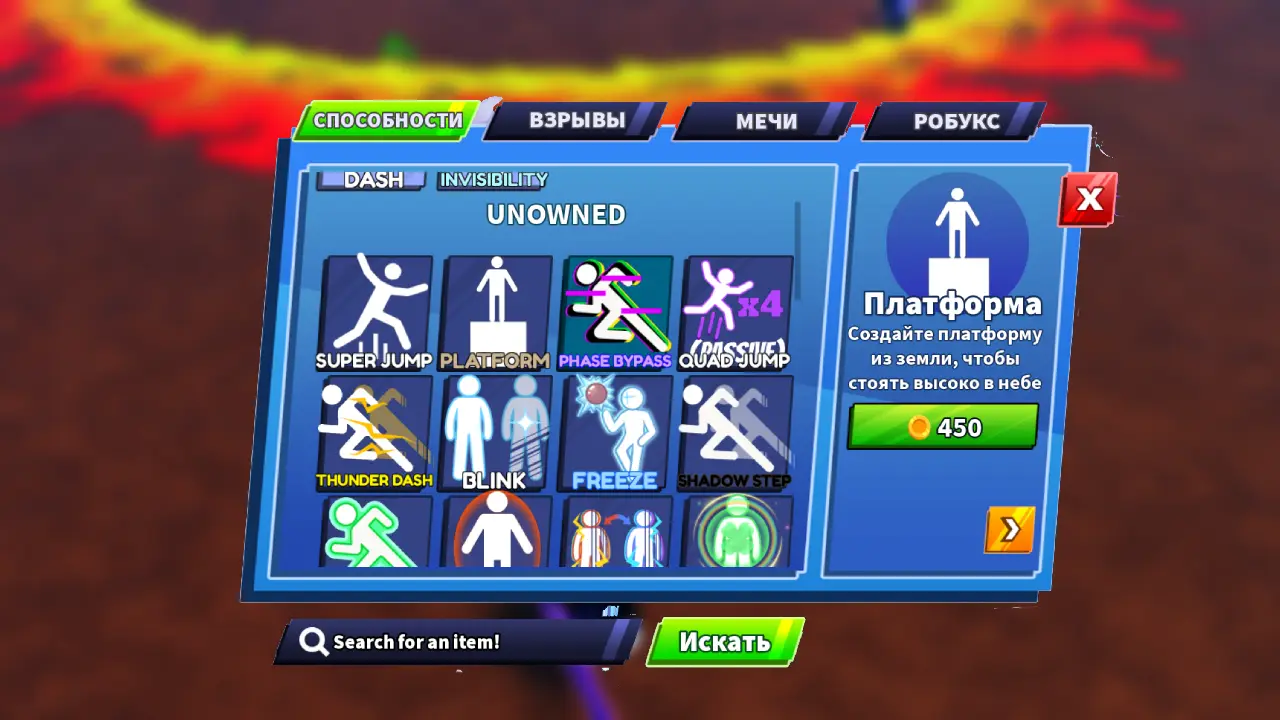How to restore Terraria saves from the cloud
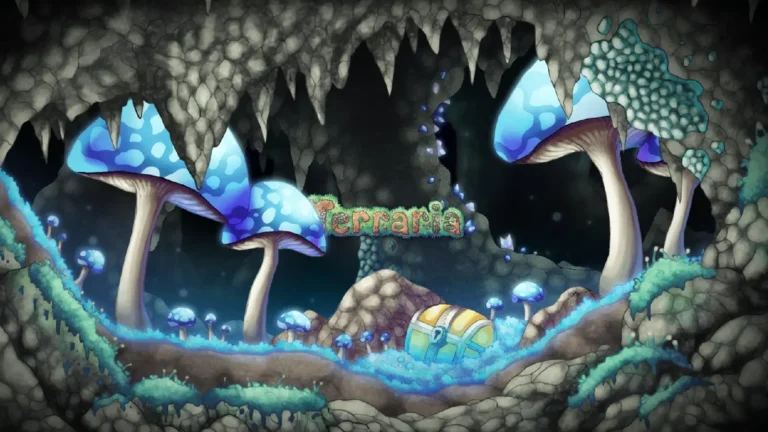
You may have noticed that after removing Terraria and cleaning save`s worlds that have been saved to the cloud are still deleted. In this guide, I will show you how to restore them.
Save search
1) First, go to the folder with Steam installed, then to the folder user data, we see a lot of numbers.
2) We find a folder in which there will be more numbers.
3) We are looking for a folder among them, in which there will be folders Players и Worlds these are our saves - characters and worlds.
An example of numbers and my save path:
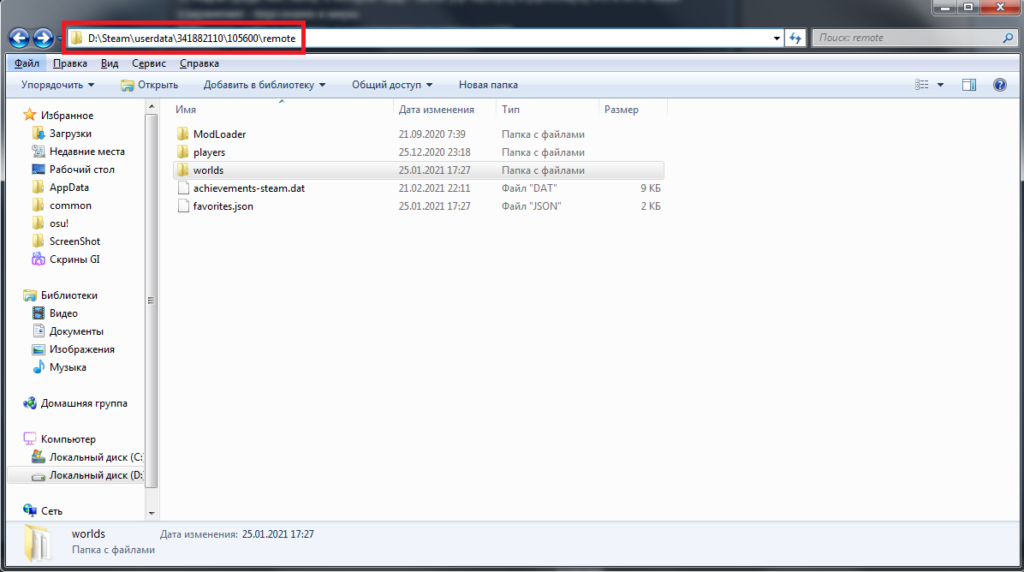
Transferring saves to the game
1) Find the folder with the worlds and characters of the game itself along the way:
My Documents - My Games - Terraira
2) We transfer from the Steam folder (where the numbers are) the characters to the Players folder, and the worlds to the Worlds folder
Rename
Worlds
We find the world from the cloud and see that its extension is .wld.bak, which means Backup of the world. We need to erase .Capricorn, to do this, click on the "rename" file. We agree with the warning.
Those. from World_Name.wld.bak в World Name.wld
If you have 2 identical worlds and one with an expansion bak, the other one without it, then we delete the one that is WITHOUT it, and we also rename the second one.
Players
Everything is the same, only the expansion of the character not "wld" but "plr"
Changes

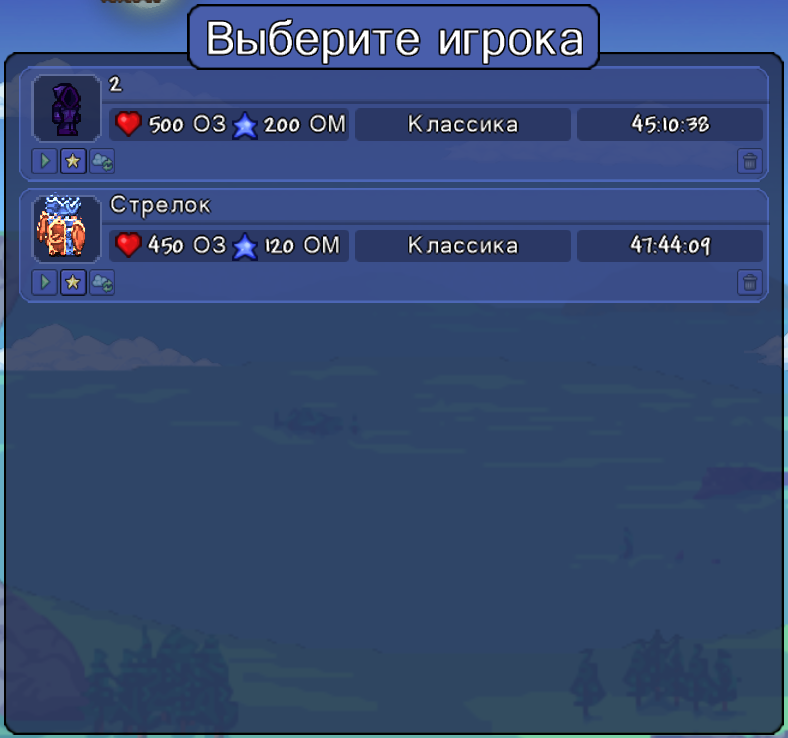
After transfer:


Afterword
This is my first guide. I hope I somehow helped you and were able to restore everything. If you have any problems, write - I will help.
Windows 10/11 if you can not change the extension
It happens that you can’t change the extension, as I did when switching to Windows 11, it looked like this:
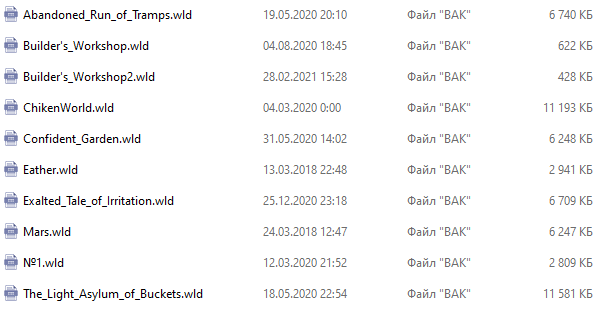

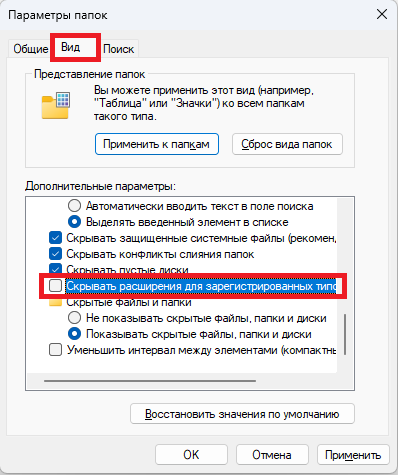
To do this, uncheck the box in the settings:
The file name will then change from
*World name".wld
on
*World name*.wld.bak
Then follow the instructions above!