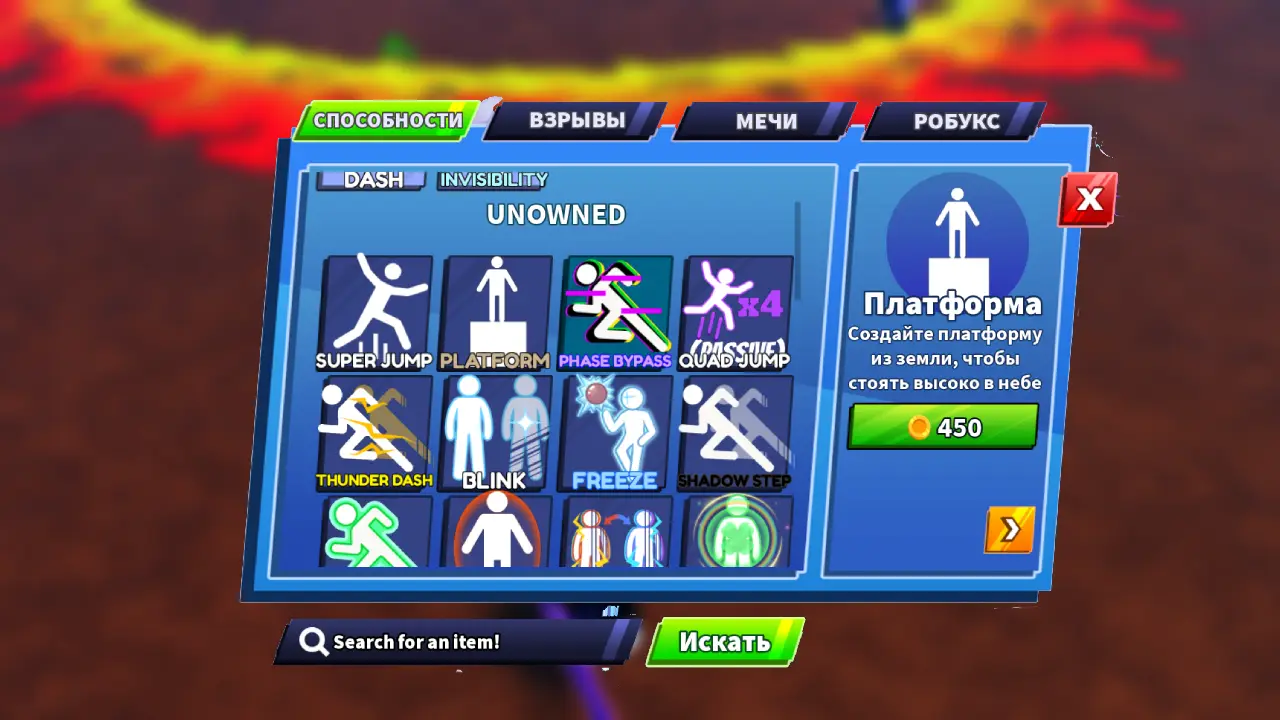How to fix high ping issues in Diablo 4
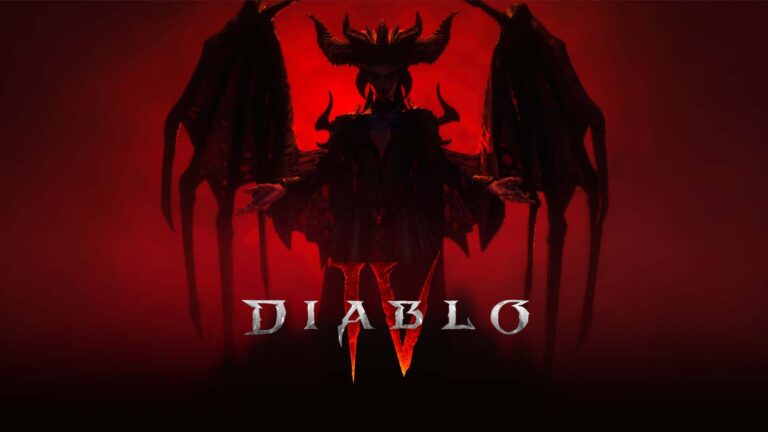
A fair amount of early access beta players Diablo 4 get very high ping in the game, which leads to a fair amount of latency problems.
The delay seems to be ruining the experience for many good players in the community, and what makes it very difficult to deal with is the fact that there is no permanent solution to the problem.
Since the RPG is still in early access beta, performance issues will be around for quite some time. Unsurprisingly, lag and high latency are among the most notable issues players face.
However, the community has come up with a few workarounds that fix the problem to some extent.
Hence, today's guide will go over some steps to deal with high latency issues in Diablo 4.
Troubleshooting high latency issues in Diablo 4
As mentioned, since Diablo 4 is still in Early Access beta, it's bound to have quite a few performance issues that Blizzard will try to fix overtime before the game's official launch later this year.
However, for the beta period, there are a few things you can try to deal with high latency and server latency in RPGs.
1) Use LAN connection
A wireless connection for any online multiplayer game is never recommended. Wi-Fi causes a fair amount of latency between the game and its servers, which is why you should put your system on a network connection rather than going the wireless route.
Much more likely to stabilize your ping and reduce latency significantly, making your movements more responsive in Diablo 4.
2) Checking internet connection
The problem is likely to be related to your internet connection; Hence, to test this, you can do some speed tests or check for packet loss on some of the more accessible websites.
If you are experiencing packet loss, you can try to fix it by restarting your router. You may need to contact your ISP if this doesn't work.
3) IP address recovery
Another way to reduce the high latency issue in Diablo 4 would be to restore the Internet IP address.
This can be done by typing CMD in Windows search and asking for Command Prompt which needs to be right clicked and run as administrator.
Now you need to enter "ipconfig /release" at the command line; when you press the ENTER key, a message will appear stating that your existing IP address has been released.
Then type "ipconfig /renew" and press enter; you will soon receive a message that the IP address has been recovered. Once the message appears, type "ipconfig /flushdns" and re-login to Diablo 4. This will likely fix many of your RPG connection issues.
4) Disable VPN
If you are using a VPN or other proxy sites, you can disable this as well. VPN can be the reason why you are having latency issues in RPG.