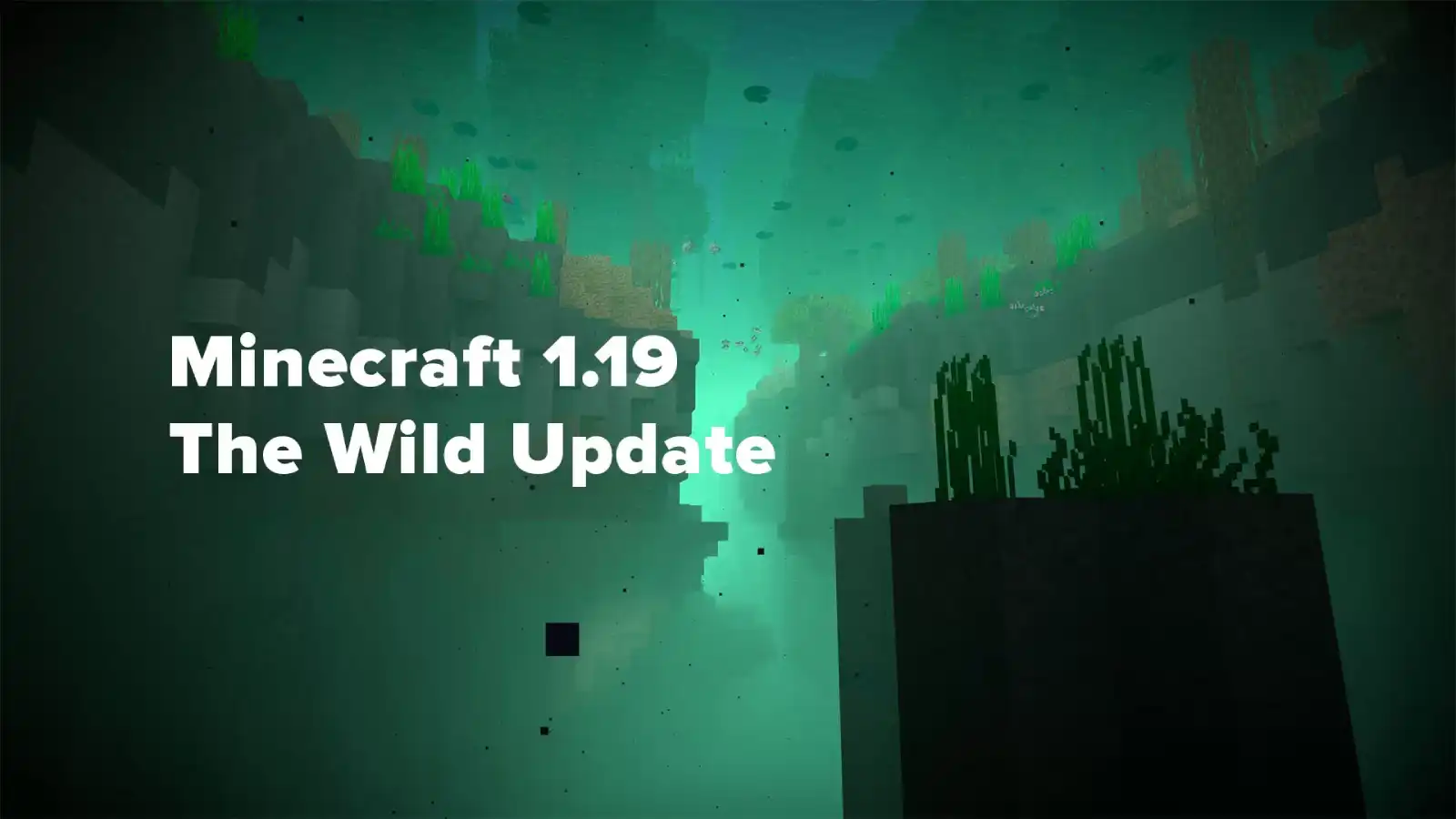How to Make a Shulker Box in Minecraft
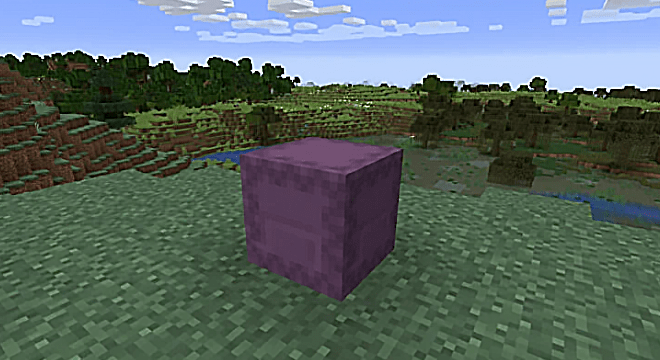
Storage in Minecraft has become even more convenient with the Shulker Box.
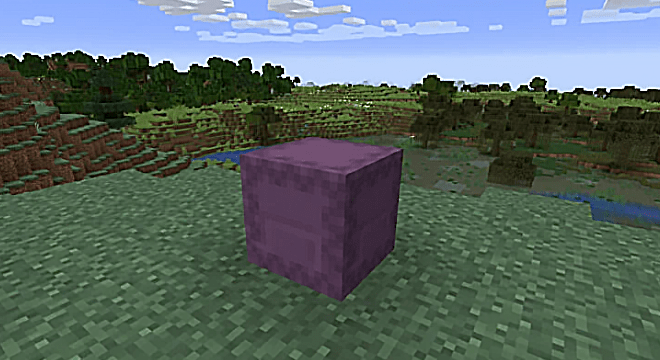
shulker box (English Shulker Box) is one of the most useful items for transportation and storage in Minecraft. They are similar to chests that have 27 item slots in both storages. However, Shulker Crates have one advantage that makes them even more useful than chests.
When normal chests are destroyed, they drop all the contents that were stored inside. With new boxes, the situation is different. These boxes will hold each item inside. — even if it breaks — and can be picked up and stored in item slot 1 in inventory. This means that you can carry 27 times more items per slot when carrying Shulker Crates, which is why they are so valuable for traveling.
What you need
Here is everything you need to create shulker box:
- 2x Shulker Carapace
- 1x chest
How to make a shulker box

Place 2 shells of the Shulker и 1 chest в crafting table . The chest should be placed in the middle slot. Place 1 shulker shell above the chest and the other shell under the chest. See image above.
Additional Information
How to get the shulker shell
Shulker shells can only be picked up by killing Shulker mobs. These enemies only spawn in the cities of the End, located on the outlying islands of the End. They spawn in well-chosen places: on both sides of the entrance, on the ceilings in small rooms, at the same height on the walls of towers. In addition, shulkers are evenly distributed throughout the fortress. No longer respawn when killed. All colors can be spawned with /summon.
Shulkers have a 50% chance to drop shulker shells upon death. To increase the drop rate, take a sword with a looting enchantment. Ideally, your enchanted Looting Sword should be level 3 - the maximum enchantment level - which will increase the drop rate of the Shulker Shell from 50% to 68,75%.
Creative mode - how to paint shulker box

After creation shulker box, it can be dyed any color. Simply place the crate and paint of your choice on the workbench.
This process can be reversed if you don't like the new color. First place the boiler and fill it with water. Then put on the dyed shulker box. Once equipped, right-click on the cauldron and the dyed Box will return to its original color.
Additional FAQs
- ➤The fastest way to break shulker box - pickaxe.
- ➤Shulker Box can be stored in all other containers except others shulker boxes.
- ➤shulker box opens like a shulker shell: the lid, rising up and picking up speed, it spins around its axis and, reaching the middle of the path, slows down and gently stops.
- ➤Pocket Edition has an exclusive animation of opening and closing the shulker box: it is much slower and "softer" rises / falls.
- When opened, the damage model changes its height value from 1 to 1.5 blocks.
- The texture of the box is completely identical to the texture of the shulker shell.
- ➤If you enter a shulker box while moving on a trolley, then after passing a few blocks, you will automatically exit it.
 Thank you very much!
Thank you very much!