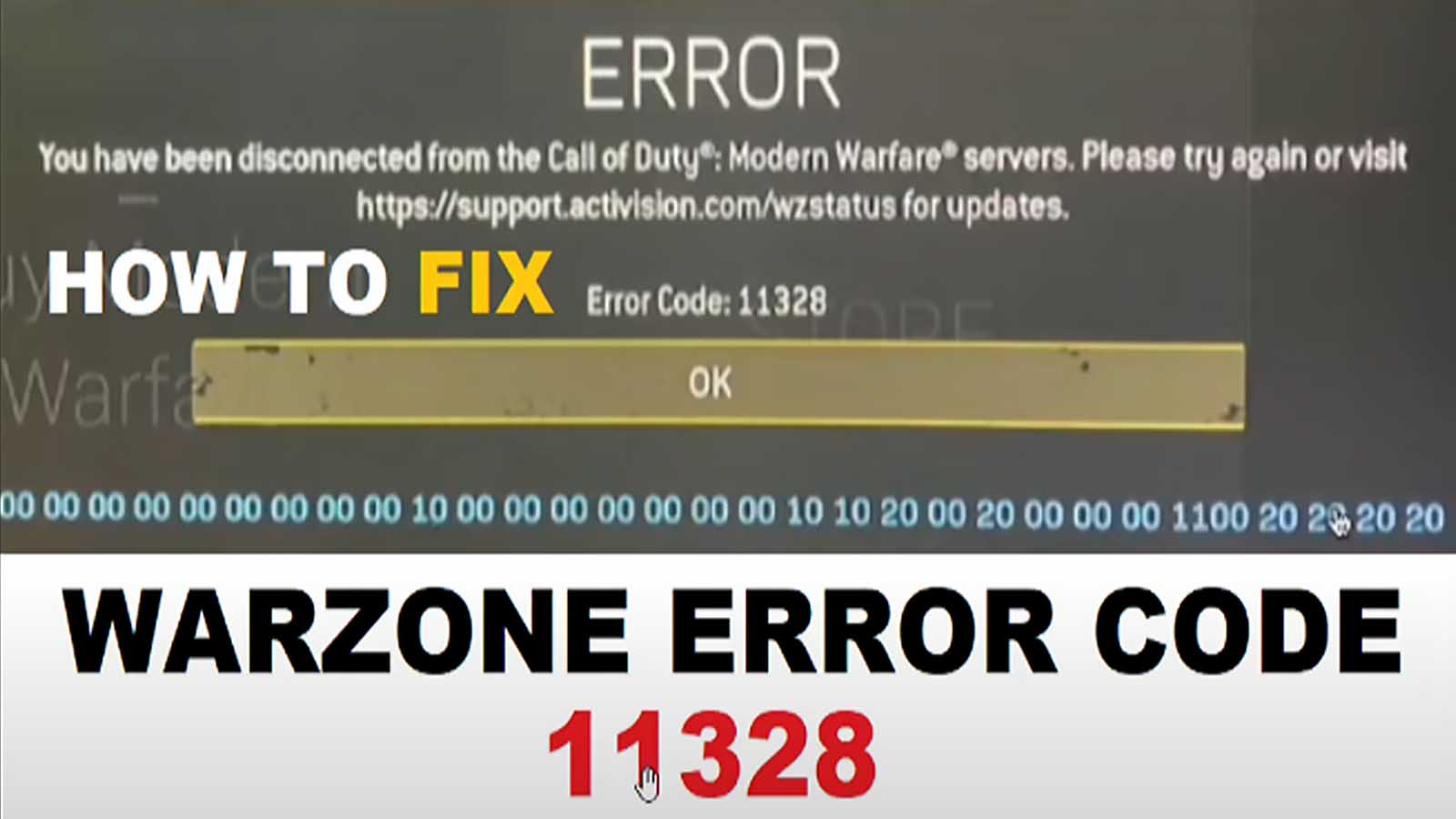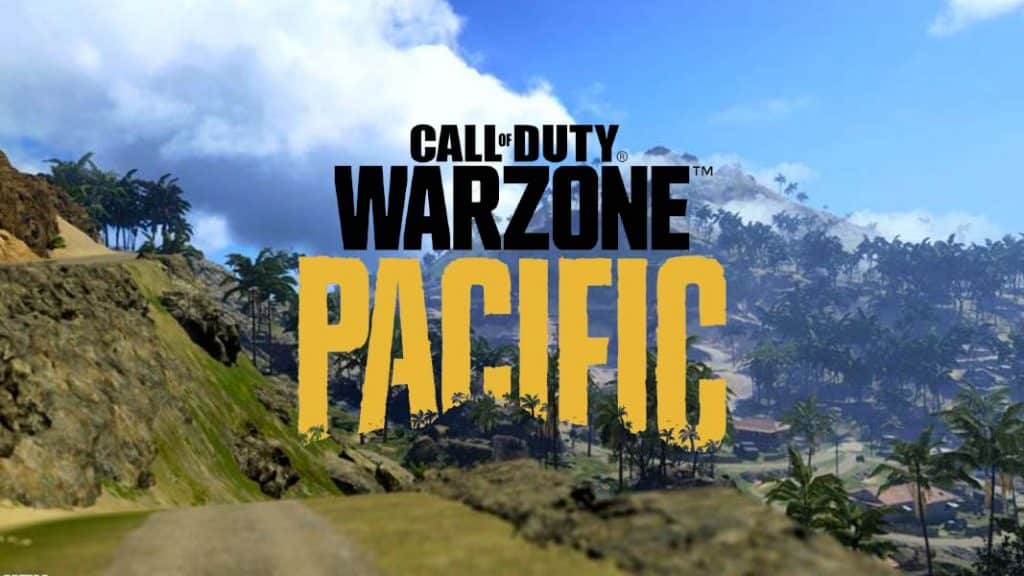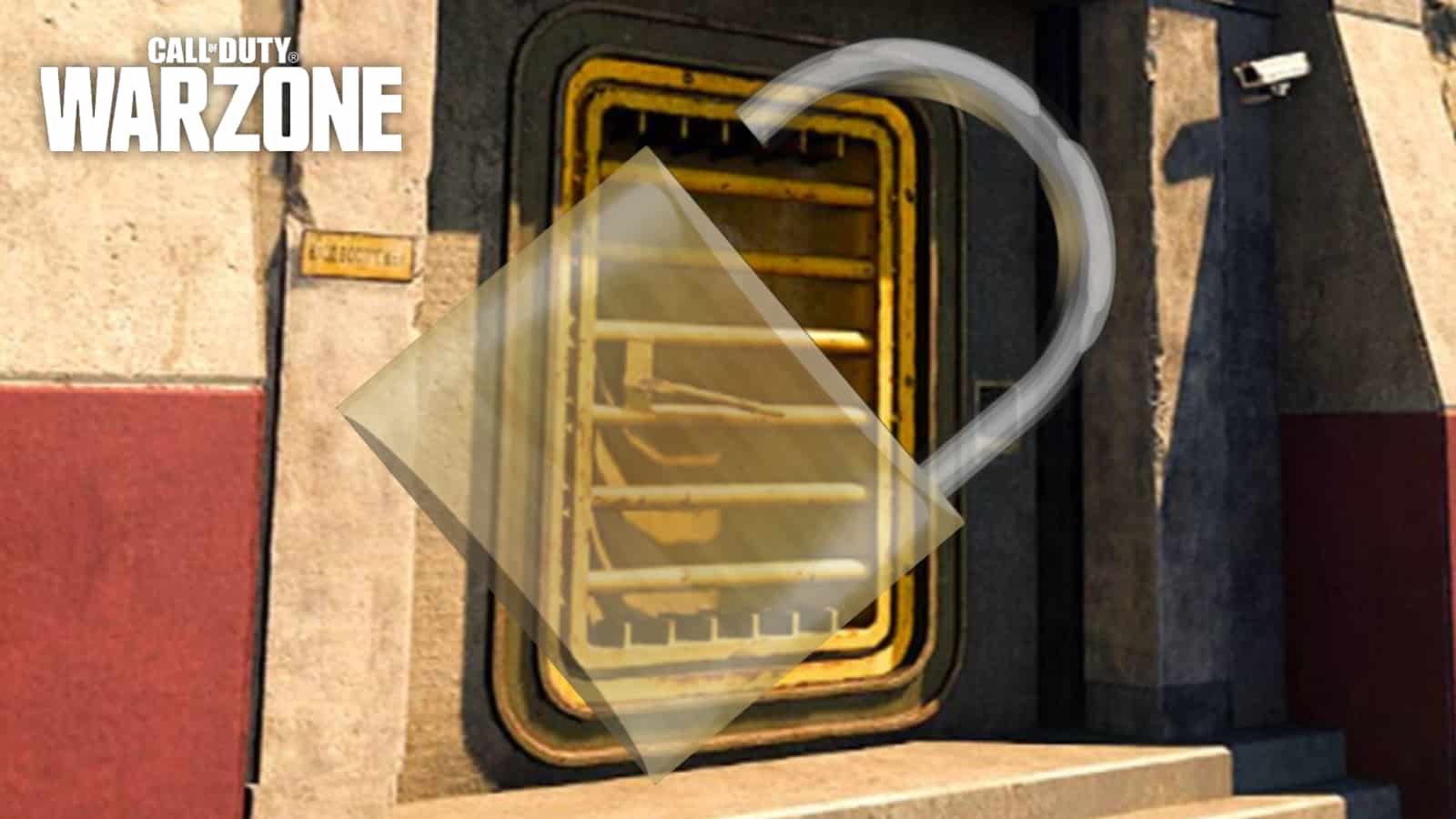How to Get Free CoD Mobile Skins While Playing Call of Duty: Warzone

CoD Mobile players can get free skins and all they have to do is play Call of Duty: Warzone.
With the release of Warzone on March 10th, Call of Duty is more than remembered in the battle royale market. The popular franchise already had Blackout in Black Ops 4, but this version was added with the release of CoD Mobile.
The mobile game combines everything that the fans of the game love so much. While things are going well in terms of downloads and active players anyway, anyone who plays the game and the new Warzone release can stand out from the crowd with exclusive cosmetics in the form of new skins.

How to get free CoD Mobile skins from Call of Duty: Warzone
To celebrate the release of Warzone, Activision confirmed that players who have connected their CoD Mobile and Call of Duty accounts will be able to claim some "elite" Task Force 141 skins.
These rewards can be claimed in-game once the two accounts become linked, with players able to choose between iconic characters in the form of Captain John Price, Simon "Ghost" Riley, and Gaz. Here's what you need to do.
- Link your Call of Duty account in CoD Mobile by going to the settings menu and following the advice under "Account, Login Options and Friends".
- Download Warzone to your console or PC and log in with the account connected to your CoD mobile account
- Complete the Warzone Tutorial
- After 1-3 days you will receive an exclusive exchange coin in your CoD Mobile mailbox
- Use this coin in the "Task Force 141 - Warzone" event in the "Events" tab to exchange the skin of your choice.
Sure, it's a bit of a waiting game to get your hands on the skins, but it's worth it in the end. If you have already completed the training but have not linked your accounts, you are still eligible to receive prizes.
As a first time account bonus, players also get the Outrider - Arctic Soldier cosmetic, so why not get two freebies? It couldn't be easier.
 Thank you very much!
Thank you very much!