How to fix missing language bar in Age of Empires IV.
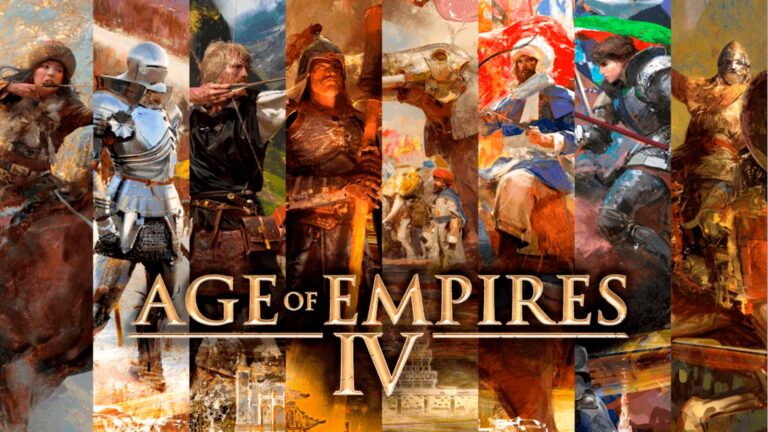
Here is the solution to fix the disappearing language bar in Age of Empires IV.
If you are suffering from the disappearance of the language bar when starting the game, then know:
one). This engine problem has been going on since CoH1 (still not fixed);
2). The solution to this problem has been repeatedly discussed by CoH2 players and it is, just duplicating the information.
Hope it helps you like it helped me:
1. We go into the language settings and put the Russian language at the top of the list (what would it be by default).
2. Press the "keyboard" button at the top (with a blue keyboard icon) and get into the "Switching input methods" menu. Here we select English in the drop-down list.
3. Next, immediately check the box "Allow me to select an input method for each application window."
Profit.
This guide applies to Win 10.




