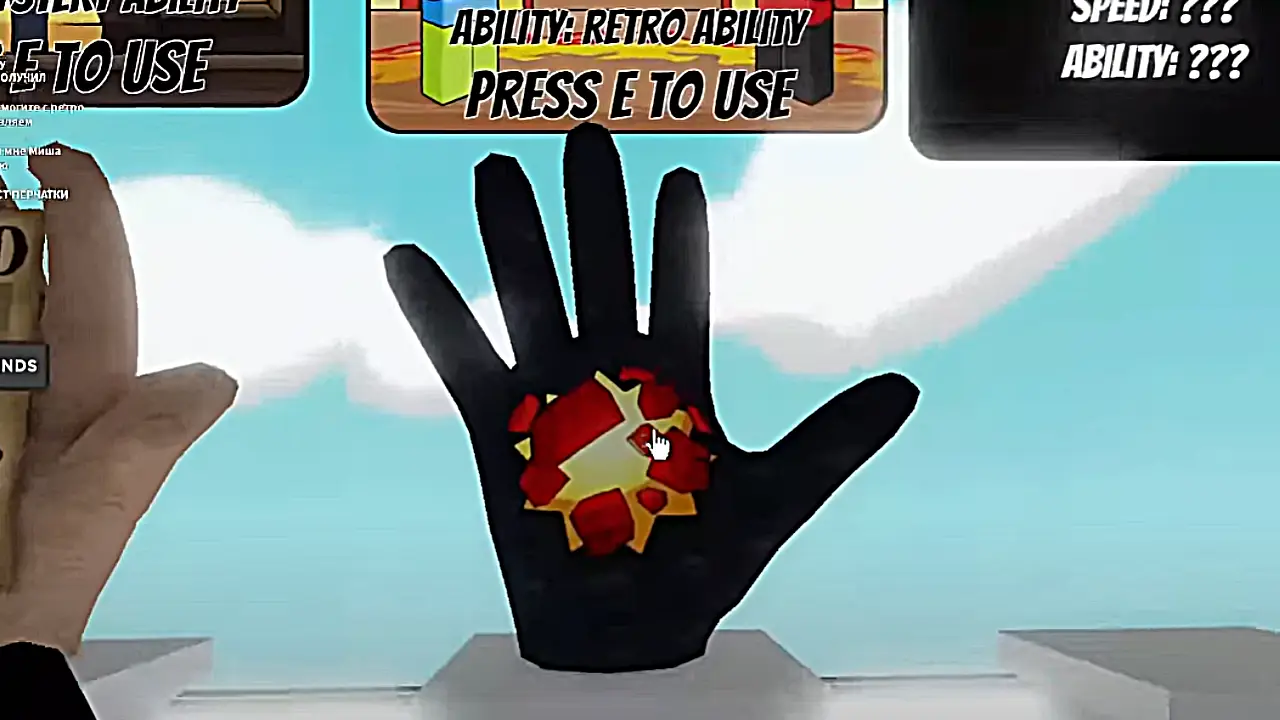How to set fire to your car in Roblox Brookhaven?

Brookhaven is one of the most detailed examples of a Roblox role-playing game: its customization and integration with the real world through the use of houses, careers, cars and family life puts it above everything else. Brookhaven even allows the player to act out more serious real-life cases such as robberies and car accidents. In this quick guide, we'll take a look at how you can make a difference by setting your car on fire.
Burning a car in Roblox Brookhaven
The first step in setting fire to any item is to make sure that said item is available to you and in your possession. In this case, you'll want to create a vehicle of your choice by clicking on the vehicle icon on the right side of the screen.

Once you have selected a vehicle, it will appear in front of you. To get into the car, go to the door on the driver's side and push your character into it. After a second or two, your avatar should jump into the car.
Once inside, you should notice a small menu at the top of the screen. On the menu, click the blue star icon. If you are not a premium member yet, you will need to pay 275 Robux to become one. After you do this, or if you already have Brookhaven Premium, you should see a new sub-menu appear after clicking on the star.
Unfortunately, in order to set fire to the car, you need a premium.

Inside the submenu, you should see four icons - a flame, a cloud of smoke, and two pipes. There will also be a diagram of your car's tires. To set fire to the car or make it smoke, click the flame icon or the smoke icon, respectively.
In just a few seconds, you should see your car reflect the option you chose!

Your car will continue to spew fire and smoke as you drive through Brookhaven. To stop this, you need to revive the new car.


![Sea Piece 2 Codes (April 2024) - [UPD .5]](https://portalvirtualreality.ru/wp-content/uploads/2024/04/roblox-sea-piece-2-featured-image.webp)