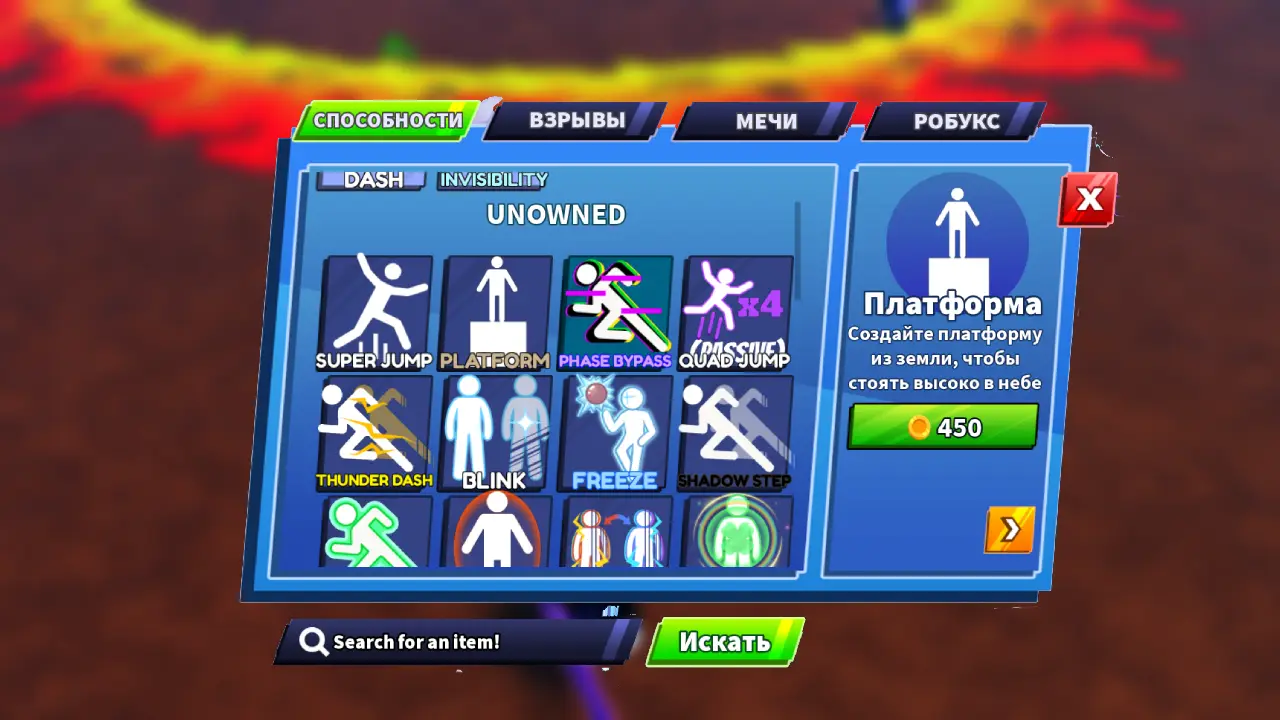How to Fix Audio Crashes in Scorn

Scorn has been a highly anticipated game ever since players saw the grotesque gameplay for the game. An atmospheric first-person horror adventure game set in a nightmarish universe of strange shapes and dark tapestries. However, after its release, things did not go well.
Scorn is already getting mixed reviews on Steam, with a 68% rating from 1 users. Many feel that the game is too short, which is a problem since the price is not justified. However, this is not the worst part, as users who want to play the game also face audio-related issues.
Scorn audio issues make players experience a completely different version of 'hell'
Considering that the developers have emphasized how important sound is in Scorn, it's bad to see numerous posts talking about problems related to sound. According to several users, the issue is not platform specific. This happens on both PC and Xbox.
Some users have reported annoying background sound while playing games. Others say they have no sound at all.
Listen to this audio bug posted by a user Saukopto better understand the problem:
While the developers haven't fixed this issue yet, the community seems to have found a workaround.
However, given that this is likely a technical/software issue, the following method is not a panacea for everyone. However, here are the suggested fixes for PC and Xbox:
Scorn PC sound glitch fix:
- Click on the search icon at the bottom of the taskbar.
- Type "Sound Settings" and hit enter.
- Find the device you are currently using and click on the option to expand the tab.
- Find the "Sound Enhancements" option. It should appear under "Output Settings".
- Change the setting from Default Device Effects to Off.
- Restart the computer.
Keep in mind that while many users have confirmed this method to be effective, the result may vary from system to system. With that said, if the problem persists, reinstalling the game or updating the software won't help, so don't waste your time on this.
Scorn Xbox Audio Crash Fix:
- Try restarting Xbox/Scorn
As comedic as it sounds, this seems to be the only option that console players have. While it may seem counterintuitive to say the least, several users have reported that the audio glitch has been fixed.
If restarting the game/console doesn't help, users will have to wait for the official patch.
When can users expect an official patch for audio issues in Scorn?
Since the game was only released on October 14, 2022, it will take some time for the developers to find the root cause of the problem and release a fix. Having said that, a quick decision could be put forward over the weekend or next week.
However, it all depends on how complex the problem is and whether the developers are aware of the problem to begin with. However, given that this is not an isolated incident or anomaly, the issue is likely to be scrutinized.