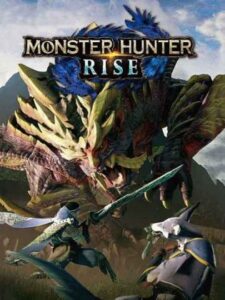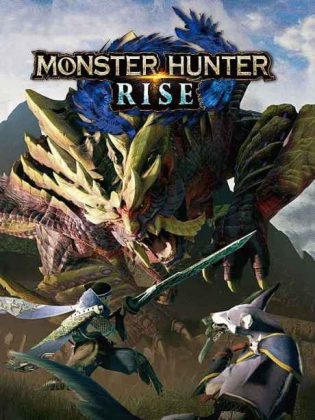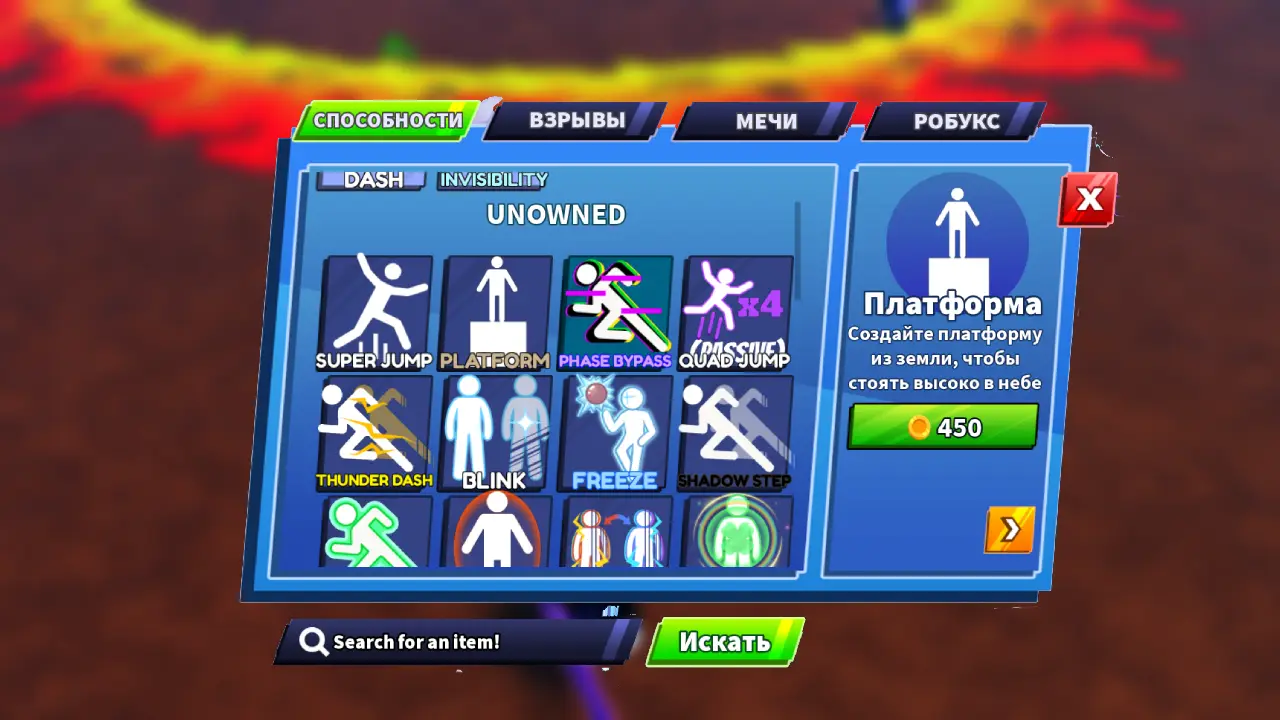How to fix Monster Hunter Rise error "Failed to join quest session"

With Monster Hunter Rise finally making its way to Xbox Game Pass, PlayStation 4 and PlayStation 5, the JRPG has seen a massive influx of new players trying out the latest installment in the franchise.
While many fans love everything the game has to offer, there are others in the community who aren't having a particularly good time. This is due to the many connectivity issues experienced by players who are primarily on Xbox and PC.
The Monster Hunter games provide some of the best co-op experiences, and it's unfortunate that players on these particular platforms seem to encounter "Failed to join Quest Session" errors frequently.
This error occurs when you are unable to play a game online or join a friend's active online session. This is one of the most annoying problems, especially because there is no permanent solution to the problem, only a few temporary workarounds.
Today's guide will look at some of the ways you can use to resolve the "Could not join quest session" error in Monster Hunter Rise.
Fixing "Failed to join quest session" error in Monster Hunter Rise
To fix the "Failed to join quest sessions" error in Monster Hunter Rise, you can do the following:
1) Appear on the Internet
One of the main reasons why you can't connect to your friend's in-game session is because you have the "Appear offline" social feature turned on. Since both Xbox and Steam have this feature, you may need to change it back to the default to get around this performance issue.
Xbox users will be able to do this by following these steps:
- Press the Xbox button: on your controller, which will open a pop-up page with a Login tab.
- Here you will need to select your profile and go to profile settings.
- In the visibility section, you will be able to select an option called "appear online", which you will need to enable.
On Steam you will need:
- Open the client and then go to the "Friends" tab.
- Here you will find a visibility option called "Online", which you will need to select.
2) Wait until lobby slots are empty
Another reason you're getting "Failed to join quest session" in Monster Hunter Rise is because you might be trying to enter a lobby that's already full. Therefore, to be able to bypass it, you must wait until there is at least one available slot in the session.
3) Changing the NAT type
Another reason for the error to occur frequently is that you have a NAT type 3 internet connection. This is one of the most restrictive connections out of the three and you can change it to NAT Type 2 to enjoy all the co-op features in Monster Hunter without any problems. rise.
Since only your ISP will be able to change the NAT type, you will have to contact them and then follow the directives they provide.