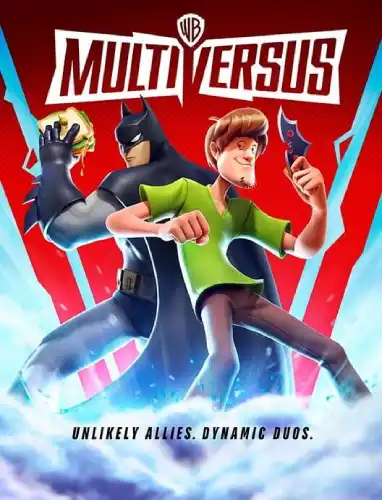How to use the Gamecube controller in Multiversus on PC

Our guide explains how to use the Gamecube controller in Multiversus on PC.
Most Players multiversus PCs prefer to use gamepad controllers when playing games, and some of them still use the famous purple Nintendo Gamecube controllers.
If you are one of them and you want to know how to use the controller Gamecube at Multiversusthen follow our guide below.
Buy Gamecube USB Adapter
Unfortunately, Gamecube controllers cannot be used directly in PC USB ports, which is why players who wish to use such a controller will need to purchase a dedicated USB adapter.
There are several USB Gamecube adapters on the market at the moment, but the best ones are:
- mayflash GameCube Controller Adapter
- Y-TEAM GameCube Controller Adapter
- Official Nintendo controller adapter
The Mayflash 4-port adapter is recommended by many PC gamers, but it's up to you which one you want to purchase.
Installing Delfinovin Software
Once you have the USB adapter, you need to download the free recognition software that will adapt the Gamecube controls to your PC system.
Follow these steps to correctly recognize the controller:
- Download and install Delfinovin software.
- Connect Gamecube controller to the USB adapter.
- Connect USB adapter to the computer.
- Run the application Delfnovin.
The controller should be recognized by the software immediately if you did everything right. If you are using a Mayflash adapter, try switching between the PC and NS ports on the back.
In case your computer does not recognize the Gamecube controller even after doing everything correctly, you need to install additional software by following these steps:
- Download and install Zadig software.
- Run the application Zadig.
- Go to menu "Parameters«.
- Get option "List of all devices«.
- Select code "WUP-028«.
- Confirm by clicking the "Install«.
Once the driver is ready, repeat the same steps with the Delfinovin software as above.
If you're playing a game on Steam and you're still having issues with your Gamecube controller, then here's what you need to do:
- Run the application Steam.
- Highlight multiversus in the game library.
- Press "Setting» (gear icon).
- Select the "Controller«.
- Select "Enable steam Input" from the list.
- Enable options "Nintendo Switch" and "xbox-controller».
This Steam setting will make the Gamecube Adapter work in multiversus.
Gamecube controls for Multiversus
Default controls multiversus on a Gamecube controller will look like this:
- О: Attack.
- Б: Special move.
- X or Y: Jump.
- Z: Neutral running.
- LT or RT: Dodge or pick up item.
If you feel uncomfortable with this setting, you can change it in the Delfinovin editing window.
Related Guides
- Multiversus: How to mine gold fast
- multiversus Top character tier list
- Multiversus: How to unlock characters
- multiversus Fixing bugs offline
- multiversus: Account sync error fix
That's all you need to know about how to use the Gamecube controller in multiversus.