How to activate emotes in Roblox Evade

We will teach you how to express emotions in Roblox Evade on PC or Xbox!
Roblox evade is a survival horror game developed by Hexagon Development Community for the platform. In the game, you will try to escape from the evil monsters that are trying to attack you. To survive, you will need to know all the intricacies of the game. If you want to know how to activate emotes in the game, we will walk you through how to do it in detail.
Emotes in Roblox Evade
In order to trigger an emote animation in Evade, you will first need to own an emote. They can be purchased from the main menu on the "Equipment”, selecting “Character”, and then selecting the option “Emotions”.
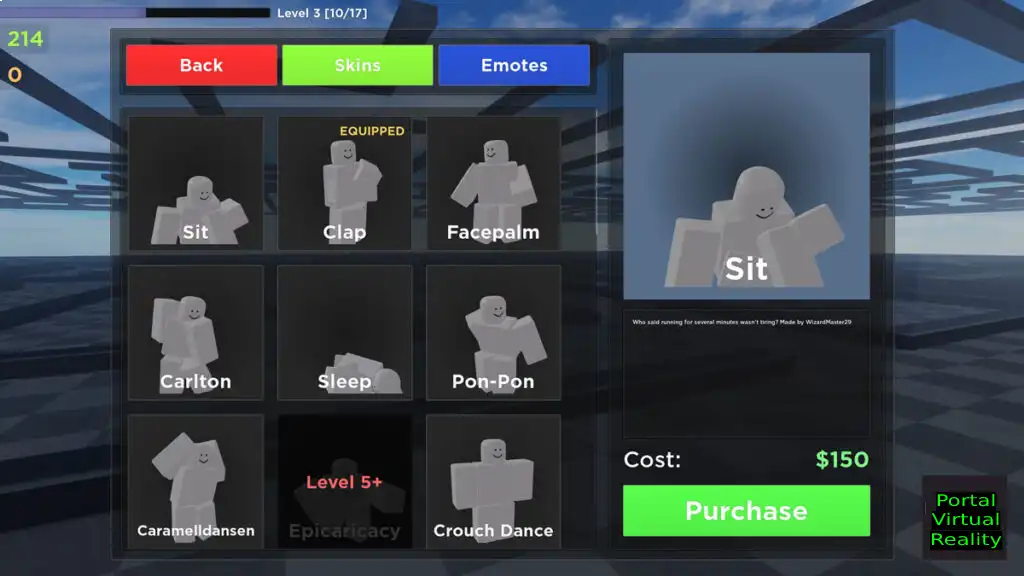
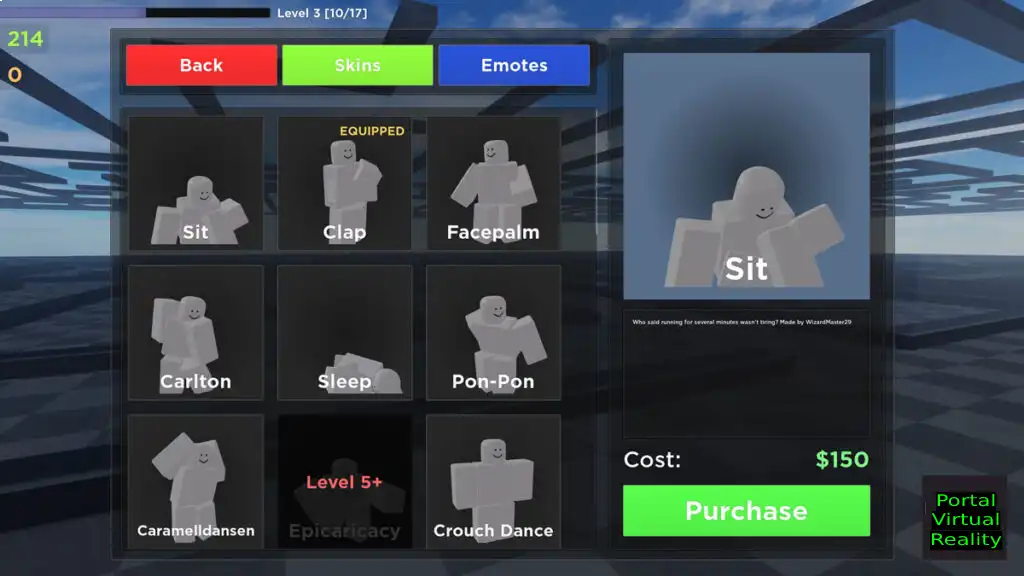
Once you have chosen an emote that you like and can afford, you can purchase it. Once you've purchased an emote, press the back button and then select Inventory. Click the Emotes button at the top of the menu to see all the ones you have. Select one of them and then press the equip button to assign it to your character.
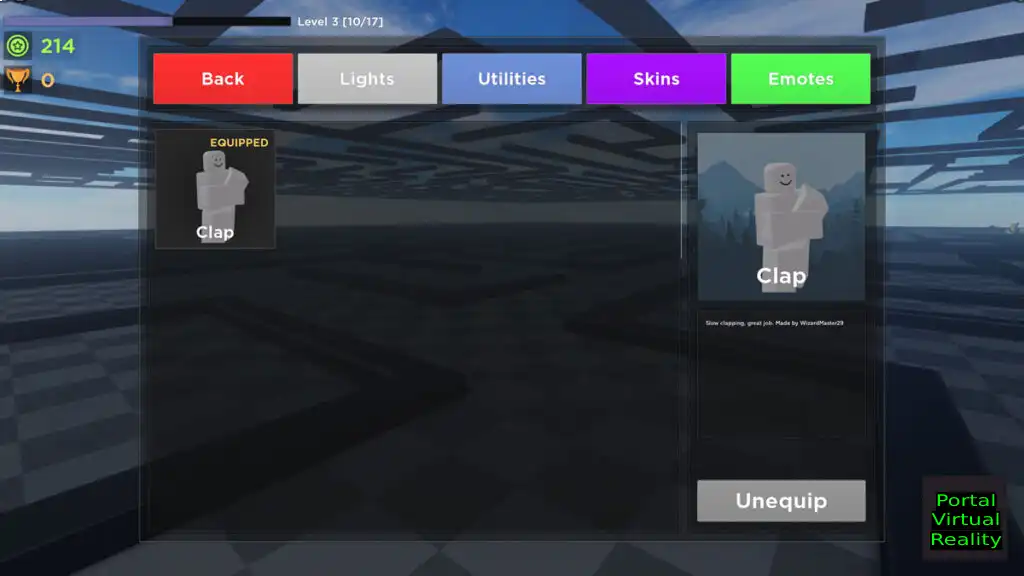
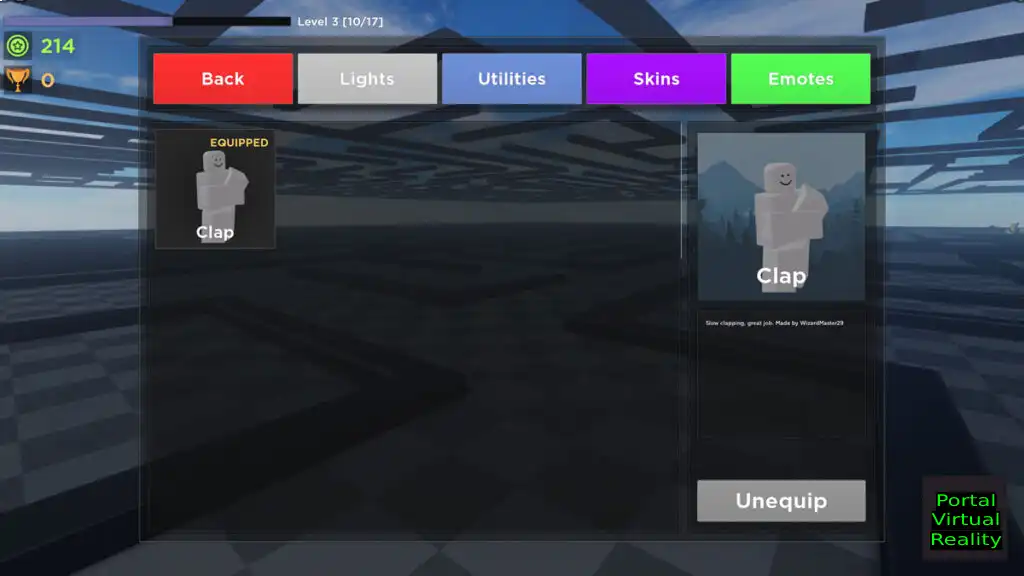
Finally, to actually use the emote, you now need to be logged into the game. If you are on a PC, you can click the button Gto open the emote window, and then click the number of the emote you want to use. Xbox players will need to click on D-Pad, then press the Right Bumper button to trigger an emote!
That's all you need to know to use emotes in the game. We have guides for all kinds of experiences on the platform in Roblox section of our site.

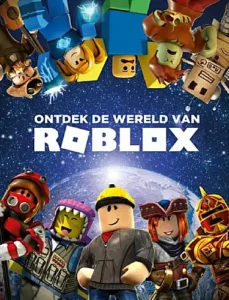



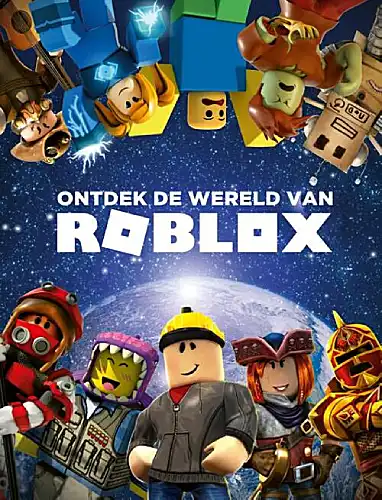




![Sea Piece 2 Codes (May 2024) - [UPD .5]](https://portalvirtualreality.ru/wp-content/uploads/2024/04/roblox-sea-piece-2-featured-image.webp)
