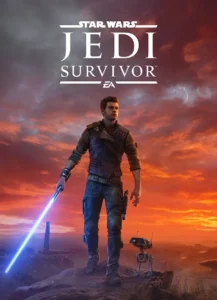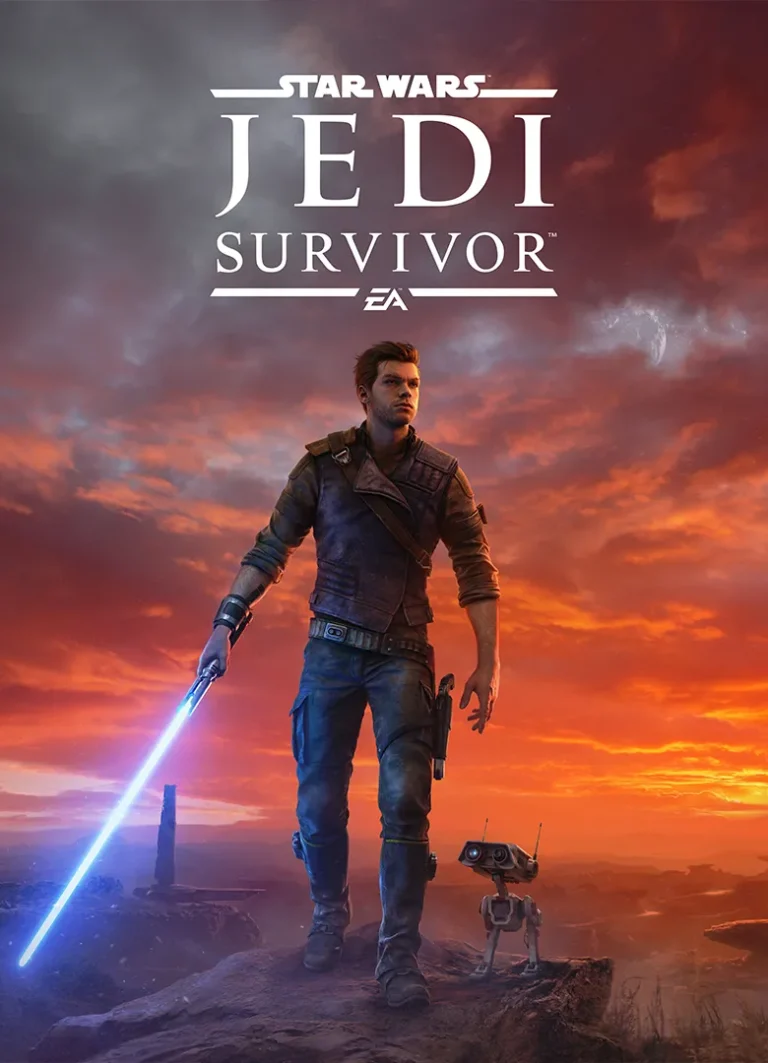Star Wars Jedi Survivor interactive map: all the secrets of the game!

Guide to using the Star Wars Jedi: Survivor interactive map to search for items and objects
В Star Wars Jedi: Survivor players are given the opportunity to use an interactive world map to facilitate the search for various items and objects on different planets. This guide will help you make the best use of the map to find chests, stim containers, echoes of the Force, health essences, bosses, legendary enemies, and more.
Star Wars Jedi: Survivor Interactive Map
- Opening an interactive map:
- By default, the map displays the planet Coruscant (Ciruscant).
- If you need to select another planet, click on the "Maps" button in the upper right corner and select the desired region.
- Planets available: Koboh, Jedha, Shattered Moon, Nova Garon.
- View items on the map:
- The map displays the location of all available items in the game (updated regularly).
- If you are looking for a specific object, click on the funnel icon in the upper right corner of the screen to open the legend.
- From the menu, select "Hide All" (hide all), and then select the desired item so that it appears on the map.
- Using the search function:
- The map also has a search function.
- Click on the magnifying glass icon and enter the name of the desired item in English.
- Click on the icons on the map to see additional screenshots or hints for finding things.
- Map scaling:
- Use the "+" and "-" buttons in the lower right corner to change the scale of the map.
- If the map seems too small for you, increase the size of the site page by pressing the "Ctrl + mouse wheel" combination.
- Registration and saving progress:
- You can register with mapgenie to save your progress and add your own markers to the map.
List of available items on the map:
- Locations:
- Area: These areas on the map represent specific areas or zones on the planet.
- Location: These are specific locations that can be found on the planet, such as cities, caves, ruins, and other points of interest.
- Meditation point: Meditation points provide you with the ability to save game progress and restore your character's health and strength.
- Point of interest: These points represent places of interest worth exploring, such as special views, unique structures, and other points of interest.
- Workbench: At workbenches, you can upgrade and customize your equipment and lightsaber.
- Activities:
- Force tear: Force tears are special areas where you can unlock new abilities and strength skills for your character.
- Jedi chamber: These locations provide information and knowledge related to the Jedi Order and its history.
- Rumor: Rumors offer additional information and tasks that can be completed to earn rewards and progress in the game.
- Collectibles:
- Bd-1 scan: Bd-1 is your trusted droid companion. By scanning, you can discover interesting objects and get additional information about the game world.
- Chest: Chests contain a variety of items, including equipment, upgrades, and other useful items.
- Databank entry: Entries in the database reveal additional information about the story, characters, and events in the game.
- Datadisc: Data discs contain valuable information and secrets that you can use to your advantage.
- Essence: Essences are special resources that can be used to improve skills and gain new abilities.
- Force echo: Force echoes are mystical moments associated with past events. Explore them to uncover additional mysteries and stories.
- Priorite shard: Priorite shards are special resources that can be used to upgrade a lightsaber.
- Seed pod: Find seed pods to improve ecology and nature in the game world.
- Stim canister: Stim canisters contain valuable resources that can increase your health and strength.
- Treasure: Treasures are valuable items that you can find and use for your own purposes.
- Health Essence: Health Essences are special items that restore your health and aid in battles.
- Tactics (Tactical guide):
- Boss: Bosses are powerful enemies that you have to fight. Learn their tactics and weaknesses to take them down.
- Enemy (Enemies): The enemies on the map represent the normal enemies you will face. Learn their behavior and effective ways to defeat them.
- Legendary Enemy: Legendary enemies are special and powerful enemies that present a special challenge. Prepare to fight them.
- Other (Other):
- Blocked path: Blocked paths are marked on the map and may require certain skills or items to get past the obstacle.
- Perks: Perks provide you with additional skills and advantages in the game.
- Recruit (Recruits): Recruits are characters that can be recruited into your team and use their abilities.
- Shortcut: Shortcuts are shortcuts or detours that allow you to move around the game world faster.
We hope that this guide to using the Star Wars Jedi: Survivor interactive map will help you search and find various items, objects, bosses and other interesting things in the game as efficiently as possible. And don't forget that the map is constantly being updated, so if you don't find the item you're looking for now, check back later to check for updates.
Happy and productive exploration of the Star Wars Jedi: Survivor galaxy!