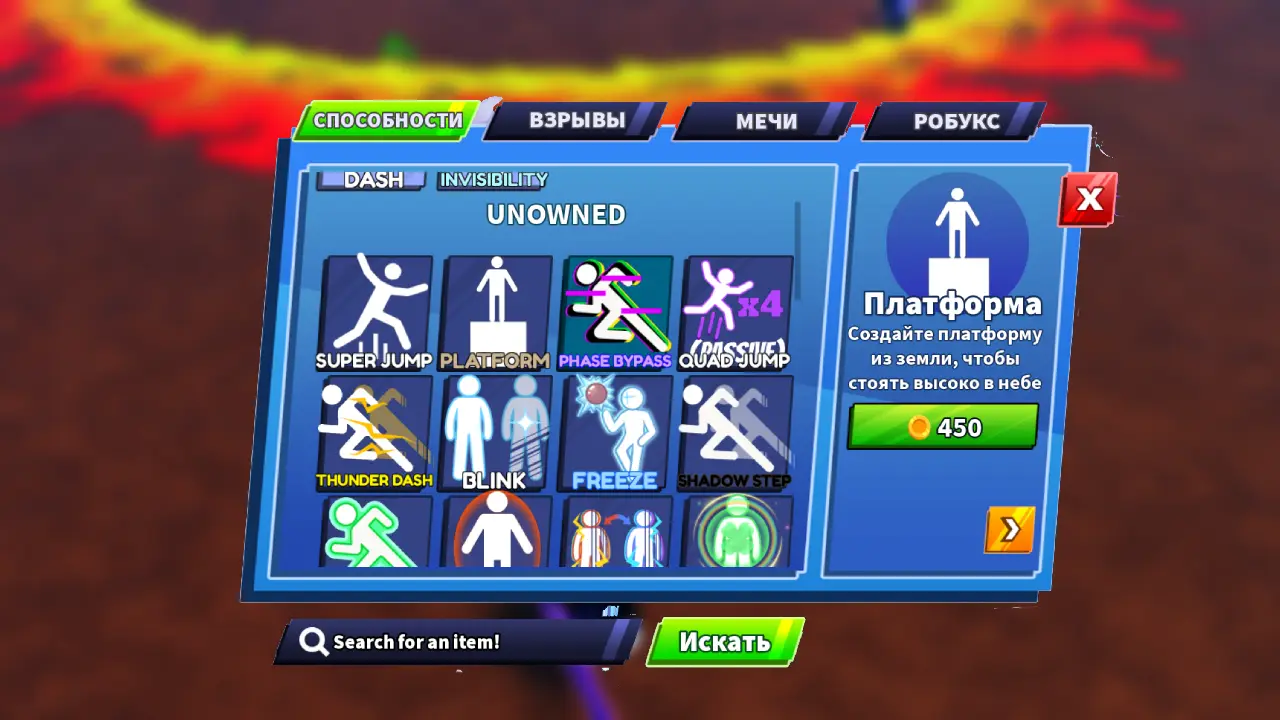Empyrion - Galactic Survival: All Console Commands
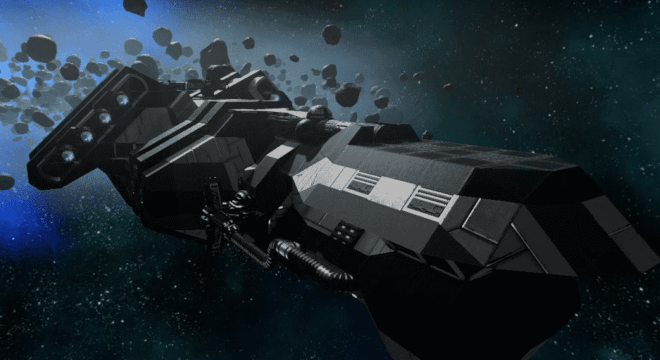
Here are all the console commands of 2020.
Thanks to everyone who helped to compose them and wrote a description.
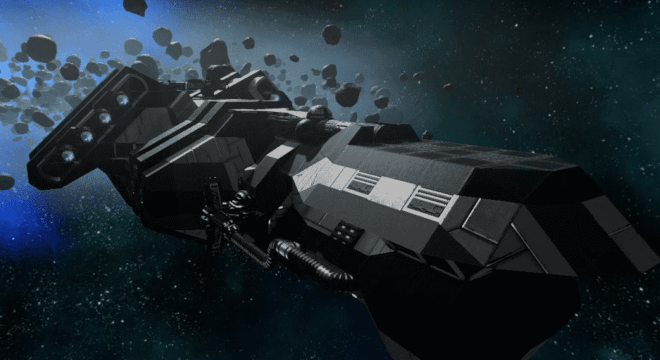
Basic or Main
- ➤Help - Brings up a list of all available commands. Commands are displayed with an English description.
➤Ai (ai on or off) - works for moderator and above. Disables, enables artificial intelligence. For example, Talon stops moving with intelligence disabled.
➤Alliances - team for working with alliances. Useful on large servers, on servers with friends it doesn't really make sense. Works for moderator and above.
without a team - shows a list of alliances
➤faction - shows a list of alliance proposals for the selected faction
true or false - establishes (removes) an alliance between two factions
➤Armor - Displays a list of commands for armor. Works for moderator and above.
➤Repair - repair the armor you are wearing to the maximum value, taking into account previous repairs.
Repairfull - Repair your armor fully and without compromise.
➤Setslot (id slot) (boost name) - use carefully and only if you know the exact values. May lead to internal errors.
➤Clearslot (id slot) - clears the boost slot in your armor.
➤O2 (+ or -) - Adds or subtracts oxygen from your armor.
Damage (numeric) - Deals damage to your armor.
➤Specs - displays detailed information about your armor in the console.
➤Ban 'stim id or player name' (duration) - player ban. Duration can be specified in hours, days or months (1h, 1d, 1m). Works for moderator and above.
➤Changemode - Changes the game mode from survival to creative or vice versa. Works only in single player, you need to restart the game!
Deco on or off - turns all decorations on or off the ground. Only land, nothing more. FPS does not add (personal experience).
DefragSaveGame 'name of saved game' - Defragments a saved game. You can only defragment while in a different loaded game relative to the one you are defragmenting. In theory, it can eliminate the long loading of Imperion, but this is not certain.
Destroyme - Your character commits suicide.
➤Detach - pulls the player out when stuck in the cockpit.
➤Difficulties - shows the current difficulty settings in the console.
Ents - prints a list of all objects on the planet to the console. Works for GM and up.
Find (name) - Looks for a structure or object by name in the current game location. And displays its identifier and coordinates in the console. Works for GM and up.
➤FBP - ends the current drawing in the factory. Works for GM and above.
➤Gents (faction name) - displays structure id, activity and last visit time. Works for moderator and above.
Give (command) (amount) - Gives material to the player. Works for moderator and above.
➤Give credit - gives loans
➤Give food - fills the food bar
➤Give health - fills the health bar
➤Give temp - adds a temperature with a positive value or subtracts a negative one. Use carefully, you can either fry or freeze. After applying the command, the temperature gradually returns to normal, characteristic of the place where the player is located.
➤Give rad - adds or subtracts radiation values
➤Give sta - adds or subtracts stamina values
➤GM - Enables/disables god mode. Do not give the cat this mode! Works for Game Master and above.
➤Initadmin - sets the player as the initial administrator
➤Instances - shows information about all running instances (teleports in missions, etc.).
➤IM - Enables/disables creative mode. Works for GM and up.
➤Kick 'player name or steam id' - Kick a player (or all players) from the game. Works for GM and above.
➤Level - Change player level, experience points or discovery points for the current player. Works for GM and above.
➤level = (value) - sets your level
➤level x+ - gives you x experience points
➤level x= - changes the amount of your experience points by the selected amount
➤level u+ - gives you u discovery points
➤level u= - changes the number of your discovery points by the selected amount
➤List (perm or ban) - a list of players with rights (for example, moderators) or banned players). Works for GM and up.
➤Map - reveals all resources and points of interest on the map. Use the (map hide) command to hide them. Works for GM and above.
➤Op 'structure ID' - enables or disables offline protection of the selected structure
Playfield - Reloads the current playfield. For example a planet. It can be useful if everything is glitched and the BS has turned into a sailboat =). Only for admins.
➤Prefabinfo 'drawing name' - Prints information about the drawing to the console.
➤Repair - repair items, tips are written in the team itself. Works for moderator and above.
➤Sector - jump to a specific sector, tips are written in the team itself. Works for GM and above.
➤Sectors - Show or hide playing fields. Works for moderator and above.
Setrole steam ID (numbers) or player name - sets the role for the player. Only for admins.
➤pl - no privileges
➤gm - gamemaster
➤mod - moderator
➤admin - admin
➤Sbp - turns on or off the ability to produce any prefab instantly. Wow! Works for GM and above.
➤Stats - displays information about the current state of the playing field to the console.
➤Structlod - displays a list of structures, their activity and distance to them.
➤Tt - turns on teleportation to another player, you need to register his nickname. If you are on a ship, you will be teleported along with it. Works for GM and up.
If you add the name of the sector (for example, Oscutune), then you will be teleported there
You can also enter coordinates like x, y, z
➤Time - find out or set the time of the global server. Works only on the server.
➤Traders - Displays a list of all traders and allows you to reload the configuration file.
➤Unban 'steam id or player name' - removes the ban from the specified player. Works for GM and above.
➤Undock 'structure ID' - undocks the specified structure (ship). Useful if something went wrong...
➤Weather (weather name) - Activates the custom weather setting.
➤Weathersv - activates custom weather settings on the server
Additional Commands (Advanced)
- ➤Aimanager - allow you to create various AI and then manage them. How to apply, unfortunately, has not yet figured out. Works for GM and above.
➤Combiner on or off - I still haven’t figured out what the adder is, and what it gives to turn it on or off.
➤DM - enables, disables menu debugging, outputs results to the console. Works for moderator and above.
➤Destroy - Destroys an object or structure. Works for moderator and above.
➤Di - Shows or hides additional debug information.
➤Entity - unfortunately, we could not find any information about this command, most likely this command is an extended version of the Ents command. In any case, most players will not need it.
➤Exec - write the path and execute with arguments. Apparently useful for modders.
➤Faction (command) - Commands for managing factions from the console. If the name of the faction consists of two or more words, then it must be written in single quotes. Example: faction create 'Efemer org'. Works for GM and up.
➤Create faction - create a faction
➤Join faction (player ID) - join a faction
➤Delete faction - delete a faction
➤Allow faction (player ID) - accept a player into a faction
➤Deny faction (player ID) - deny the player access to the faction
➤Remove faction (player ID) - remove a player from a faction
➤List faction - list of players in the faction
➤Stats - list of created factions
➤Generatemap - generates a 2D map of the world. I did not understand why and where this map is saved.
➤Globaleffects - Lists current and past terrain effects. Works for moderator and above.
➤Grass - renews the grass. True, this is not visually visible in any way, the next command, it is not clear why. Works for moderator and above.
➤Marker - creates a marker on the map. I will not describe the commands, because I have no idea who might need to register a marker through the console. Works for moderator and above.
➤Mergestructs - merges two structures into one. Only works in creative mode.
➤Origins - displays the possible origin of the character in the console. It is not clear why this is needed.
➤Oxygen 'structure ID' (show or hide) - shows or hides the presence of oxygen in the structure.
➤Pda - executes PDA related commands (use "help pda" to see details). Only for admins.
➤Poimanager - The team must manage points of interest. In practice, it gives me an error.
➤Prefabactivate 'drawing name' - Enables power supplies in the drawing. Works for GM and up.
➤Regenerate - Regenerate id - completely reloads the object according to the drawing. For example, you can partially disassemble or break the TI, but at least 1 block must remain to save the id (if the structure has no blocks, it is considered destroyed and its id is erased), using the “Regenerate id” command you will completely return the object to the state in which it was was when generating the location for the first time. All removed blocks will appear, containers will be filled again randomly, mobs and NPCs will return to their starting positions with the starting AI settings. Thanks to the person with the nickname "TDL" for the detailed description in the comment.
➤Replaceblocks - Replaces the specified blocks in the specified structure. To replace all blocks, run the command as follows: replaceblocks -alpha4. Do not run this command on the server! Only for admins.
Resetcore - the command should reset the core, but essentially turns everything off. Even so, you can't turn it back on. Plus removes oxygen and fuel from the tanks. Works for GM and above.
➤Setdevicespublic - Makes the specified devices public.
➤Setposition 'go to structure' and new coordinates like x, y, z - sets the position of the structure. Works for GM and above.
➤Setrotation - 'identify structures' and degrees of the form x, y, z - rotates the structure by a certain number of degrees.
➤Si - turns SI on or off, I would like to know what else it is =)
➤Terraineditor - opens the surface editor.
➤Ticks - displays the current ticks (server ticks) and allows you to enable, disable and set them.
Simple Commands (Short List)
➤godmode - turns immortality on and off. In this mode, the character can fly and walk through walls.
➤give credit - Add the required number of credits to your account.
➤teleport - Without additional values, enables / disables teleportation, which works when right-clicking on the map.
➤teleport - Teleports you to the desired coordinates.
➤teleport - Teleport to the selected sector.
sector - Displays a list of available sectors.
➤finishbp - sets the time to finish the current drawing (default 5 sec)
prefabinfo - Display information about the given drawing.
➤help - Displays a list of commands.
➤help - Display help about the command.
➤itemmenu - Turns the creative menu on and off.
level
➤level = - Change the level of the character to the desired one.
➤level x+ - Gives you experience points.
➤level x= - Changes the number of your experience points by the selected amount.
➤level u+ - Gives you the required crafting points.
➤level u= - Changes the number of your crafting points by the selected amount.
Game process
- ➤difficulties - Shows the current difficulty settings.
➤debugmenu - Enables/disables the debug menu.
➤map - opens all resources and posts on the map
➤defragsavegame - defragments a saved game.
➤destroy - destroys an object.
ents - shows a list of all objects on the map. - ➤deco - allows you to remove some decorations and get statistics on them:
– toggle or off/on — toggle or enable/disable display of decorations
– stats — show statistics about decorations
– allstats — show complete statistics about scenery
– destroyall — destroy all decorations
– grasson/grassoff — enable/disable grass
- ➤find - shows the coordinates and ID of the object by name if it is located in the current zone. If the object name consists of two or more words, then it should be written in single quotes.
- ➤mergestructs - merges two structures into one. Without the -ex option, the "child structure" is positioned next to the "parent structure" but not joined, i.e. with setposition and setrotation both parts can be adjusted. After that, you can use the same command with the -ex option and finally merge the two parts
- ➤replaceblocks is a command to replace prealpha blocks with normal ones:
➤replaceblocks Hull HullFull
➤replaceblocks HullFull HullArmoredFull
➤replaceblocks HullArmoredFull HullCombatFull
si on/off - A command that allows you to make buildings that violate the laws of physics.
setrotation - Rotates the selected building in degrees. Example: setrotation 1 0,180,30
spawnblueprint on/off - sets the ability to spawn blueprints
 Thank you very much!
Thank you very much!