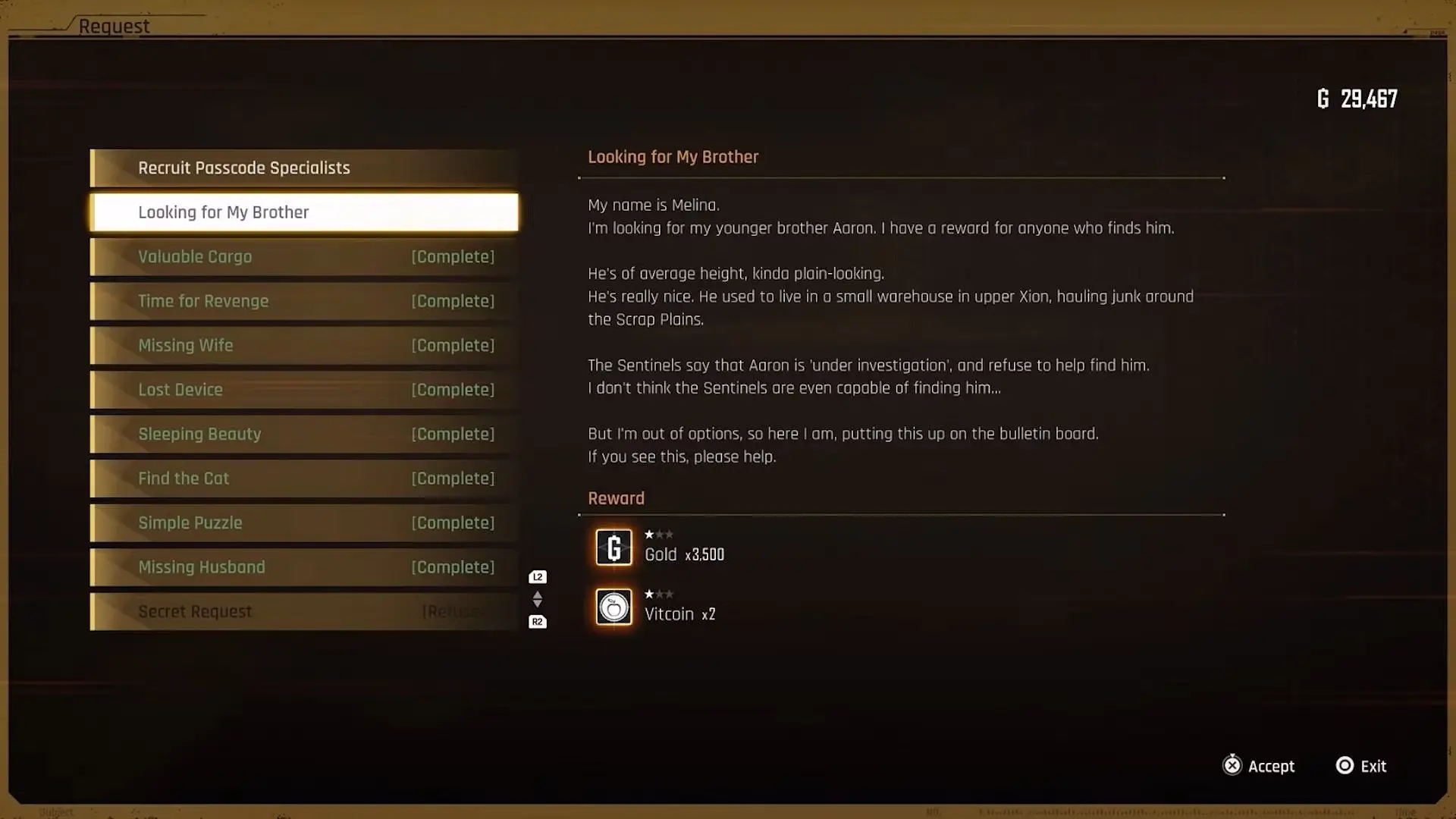Diablo 4 is Blizzard's new entry in the legendary slasher RPG series with an isometric camera. After the events of Diablo 3, 60 years have passed: the heavens have closed their gates, and humanity has been left to its own devices and has fallen into decline.
Diablo 4 in Russia - how to play?
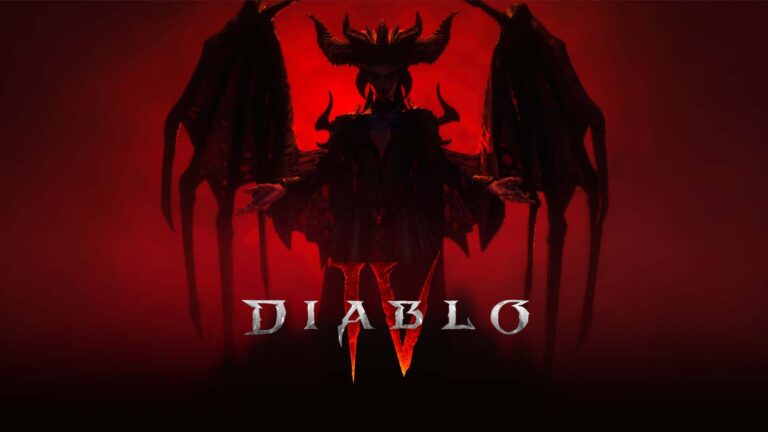
How to download and launch Diablo 4 in Russia is an urgent question for all gamers who want to touch the new part of the legendary action-RPG game from Blizzard. In this guide, we will provide you with step-by-step instructions on how to successfully download and install Diablo 4 via Battle.net on Russian accounts.
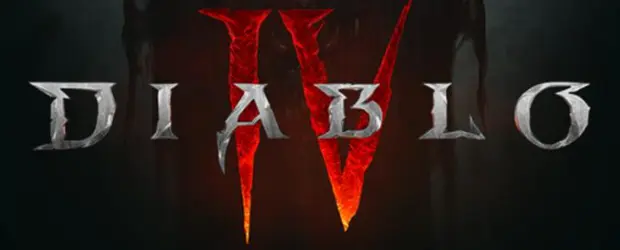
Diablo 4 is Blizzard's new entry in the legendary slasher RPG series with an isometric camera. After the events of Diablo 3, 60 years have passed: the heavens have closed their gates, and humanity has been left to its own devices and has fallen into decline.
6735 RUB
Read more
Install Battle.Net Installer:
- Go to your personal profile in the Battle.net launcher (don't close it until the end of the game installation).
- Download and install the Battle.Net Installer from the official Github site.
- Go to the official Microsoft website and download the .NET 6.0 Runtime program, choosing the appropriate version for your system.
- Install .NET 6.0 Runtime on your computer.
Download Diablo 4:
- Launch Battle.Net Installer.
- At the command prompt, type the following commands in sequence (pressing the "Enter" key after each command):
- ACT Product: fenris
- Agent UID: fenris
- Installation Directory: C:\Games\Diablo 4 (choose any suitable folder on your system drive with enough space)
- Game/Asset Language: ruRU (for English version use enUS)
- Repair Install (Y/N): N
If all commands are entered correctly, then Diablo 4 will start downloading through the official Battle.net launcher. Please note that the game will be defined as "Unknown Game (fenris)", but this is normal.
Launching Diablo 4:
- After successfully downloading Diablo 4, you should be able to launch the game.
- Make sure the Diablo 4 client download is complete and the launcher is not downloading updates.
- Go to the game folder (the path was specified when you started downloading), right-click on the "Diablo IV" shortcut and select "Send to" > "Desktop (create shortcut)".
- Find the created shortcut on the desktop, right-click on it and select "Properties".
- On the Shortcut tab, find the line "Object" and add the parameter "-launch" at the end of this line, paying attention to the space before this parameter. For example, the line should look like this: "C:\Games\Diablo IV\Diablo IV.exe" -launch.
- Launch Diablo 4, and when the username and password fields appear, enter your Battle.net profile details and sign in to your account.
- After successfully logging into the game, close Diablo 4 and open the shortcut properties again.
- At the end of the "Target" line, add the "-sso" option. For example, the line should look like this: "C:\Games\Diablo IV\Diablo IV.exe" -launch -sso.
- If all steps are correct, you should be able to launch Diablo 4 directly from this shortcut, bypassing the official Battle.net launcher, without having to re-authorize.
Conclusion:
You now have a detailed guide on how to download and play Diablo 4 in Russia via Battle.net. By following these steps, you will be able to enjoy the game even in case of restrictions or access problems. Good game!
Was the article helpful?