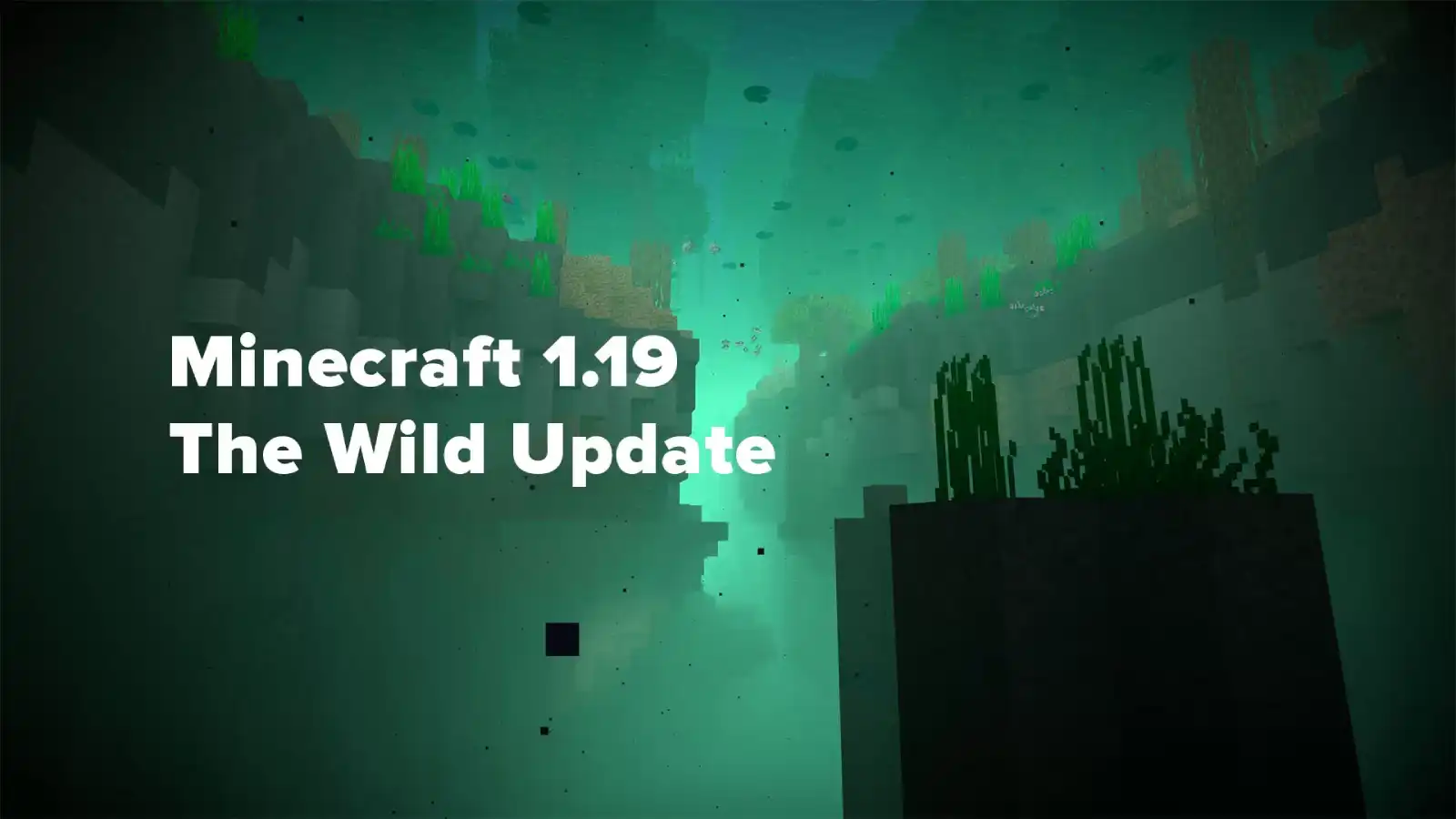Axolotl Minecraft 1.18 - Mob Guide

Axolotl in Minecraft 1.18 is a friendly mob that lives in the water. Here's everything you need to know about his spawn locations, behavior and breeding.
| Health | 14 (×7) |
|---|---|
| Behavior | Friendly |
| ATK | 2 (Only for fish, octopuses, glowing octopuses, drowned, guards and ancient guards.) |
| Size | Height: 0,6 blocks Width: 1,3 blocks |
| Used items | Bucket with tropical fish Leave A bucket of water |
Spawn
Adult axolotls spawn in groups of 1-4 in water if there are other blocks above Y = 63. Hence, these mobs are most often found in caves.
After world generation, axolotls will individually spawn in unlit areas if there are blocks with the tag less than 5 blocks from spawn. base_stone_overworld (e.g. stone, deep schist, andesite, diorite, granite or tuff).
Color
The axolotl comes in five different colors: blue, gold (yellow), leucist (pink), wild (brown), and blue.
The blue color is a rare mutation, so such an axolotl can appear when breeding two individuals with a chance 1⁄1200 (~ 0,083%). Otherwise, the offspring will acquire the color of one of their parents with a probability 1199⁄1200 (this also applies to blue parents).
| lakeist | Wild | Gold | Blue | Blue |
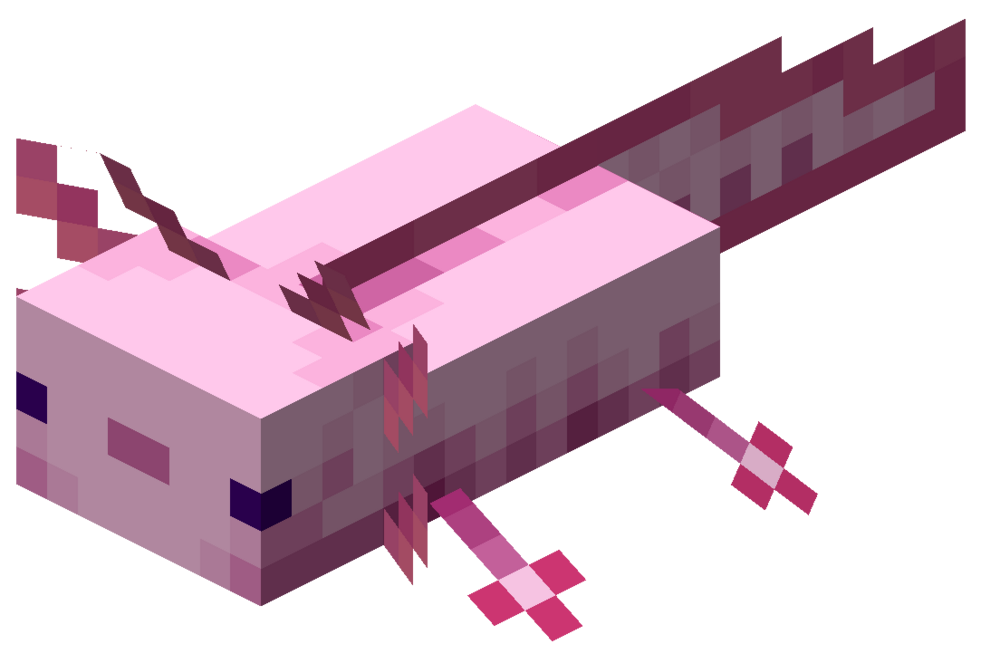 | 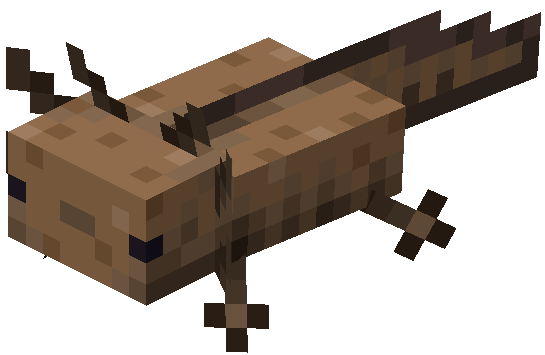 | 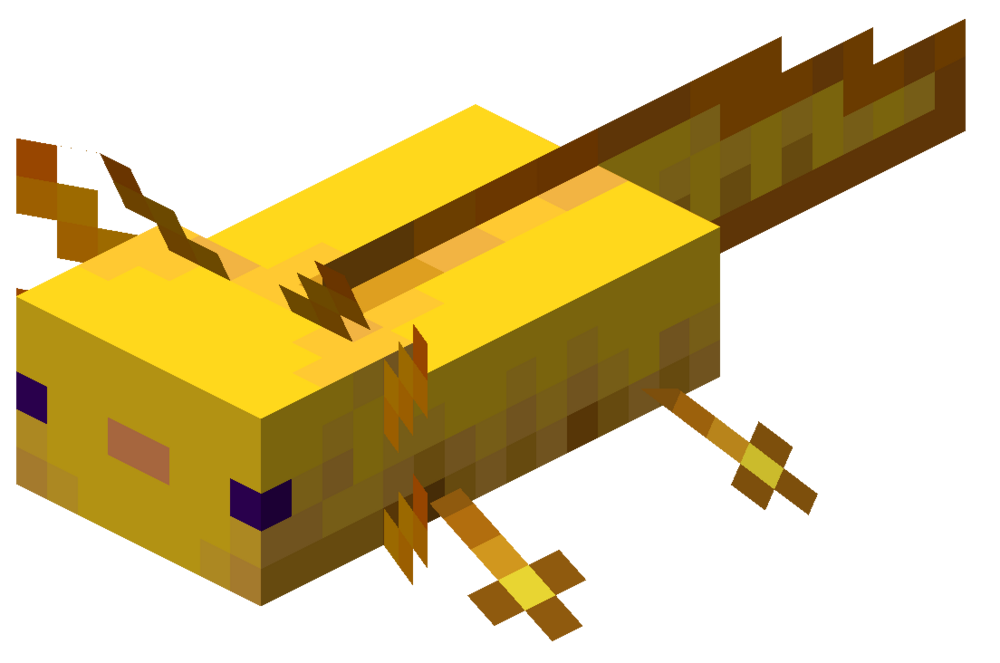 | 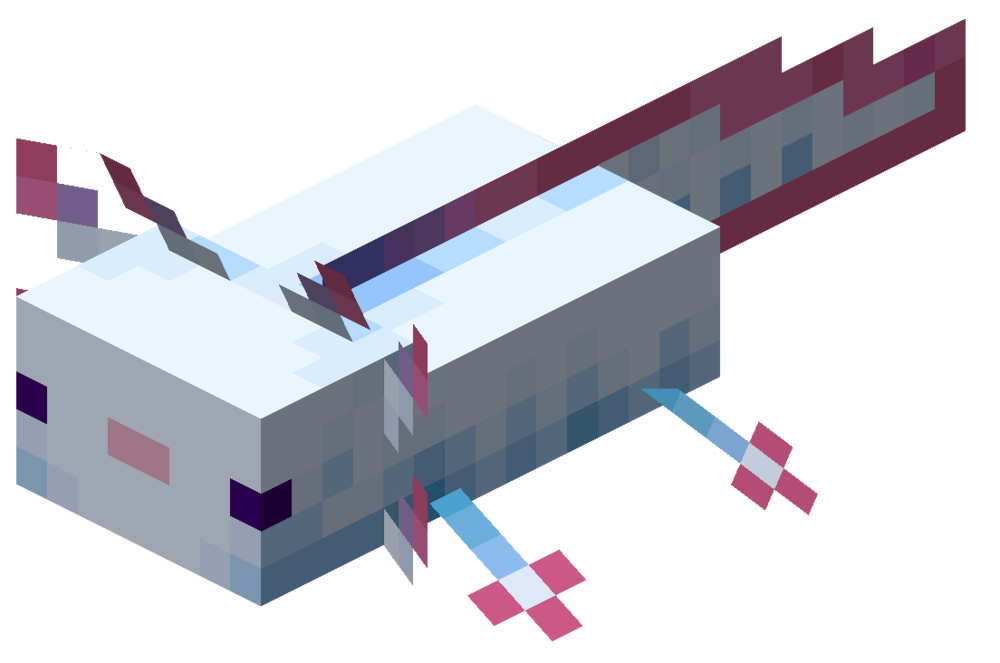 | 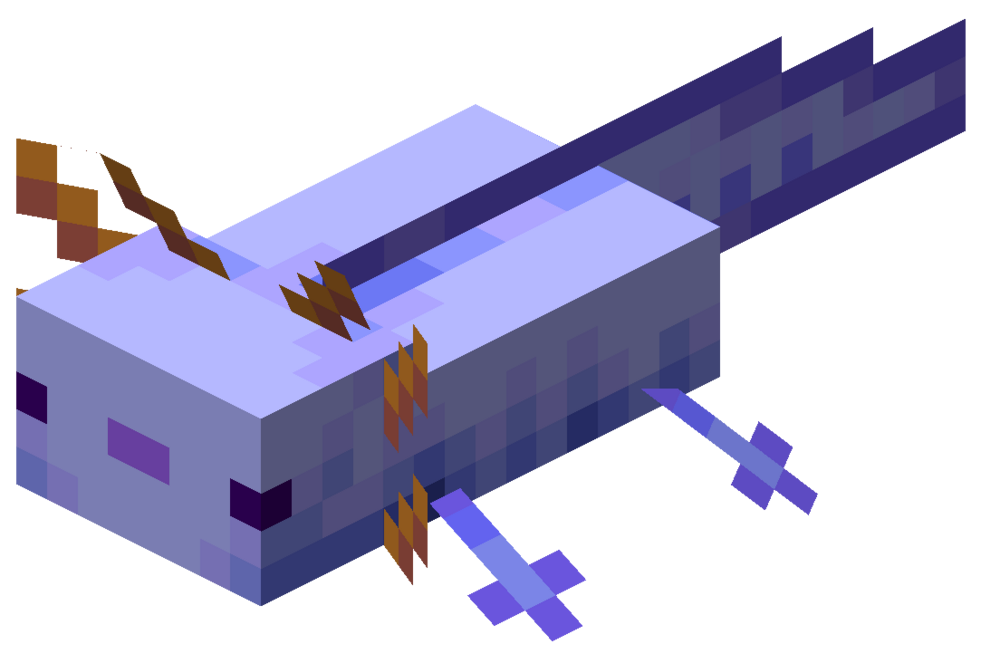 |
Behavior
Axolotls are friendly to players and can be tied to a leash, which greatly speeds up the movement of the mob. Axolotls apply the Regeneration effect on the player and remove Fatigue from him if he killed a mob hostile to the axolotl.
The axolotl is hostile to the guards, the ancient guards and the drowned, who, in addition to the ancient guard, are also aggressively disposed against him. This mob also hunts fish, octopuses and glowing octopuses, and after a successful kill of the victim, it recovers within two minutes. Axolotl gives more priority to hostile mobs.
Since axolotls are aquatic mobs, they take extra damage from tridents with the Pierce enchantment.
When an axolotl takes damage, it can pretend to be dead by immobilizing for 200 ticks and gaining the effect "Regeneration I"if it is in water. Mobs hostile to axolotls ignore them in this form. Pretending to be dead will only happen if no damage is dealt from being on land for a long time. The axolotl also has a chance 2⁄3 not pretend to be dead, however if a random integer between 0 and 2 is less than the amount of incoming damage, or the axolotl's health before dealing damage is less than 50%, then it will still take this action. From a technical point of view, this mob will not pretend if it takes fatal damage, although this does not play any role, since the axolotl will die.
If the axolotl is out of the water, it starts taking suffocation damage after about 6000 ticks (5 minutes) and eventually dies, but rain and thunderstorms can prevent it from dying.
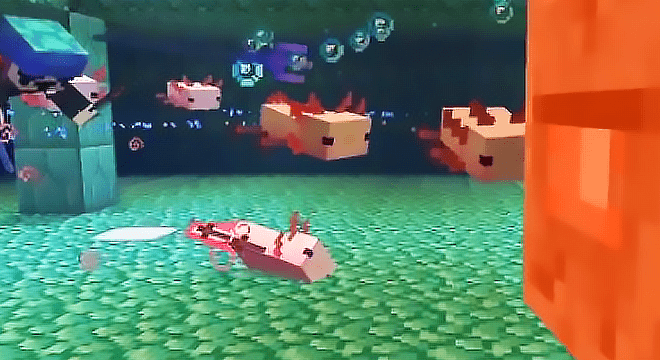
Breeding
Adult axolotls can be bred with tropical fish buckets.
As a result of breeding, a baby axolotl and 1-7 experience points appear. A pair of axolotls can breed again after 5 minutes. The cub in rare cases has a chance 1⁄1200 appear with a blue color as a result of reproduction; otherwise, it will take on the color of one of its parents.
It takes 20 minutes for a baby to grow up. Its growth can be accelerated by tropical fish by 10% of the time.
Data values
Identifier
Java Edition:
| Name | Text ID | Translation Keys |
|---|---|---|
| Axolotl | axolotl | entity.minecraft.axolotl |

Entity data
See also: Chunk format
The axolotl has entity data associated with it, which contains various properties of the mob.
- Entity data
- Common tags for all entities [hide]
- id: String representation of entity IDs. Does not exist for the player entity.
- Pos: 3 TAG_Doubles describe the actual X, Y and Z coordinates of the entity.
- Motion: 3 TAG_Doubles describe the actual dX, dY and dZ speed of the entity in meters per tick (м/т).
- Rotation: Two TAG_Floats displays the rotation of the entity in degrees.
- Clockwise rotation of an entity around the y-axis (also called deflection). The value of the angle of rotation of the entity to the south is 0, that is, the countdown starts from the south. The value does not exceed 360 degrees.
- Deviation of the entity's head from the horizon (also called tilt). When horizontal, the value is 0. When positive, the entity's head is pointing down. Does not exceed positive or negative 90 degrees.
- FallDistance: Entity fall distance. Higher values deal more damage when the entity lands.
- Fire: The number of ticks before the entity stops burning. Negative values determine how long the entity can stand on fire before being completely consumed. By default, the value is set to -20 when the entity is off.
- Air: How much air the entity has, the value is indicated in ticks. Fills up to a maximum of 300, giving 15 seconds to sink before the entity begins to sink, and 35 seconds before the entity dies (if it had 20 health). Decreases underwater. If 0, while underwater, the entity loses 1 health per second.
- On Ground: 1 or 0 (true/false) - true if the entity is touching the ground.
- NoGravity: 1 or 0 (true/false) - if true, the entity does not fall if it is in the air.
- Size: Only known what is used in the file .dat to store the player's last known location along with coordinates. All other entities are stored only in the regional files of the dimension in which they reside. -1 for Nether, 0 for Overworld, and 1 for End.
- Invulnerable: 1 or 0 (true/false) - true if the entity should not take damage. This applies to both living and non-living creatures: mobs must not take damage from any source (including effects from potions) and cannot be moved by rods, attacks, explosions, or projectiles, and objects such as vehicles and frames must not can be destroyed if their support blocks have not been destroyed. Notably, these objects can be damaged by players in Creative mode.
- Portal Cooldown: The number of ticks after which the entity will be able to teleport back through the nether portal. Initially starts 300 ticks (15 seconds) after teleportation and counts down to 0.
- UUIDMost: The most significant bits of this entity (Universally Unique IDentifier). This works in conjunction with UUIDLeast to form a unique identifier for this entity.
- UUIDLeast: The least significant bits of this entity (Universally Unique IDentifier).
- customname: The custom name of this entity in a JSON text file. Appears in player death messages and villager trading interfaces, and above an entity when the player's cursor is over it. It may not exist, or it may exist, but be empty.
- CustomNameVisible: 1 or 0 (true/false) - If true and this entity has a custom name, the name always appears above the entity, no matter where the cursor is pointing. If the entity does not have a custom name, the default name is displayed. May not exist.
- Silent: 1 or 0 (true/false) - if true, this entity stops making sounds. May not exist.
- Passengers: Data of the entity that manages another entity. Notably, both entities control movement, but the topmost entity controls spawn conditions when spawned by the mob spawner.
- See this format (recursive).
- Glowing: 1 or 0 (true/false) - true if the entity has a glowing outline.
- Tags: A list of game event scoring system tags for this entity.
- Common tags for all entities [hide]
- id: String representation of entity IDs. Does not exist for the player entity.
- Pos: 3 TAG_Doubles describe the actual X, Y and Z coordinates of the entity.
- Motion: 3 TAG_Doubles describe the actual dX, dY and dZ speed of the entity in meters per tick (м/т).
- Rotation: Two TAG_Floats displays the rotation of the entity in degrees.
- Clockwise rotation of an entity around the y-axis (also called deflection). The value of the angle of rotation of the entity to the south is 0, that is, the countdown starts from the south. The value does not exceed 360 degrees.
- Deviation of the entity's head from the horizon (also called tilt). When horizontal, the value is 0. When positive, the entity's head is pointing down. Does not exceed positive or negative 90 degrees.
- FallDistance: Entity fall distance. Higher values deal more damage when the entity lands.
- Fire: The number of ticks before the entity stops burning. Negative values determine how long the entity can stand on fire before being completely consumed. By default, the value is set to -20 when the entity is off.
- Air: How much air the entity has, the value is indicated in ticks. Fills up to a maximum of 300, giving 15 seconds to sink before the entity begins to sink, and 35 seconds before the entity dies (if it had 20 health). Decreases underwater. If 0, while underwater, the entity loses 1 health per second.
- On Ground: 1 or 0 (true/false) - true if the entity is touching the ground.
- NoGravity: 1 or 0 (true/false) - if true, the entity does not fall if it is in the air.
- Size: Only known what is used in the file .dat to store the player's last known location along with coordinates. All other entities are stored only in the regional files of the dimension in which they reside. -1 for Nether, 0 for Overworld, and 1 for End.
- Invulnerable: 1 or 0 (true/false) - true if the entity should not take damage. This applies to both living and non-living creatures: mobs must not take damage from any source (including effects from potions) and cannot be moved by rods, attacks, explosions, or projectiles, and objects such as vehicles and frames must not can be destroyed if their support blocks have not been destroyed. Notably, these objects can be damaged by players in Creative mode.
- Portal Cooldown: The number of ticks after which the entity will be able to teleport back through the nether portal. Initially starts 300 ticks (15 seconds) after teleportation and counts down to 0.
- UUIDMost: The most significant bits of this entity (Universally Unique IDentifier). This works in conjunction with UUIDLeast to form a unique identifier for this entity.
- UUIDLeast: The least significant bits of this entity (Universally Unique IDentifier).
- customname: The custom name of this entity in a JSON text file. Appears in player death messages and villager trading interfaces, and above an entity when the player's cursor is over it. It may not exist, or it may exist, but be empty.
- CustomNameVisible: 1 or 0 (true/false) - If true and this entity has a custom name, the name always appears above the entity, no matter where the cursor is pointing. If the entity does not have a custom name, the default name is displayed. May not exist.
- Silent: 1 or 0 (true/false) - if true, this entity stops making sounds. May not exist.
- Passengers: Data of the entity that manages another entity. Notably, both entities control movement, but the topmost entity controls spawn conditions when spawned by the mob spawner.
- See this format (recursive).
- Glowing: 1 or 0 (true/false) - true if the entity has a glowing outline.
- Tags: A list of game event scoring system tags for this entity.
- General tags for all mobs [hide]
- Health: The amount of health the entity has.
- AbsorptionAmount: The amount of extra health added by the absorption effect.
- HurtTime: The number of ticks it takes for a mob to turn red after taking damage. 0 when damaged recently.
- HurtByTimestamp: The last time the mob took damage, measured by the number of ticks since the mob spawned. Refreshes to a new value whenever a mob takes damage, then refreshes again 101 ticks later for unknown reasons. Cannot be changed using the entitydata command, however the specified value does not affect natural updates in any way and is overwritten when the mob takes damage.
- death time: The number of ticks the mob has been dead for. Controls the death animation. 0 when the mob is alive.
- FallFlying: Setting NPCs to 1 causes them to glide through the air while wearing elytras in their chest slot. Can be used to detect when a player is sliding through the air without using the game event scoring system.
- SleepingX: The x-coordinate indicating where the entity sleeps is missing if the entity is not sleeping.
- Sleeping Y: The Y-coordinate indicating where the entity sleeps is missing if the entity is not sleeping.
- SleepingZ: The z-coordinate indicating where the entity sleeps is missing if the entity is not sleeping.
- Brain: Everything the entity needs to "remember".
- memories: Empty for everyone except villagers.
- minecraft:meeting_point: Gathering place for villagers.
- post: Coordinates of the collection point as X, Y, and Z values.
- The: ID of the dimension where the collection takes place.
- minecraft:home: The location of the villager's bed.
- post: Coordinates of the bed as X, Y, and Z values.
- The: ID of the dimension where the bed is located.
- minecraft:job_site: The location of the workplace of the given villager.
- post: Coordinates of the villager's workplace as X, Y, and Z values.
- The: ID of the dimension where the villager's workplace is located.
- minecraft:meeting_point: Gathering place for villagers.
- memories: Empty for everyone except villagers.
- Attributes: List of attributes for this mob. They are used for many purposes in internal calculations, and can also be used when calculating the "statistics" of mobs. Valid attributes for this mob are listed in the main article section.
- Separate attribute.
- Name: The name of this attribute.
- Base: The base value of this attribute.
- Modifiers: List of modifiers acting on this attribute. Modifiers change the base value in internal calculations without changing the original data. Notably, the modifier never changes the base value above its maximum or below its minimum for a given attribute.
- separate modifier.
- Name: The name of the modifier.
- Amount: The amount by which this modifier changes the base value when calculating.
- Surgery: 0, 1, or 2. Specifies the operation that this modifier performs on the attribute's underlying value. 0: increase X from sum, 1: increase Y from X times sum, 2: Y = Y times (1 + sum) (equivalent to increase Y from Y multiplied by sum). The game first sets X value = base value, then performs all modifier operations with value 0, then sets Y = X, then performs all modifier operations with value 1, and finally performs all modifier operations with value 2.
- UUIDMost: The most significant bits of this Universally Unique IDentifier modifier. Used to reference modifiers in memory and to avoid using duplicates.
- UUIDLeast: The least significant bits of this Universally Unique IDentifier modifier.
- separate modifier.
- Separate attribute.
- Active Effects: List of effects carried by this mob. May not exist.
- Effect
- Id: Effect ID.
- Amplify: Effect level. 0 is level 1.
- Duration: Number of ticks before effect ends
- Ambient: 1 or 0 (true/false) - true if this effect is given via a beacon, so should be less visible on the screen.
- ShowParticles: 1 or 0 (true/false) - true if particles are visible (also affects Environment). false, the particles are not visible.
- ShowIcon: 1 or 0 (true/false) - true, the effect icon is visible. false if the icon is not visible.
- Effect
- Hand Items: List of items the mob is holding, in this order: main hand, off hand.
- : Item held in the mob's main hand.
- Tags common to all items [hide]
- Count: Number of items in a specific inventory slot. You can stack any item, including tools, armor, different types of carts and boats. The range is -128 to 127. A value of 1 is not displayed next to the item slot, and values below 1 are displayed in red.
- id: Block or item ID. If not present, the game will replace the item with a stone when loading a chunk or attempting to summon an entity.
- tag: More detailed information about a particular subject. This tag is optional for most items.
- : The item that was in the mob's hand was knocked out.
- Tags common to all items [hide]
- Count: Number of items in a specific inventory slot. You can stack any item, including tools, armor, different types of carts and boats. The range is -128 to 127. A value of 1 is not displayed next to the item slot, and values below 1 are displayed in red.
- id: Block or item ID. If not present, the game will replace the item with a stone when loading a chunk or attempting to summon an entity.
- tag: More detailed information about a particular subject. This tag is optional for most items.
- : Item held in the mob's main hand.
- ArmorItems: List of items the mob is wearing as armor, in this order: feet, legs, torso, head.
- : Item in the leg armor slot.
- Tags common to all items [hide]
- Count: Number of items in a specific inventory slot. You can stack any item, including tools, armor, different types of carts and boats. The range is -128 to 127. A value of 1 is not displayed next to the item slot, and values below 1 are displayed in red.
- id: Block or item ID. If not present, the game will replace the item with a stone when loading a chunk or attempting to summon an entity.
- tag: More detailed information about a particular subject. This tag is optional for most items.
- : Item in leg armor slot.
- Tags common to all items [hide]
- Count: Number of items in a specific inventory slot. You can stack any item, including tools, armor, different types of carts and boats. The range is -128 to 127. A value of 1 is not displayed next to the item slot, and values below 1 are displayed in red.
- id: Block or item ID. If not present, the game will replace the item with a stone when loading a chunk or attempting to summon an entity.
- tag: More detailed information about a particular subject. This tag is optional for most items.
- : Item in torso armor slot.
- Tags common to all items [hide]
- Count: Number of items in a specific inventory slot. You can stack any item, including tools, armor, different types of carts and boats. The range is -128 to 127. A value of 1 is not displayed next to the item slot, and values below 1 are displayed in red.
- id: Block or item ID. If not present, the game will replace the item with a stone when loading a chunk or attempting to summon an entity.
- tag: More detailed information about a particular subject. This tag is optional for most items.
- : Item in head armor slot.
- Tags common to all items [hide]
- Count: Number of items in a specific inventory slot. You can stack any item, including tools, armor, different types of carts and boats. The range is -128 to 127. A value of 1 is not displayed next to the item slot, and values below 1 are displayed in red.
- id: Block or item ID. If not present, the game will replace the item with a stone when loading a chunk or attempting to summon an entity.
- tag: More detailed information about a particular subject. This tag is optional for most items.
- : Item in the leg armor slot.
- HandDropChances: A list of single precision values representing the drop chance of a specific item.
- : Chance to drop an item that is in the main hand.
- : Chance to drop an item that is in the off-hand.
- ArmorDropChances: A single precision list of armor drop chances.
- : Chance to drop armor in the foot slot.
- : Chance to drop armor in leg slot.
- : Chance to drop armor in torso slot.
- : Chance to drop armor in head slot.
- DeathLootTable: Arbitrary. The loot table is used for items dropped when a mob is destroyed.
- DeathLootTableSeed: Arbitrary. Seed to generate the loot table. If the value is 0 or not specified at all, then the game generates a random seed.
- CanPickUpLoot: 1 or 0 (true/false) - true if the mob can pick up an item (can wear uplifted armor, use uplifted weapons).
- No AI: 1 or 0 (true/false) - Setting it to true disables the AI of the mob. The mob cannot move.
- Persistence Required: 1 or 0 (true/false) - true if the mob should not naturally despawn.
- LeftHanded: 1 or 0 (true/false) - true if the mob's main hand is the left hand.
- Team: This tag is not actually part of the mob's NBT data, however it is used when creating it, so it cannot be verified. This allows the mob to "join" the game event scoring system with its own name.
- Leashed: 1 or 0 (true/false) - whether the mob is leashed.
- Leash: Either contains a long pair of UUIDs if the leash connects to another mob, or X, Y, Z if the lead connects to the fence.
- UUIDMost: The most significant bits of the Universally Unique IDentifier of the mob the leash connects to.
- UUIDLeast: The least significant bits of the Universally Unique IDentifier of the mob the leash connects to.
- X: X-coordinate of the fence that the leader is attached to.
- Y: Y-coordinate of the fence to which the leader is attached.
- Z: Z-coordinate of the fence to which the leader is attached.
- General tags for mobs that can be bred [hide]
- in love: time interval after which the mob will stop looking for another mob to breed. When the value is zero, the mob is not looking for another mob to breed.
- Age: the value of the age of the mob. Below zero - mob-child; 0 - adult mob capable of reproduction; above zero - an adult mob, incapable of reproduction. When a baby mob becomes an adult, its value will be zero; when this adult mob breeds, its value will be above zero and it will not be able to breed. When the value drops to zero, the mob will again be able to look for another mob to breed.
- ForcedAge: the value of the age the mob will have after it grows up. When a player feeds a mob, the value increases.
- love cause: UUID the player who spawned the mob, written as four values like
int. - Variant: Axolotl variant identifier.
- FromBucket: 1 or 0 (true/false) - whether the axolotl has ever been released from the bucket.

Interesting Facts
- In the real world axolotl is a larva of the critically endangered Mexican ambystoma. Following the trend, Mojang developers are adding endangered species such as polar bears, giant pandas, corals, bees and sea turtles to the game to draw people's attention to environmental issues.
- The axolotl's ability to impose the "Regeneration" effect on itself refers to the real ability of this animal to restore its lost and damaged body parts, which is of great interest to science.
- The axolotl was the first amphibian to be added to Minecraft.
- However, the first amphibian to be announced is the frog shown at MINECON Live 2019.
- Unlike other amphibians, in the real world, the axolotl does not need to go to land and spends most of its time underwater.
- Blue is the only color of the axolotl not found in the real world.
- Axolotl is the first mob added in 1.17.
- Although the axolotl is an amphibian, it does not lay eggs when it breeds in the game, thus resembling mammalian reproduction.
- Birds also have this feature, but the turtle, which is a reptile, still lays eggs.